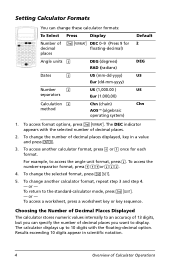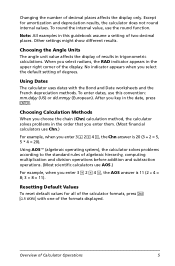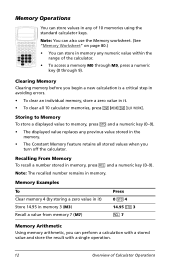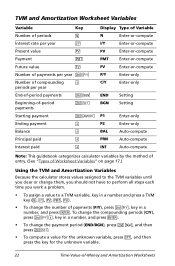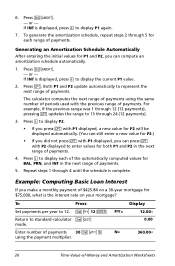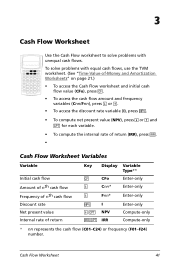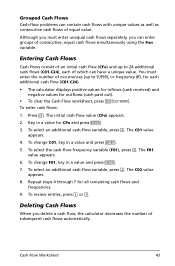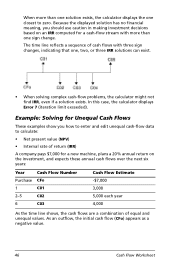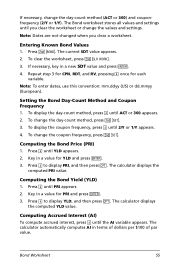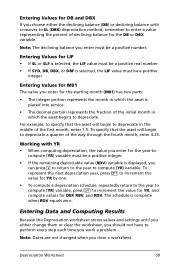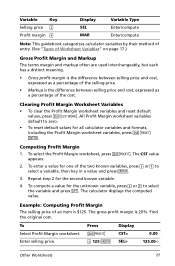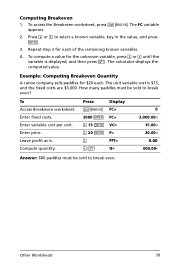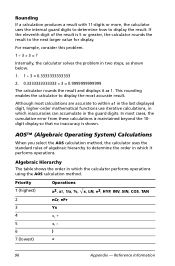Texas Instruments BA II PLUS PRO Support Question
Find answers below for this question about Texas Instruments BA II PLUS PRO - BA II Plus Professional Financial Calculator.Need a Texas Instruments BA II PLUS PRO manual? We have 1 online manual for this item!
Question posted by nandofloresb on November 6th, 2011
How To Solve Problems In The Ti Nspire Step By Step?
I'm planning to buy a ti nspire cx cas, and I learned that step by step problem solving can be done in the previous version of the nspire. What I want to know is :
How can I do a step by step problem solving in the new cx cas?
Is this type of problem solving applied to every type of problems (integrals, derivatives, differential equations, etc.)?
How can I solve physics and statistics problems in the new cx cas?
How to save your work and then turn it in with the new cx cas?
Thanks in advance!
Current Answers
Related Texas Instruments BA II PLUS PRO Manual Pages
Similar Questions
How To Solve A Differential Equations Le In Texas Nspire Cx
(Posted by auehars 10 years ago)
Hello,I Am A College Professor. How Can I Get An Emulator For The Ba Ii+?
I use the BA II in all my classes. I love and instruct my students how to use it for Time Value of M...
I use the BA II in all my classes. I love and instruct my students how to use it for Time Value of M...
(Posted by mdelczeg 11 years ago)
C/y Button On Ba Ii Calculator
where is the C/Y button on the BA II Calculator
where is the C/Y button on the BA II Calculator
(Posted by johnrhouse 11 years ago)