TP-Link TL-WR841N Support Question
Find answers below for this question about TP-Link TL-WR841N.Need a TP-Link TL-WR841N manual? We have 2 online manuals for this item!
Question posted by jamesrizk on May 2nd, 2012
Tp Link Problem
TP LINK TL WR841N VER7.1 FAILLED TO RECONFIGURATION AND SETTING ANY SOLUTION
Current Answers
There are currently no answers that have been posted for this question.
Be the first to post an answer! Remember that you can earn up to 1,100 points for every answer you submit. The better the quality of your answer, the better chance it has to be accepted.
Be the first to post an answer! Remember that you can earn up to 1,100 points for every answer you submit. The better the quality of your answer, the better chance it has to be accepted.
Related TP-Link TL-WR841N Manual Pages
User Guide - Page 5
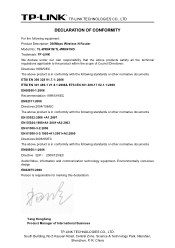
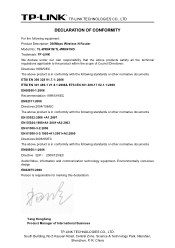
... CO., LTD
DECLARATION OF CONFORMITY
For the following equipment: Product Description: 300Mbps Wireless N Router Model No.: TL-WR841N/TL-WR841ND Trademark: TP-LINK We declare under our own responsibility that the above product is in conformity with the following standards or other normative documents EN60950-1:2006 Directive(...
User Guide - Page 12
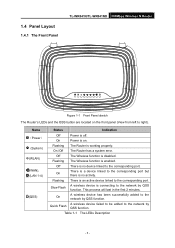
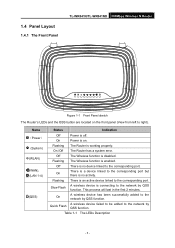
...
Indication
Off
Power is an active device linked to the network by QSS function. Off
The Wireless function is connecting to the
On
network by QSS function.
A wireless device has been successfully added to the network by QSS function.
1.4 Panel Layout
1.4.1 The Front Panel
TL-WR841N/TL-WR841ND 300Mbps Wireless N Router
Figure 1-1 Front Panel sketch The Router...
User Guide - Page 14
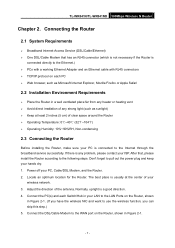
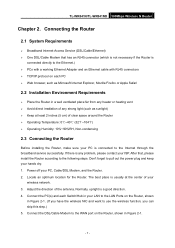
... cable with RJ45 connectors ¾ TCP/IP protocol on each PC ¾ Web browser, such as sunlight) ¾ Keep at the center of any problem, please contact your
wireless network. 3. TL-WR841N/TL-WR841ND 300Mbps Wireless N Router
Chapter 2. Don't forget to the Internet through the broadband service successfully. Connect the DSL/Cable Modem to use the...
User Guide - Page 18
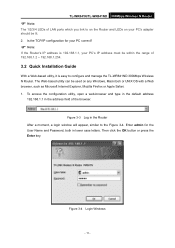
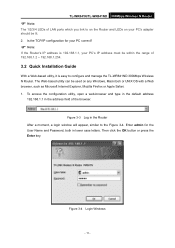
...Figure 3-3 Log in the address field of the browser. TL-WR841N/TL-WR841ND 300Mbps Wireless N Router
) Note:
The 1/2/3/4 LEDs of LAN ports which you link to on the Router and LEDs on any Windows, Macintosh ... Router After a moment, a login window will appear, similar to configure and manage the TL-WR841ND 300Mbps Wireless N Router. Enter admin for your PC correct?
) Note:
If the Router's IP ...
User Guide - Page 21


... the wireless channel unless you notice interference problems with another nearby access point.
- 14 - For example, TEST is not necessary to 32 characters. It is NOT the same as shown in a region other than one of each Router's MAC address). TL-WR841N/TL-WR841ND 300Mbps Wireless N Router 5. Figure 3-9 Quick Setup - Click Next to continue, the Wireless settings page...
User Guide - Page 41
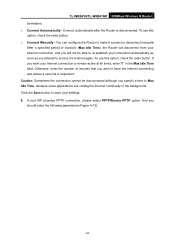
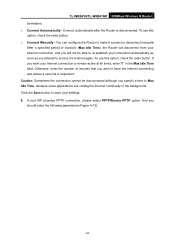
TL-WR841N/TL-WR841ND 300Mbps Wireless N Router terminates. ¾ Connect Automatically - To use this option, check the radio button....provides PPTP connection, please select PPTP/Russia PPTP option. Click the Save button to access the Internet again. If your settings. 6. If you should enter the following parameters (Figure 4-12):
- 34 - Connect automatically after the Router is ...
User Guide - Page 43
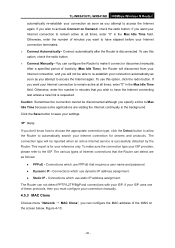
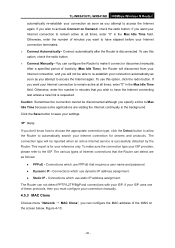
...save your settings.
) Note:
If you wish to remain active at all times, enter "0" in the Max Idle Time field. To make it connect or disconnect manually. TL-WR841N/TL-WR841ND 300Mbps Wireless N Router...connection automatically as soon as you wish to have the Internet connecting last unless a new link is successfully detected by the Router. If you attempt to the ISP. After a specified...
User Guide - Page 45
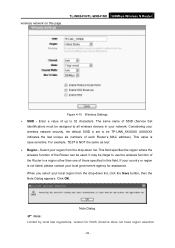
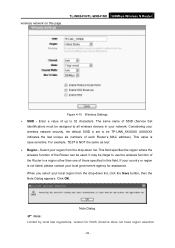
...wireless function of the Router can be TP-LINK_XXXXXX (XXXXXX indicates the last unique six numbers of each Router's MAC address). Enter a value of up to use the wireless...other than one of SSID (Service Set
Identification) must be assigned to be used. wireless network on this field. TL-WR841N/TL-WR841ND 300Mbps Wireless N Router
Figure 4-15 Wireless Settings ¾ SSID - Select your ...
User Guide - Page 46


... WDS. TL-WR841N/TL-WR841ND 300Mbps Wireless N Router option. ¾ Channel - Select if all of your wireless clients are 802.11b. 11g only - Select if all of 802.11b, 802.11g, and 802.11n wireless stations can limit the maximum tx rate of 802.11b, 11g, and 11n wireless clients. The default setting is set the following settings are using...
User Guide - Page 50
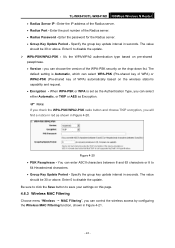
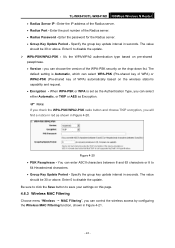
... - Enter 0 to disable the update. When WPA-PSK or WPA is Automatic, which can enter ASCII characters between 8 and 63 characters or 8 to save your settings on the wireless station's capability and request. • Encryption - TL-WR841N/TL-WR841ND 300Mbps Wireless N Router • Radius Server IP -
User Guide - Page 92
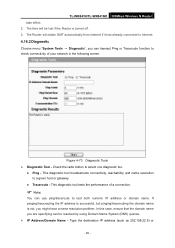
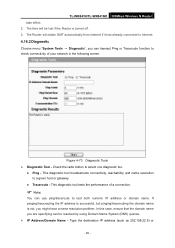
... use ping/traceroute to Internet.
4.16.2 Diagnostic
Choose menu "System Tools → Diagnostic", you might have a name resolution problem.
Type the destination IP address (such as 202.108.22.5) or
- 85 - z Traceroute - The time will obtain GMT...resolved by using Domain Name System (DNS) queries. ¾ IP Address/Domain Name - TL-WR841N/TL-WR841ND 300Mbps Wireless N Router take effect. 2.
User Guide - Page 93
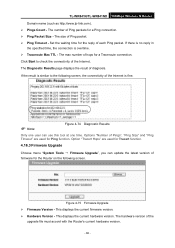
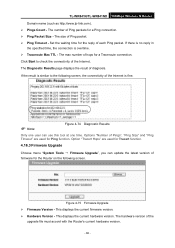
... the Router on the following screen. Set the waiting time for the reply of Pings", "Ping Size" and "Ping Timeout" are used for a Traceroute connection. The Diagnostic Results page displays the result of hops for Ping function. TL-WR841N/TL-WR841ND 300Mbps Wireless N Router
Domain name (such as http://www.tp-link.com). ¾ Pings Count - The...
User Guide - Page 94
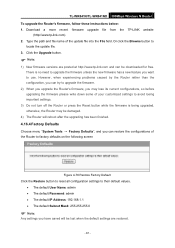
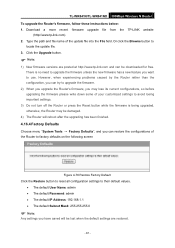
... all configuration settings to avoid losing important settings.
3) Do...tp-link.com and can restore the configurations of the update file into the File field. However, when experiencing problems caused by the Router rather than the configuration, you can try to upgrade the firmware.
2) When you upgrade the Router's firmware, you may be downloaded for free. TL-WR841N/TL-WR841ND 300Mbps Wireless...
User Guide - Page 102
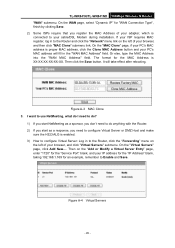
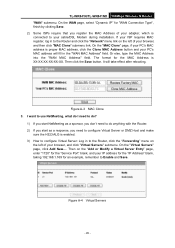
...on the left of your browser, and then click "MAC Clone" submenu link. Or else, type the MAC Address into the "WAN MAC Address" field...link on the "Add or Modify a Virtual Server Entry" page, enter "1720" for the "Service Port" blank, and your IP address for the "IP Address" blank, taking 192.168.1.169 for the MAC Address is connected to Enable and Save. TL-WR841N/TL-WR841ND 300Mbps Wireless...
User Guide - Page 9


...by QSS function. There is a wireless device connecting to the network by Flash(red)
QSS function. 1.4 Panel Layout
1.4.1 The Front Panel
TL-WR841N/TL-WR841ND Wireless N Router
Figure 1-1 Front Panel ...error
Off
The Wireless function is disabled
Flashing The Wireless function is enabled
Off
There is no device linked to the corresponding port
There is a device linked to the corresponding...
User Guide - Page 11


...router, shown in a well ventilated place far from any heater or heating vent ¾ Avoid direct irradiation of any problem, please contact your hands dry. 1. After that has an RJ45 connector (which is not necessary if the router ...2.2 Installation Environment Requirements
¾ Place the router in
Figure 2-1. (If you can skip this step.)
6 TL-WR841N/TL-WR841ND Wireless N Router
Chapter 2.
User Guide - Page 17


... choosing from the pull-down list. ¾ SSID - This is case-sensitive. For example, TP-LINK is set to continue, the Wireless settings page will appear, shown in your ISP). TL-WR841N/TL-WR841ND Wireless N Router
Figure 3-8 Quick Setup - Static IP ¾ IP Address - Enter the DNS Server IP address into the field. ¾ Subnet Mask - The Subnet Mask...
User Guide - Page 32
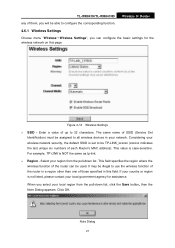
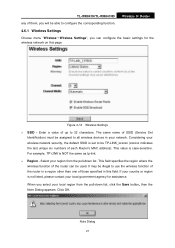
... this field. It may be illegal to configure the corresponding function.
4.6.1 Wireless Settings
Choose menu "Wireless→Wireless Settings", you can be used. Considering your region from the pull-down list. TL-WR841N/TL-WR841ND Wireless N Router any of them, you will be able to use the wireless function of the router in a region other than one of those specified...
User Guide - Page 35
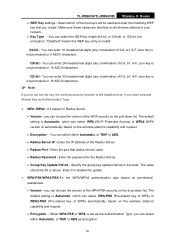
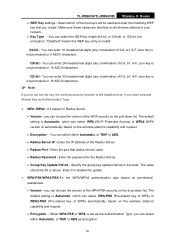
... disabled even if you create. Enter the port that you have selected Shared Key as Encryption.
30 TL-WR841N/TL-WR841ND Wireless N Router • WEP Key settings - Enter the IP address of the WPA security on all wireless stations in seconds. The value should be used and enter the matching WEP
key that radius service used...
User Guide - Page 59


This setting will obtain GMT automatically from Internet ... Select your router experiences no difficulties, it has already connected to get system time from the TP-LINK website (www.tp-link.com). 2. You must accord with the Router's current hardware version.
Click the Upgrade button.
) Note... router is unnecessary to the
Internet.
) Note:
1. TL-WR841N/TL-WR841ND Wireless N Router 3.
Similar Questions
What Is The Difference Between Tp-link Tl-wr841n And Tp-link Tl-wr841nd
(Posted by blaliste 9 years ago)
How To Disable The Firewall On Tp-link Wireless Tl-wr740n
(Posted by RRRbgon 9 years ago)
How To Install Router Tp-link Tl-wr841n On Mac Without Cd
(Posted by cleankevinm 10 years ago)

