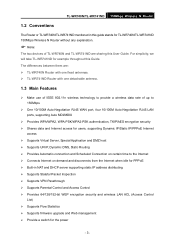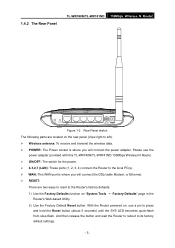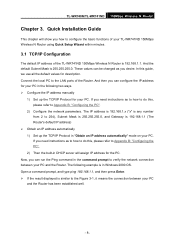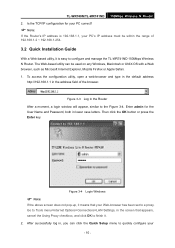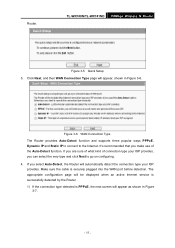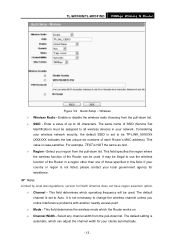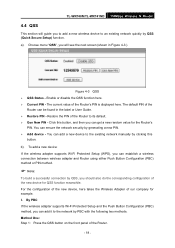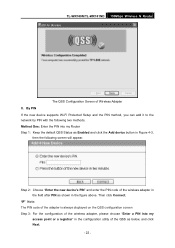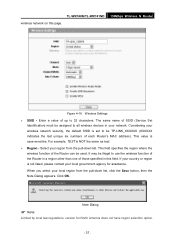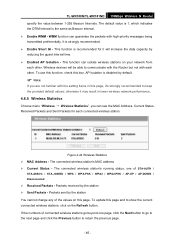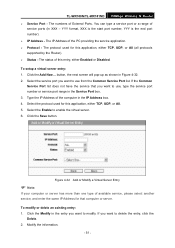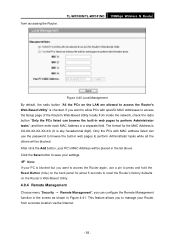TP-Link TL-WR741ND Support Question
Find answers below for this question about TP-Link TL-WR741ND - Wireless Lite N Router.Need a TP-Link TL-WR741ND manual? We have 1 online manual for this item!
Question posted by johndillon64 on May 14th, 2012
Setup A Wireless Guest Account For Visitors To Use On This Device.
The person who posted this question about this TP-Link product did not include a detailed explanation. Please use the "Request More Information" button to the right if more details would help you to answer this question.
Current Answers
Related TP-Link TL-WR741ND Manual Pages
Similar Questions
Tp Link Locked Wa 701 Nd
i need to get my wireless net work locked wa 701 nd.DSL does notwork by all
i need to get my wireless net work locked wa 701 nd.DSL does notwork by all
(Posted by ranabashir1957 12 years ago)
Find Cd Installation For Tp-link Tl-wr741nd
can i get the cd for setup my wireless pls.
can i get the cd for setup my wireless pls.
(Posted by adliee1010 12 years ago)
Password Issue
We just had our internet serviced, can access computer and laptop. Kids can not use ipod or playstat...
We just had our internet serviced, can access computer and laptop. Kids can not use ipod or playstat...
(Posted by tracywheeler 12 years ago)