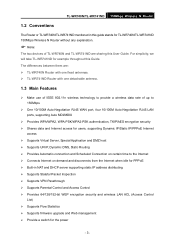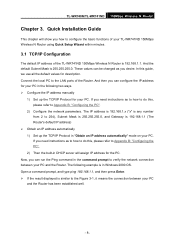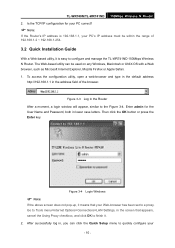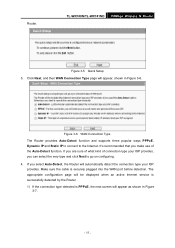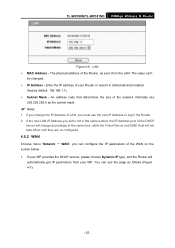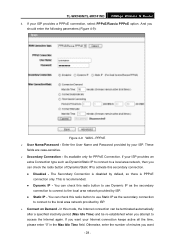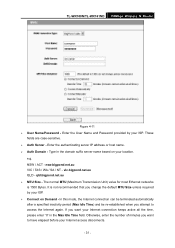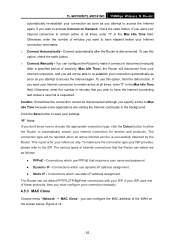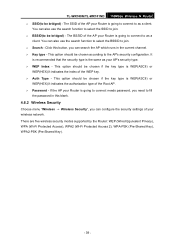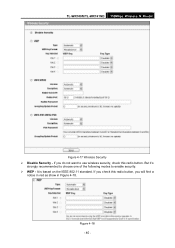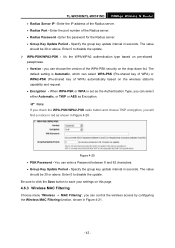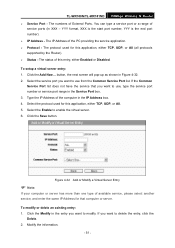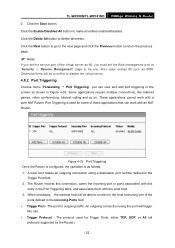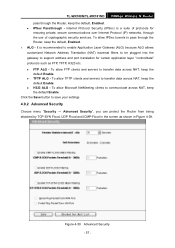TP-Link TL-WR740N Support Question
Find answers below for this question about TP-Link TL-WR740N - 150Mbps Wireless Lite N Router IEEE 802.11n 802.11g 802.11b Built-in.Need a TP-Link TL-WR740N manual? We have 1 online manual for this item!
Question posted by robbo399sqn on February 9th, 2012
Nat Type
Current Answers
Answer #1: Posted by massists on February 9th, 2012 4:55 PM
First, find the IP of your router. If you're using Windows, go to Start -> Run -> type "cmd" without quotes, press enter -> type "ipconfig" without quotes, press enter. The Default Gateway address is the IP of your router. It usually is 192.168.1.1, but not always. Open a web browser and enter that IP address into the URL bar.
You should be prompted for a password. If the default password was never changed, you can usually google the model of the router and find the default password. If it was changed, you'll have to know the new password to modify any settings.
If you don't have the password, you can usually reset the router to default (a pinhole button on the physical device). Don't do this unless you know/can find the default password for the device, otherwise you lose all settings and you still can't login to the router.
2.After login into router
Look for the "Advanced" option and under it will be "WAN", click it. Now change your "NAT filtering" to "open". Make sure that "Disable SPI Firewall" is checked and then click "apply" and wait for your router to reboot. If this doesn't work then you should check if your UPnP is enabled and if you don't see the "NAT Filtering" at all then you should update your router to the newest firmware version.