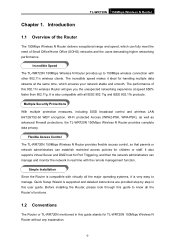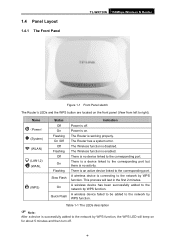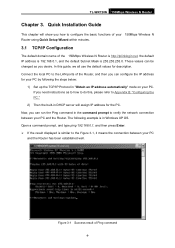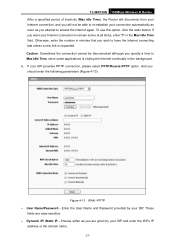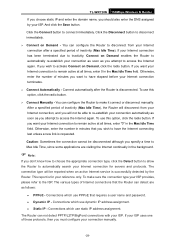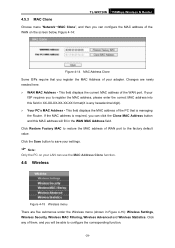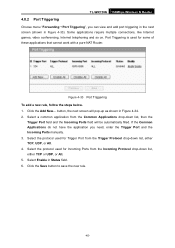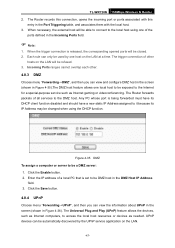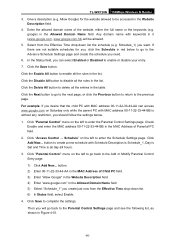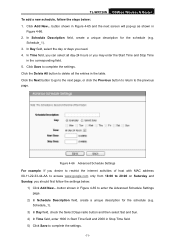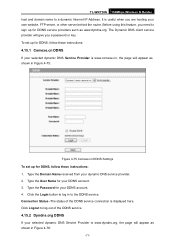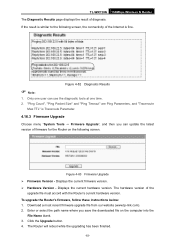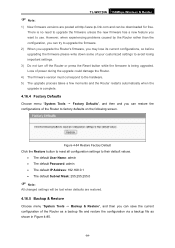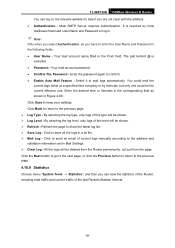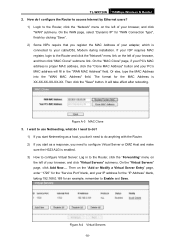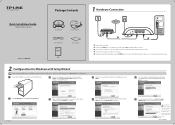TP-Link TL-WR720N Support Question
Find answers below for this question about TP-Link TL-WR720N.Need a TP-Link TL-WR720N manual? We have 2 online manuals for this item!
Question posted by BARBARAG51134 on January 31st, 2013
Need A Driver
link does not work http://www.driverowl.com/p/TP-Link/TL-WR720N/Driver/163077
Current Answers
Answer #1: Posted by tintinb on January 31st, 2013 1:13 PM
If the driver link does not work at DriverOwl, you can directly download the driver from the support website of TP-Link. However based on my research, there is no driver software available for this device. Only the Frimware is available which is compatible with Win2000/XP/2003/Vista/7/Mac/Linux Operating Systems. You can download the firmware here:
If you have more questions, please don't hesitate to ask here at HelpOwl. Experts here are always willing to answer your questions to the best of our knowledge and expertise.
Regards,
Tintin
Related TP-Link TL-WR720N Manual Pages
Similar Questions
Default Wps Pin For Tp-link Wr720n
I have been using TP-LINK WR720N router from 2013. I reset the router today for the first time and n...
I have been using TP-LINK WR720N router from 2013. I reset the router today for the first time and n...
(Posted by sabbirtushar12 2 months ago)
Find Wireless Password For Modem Tp-link 8901g V3.3
how i can find and put wireless password for modem tp-link model 8901g v3.3 on windows 7
how i can find and put wireless password for modem tp-link model 8901g v3.3 on windows 7
(Posted by nasrbahary 11 years ago)