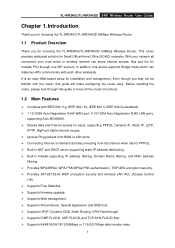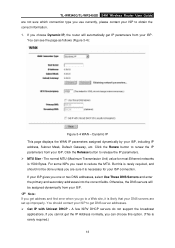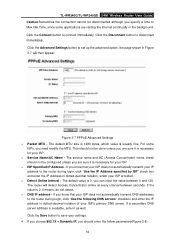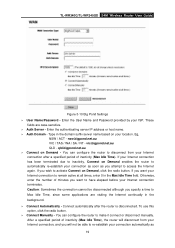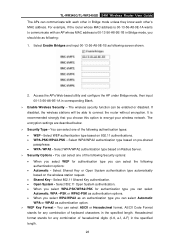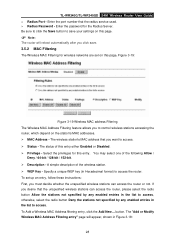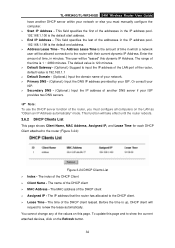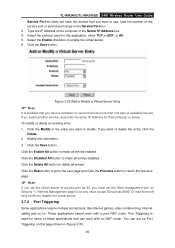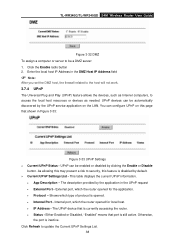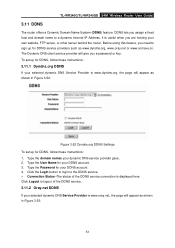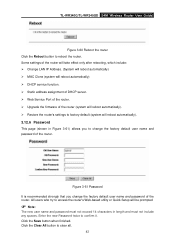TP-Link TL-WR340GD Support Question
Find answers below for this question about TP-Link TL-WR340GD - 54 Mbps Wireless G Router.Need a TP-Link TL-WR340GD manual? We have 1 online manual for this item!
Question posted by faqihsetio on January 11th, 2012
Usb Print Server Ps-110u Failed Restart.
how to restart usn print server ps-110u ?
thnx
Current Answers
Related TP-Link TL-WR340GD Manual Pages
Similar Questions
Tp-link Usb Adapter T9uh Versions
Hello, could you tell me the difference between V1 and V2 versions of this TP-Link T9UH USB Wi-Fi ad...
Hello, could you tell me the difference between V1 and V2 versions of this TP-Link T9UH USB Wi-Fi ad...
(Posted by gamers123 3 years ago)
Windows Server 2003 Drivers
Can someone help me about the drivers that can be configured through windows server 2003. I really n...
Can someone help me about the drivers that can be configured through windows server 2003. I really n...
(Posted by ronnieguntalidad 7 years ago)
How Can You Install The Usb Device Without The Installation Cd?
how can you install the usb device without the installation cd?
how can you install the usb device without the installation cd?
(Posted by alzheimereventsplanner 11 years ago)
Can't Open Shared Usb Drive
Router sees USB Flash drive but can't open it
Router sees USB Flash drive but can't open it
(Posted by algart38 12 years ago)
Compatible With Snom?
Hi, I have a TL-WR340G router. Is this compatible with a SNOM 320 phone?? Thanks Jovi
Hi, I have a TL-WR340G router. Is this compatible with a SNOM 320 phone?? Thanks Jovi
(Posted by jovimirkovic 12 years ago)