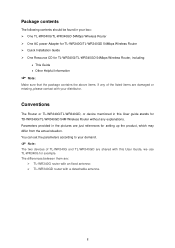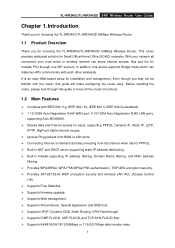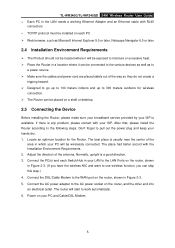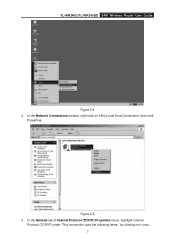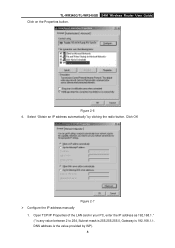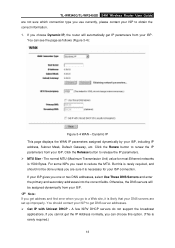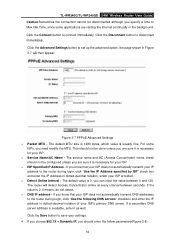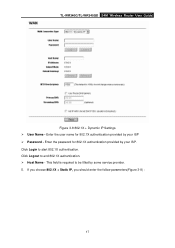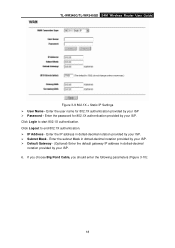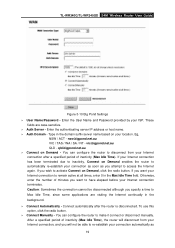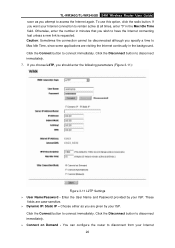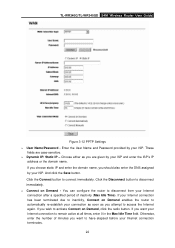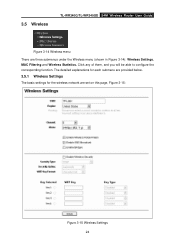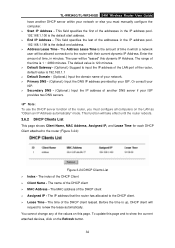TP-Link TL-WR340G Support Question
Find answers below for this question about TP-Link TL-WR340G - Wireless Router.Need a TP-Link TL-WR340G manual? We have 1 online manual for this item!
Question posted by lyndonvill on June 28th, 2014
Ip Qos
The button for IP QOS on my TL-WR340G v3 is missing
Current Answers
Related TP-Link TL-WR340G Manual Pages
Similar Questions
I Have Tp-link Router Model Tl-wr2041n Change Its Lang. From Chinese To Englis
I have TP-Link router model TL-WR2041N I want to change its language from Chinese to English.please ...
I have TP-Link router model TL-WR2041N I want to change its language from Chinese to English.please ...
(Posted by service29596 9 years ago)
How To Put Password On Wifi Router Tp Link Wr340g
(Posted by enCKael 10 years ago)
Resource Cd
i need a resource CD with this wireless router TL-WR340G ver: 2.0 thanks more power!!!!
i need a resource CD with this wireless router TL-WR340G ver: 2.0 thanks more power!!!!
(Posted by elisergabutero 12 years ago)