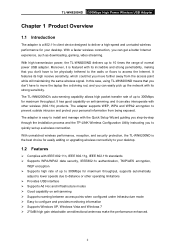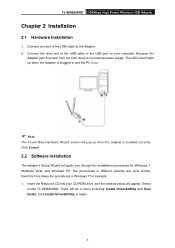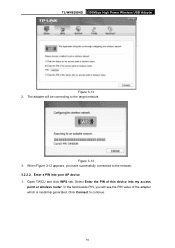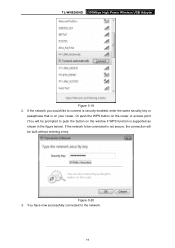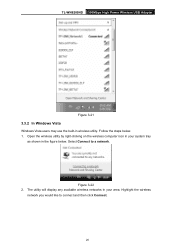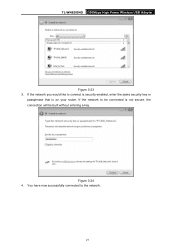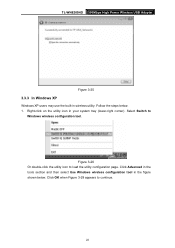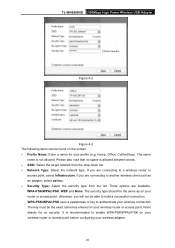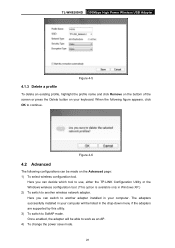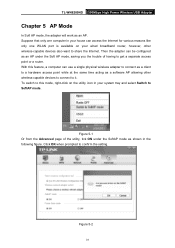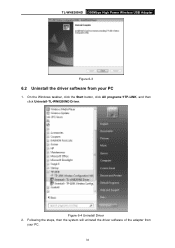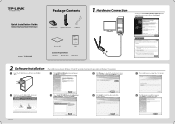TP-Link TL-WN8200ND Support Question
Find answers below for this question about TP-Link TL-WN8200ND.Need a TP-Link TL-WN8200ND manual? We have 2 online manuals for this item!
Question posted by chhvanna on February 24th, 2013
Can Not Connect Ap After A Successful Installation
I have installed
TL-WN8200ND driver successfully to my windows server 2008 64bits R2, but can not vie/connect AP so I can not use.
Current Answers
Related TP-Link TL-WN8200ND Manual Pages
Similar Questions
What Folder Do I Save Tp-link Tl-wn722n Driver For Windows 8?
(Posted by Josetwood 9 years ago)
How Install Tp-link Wn8200nd On Backtrack5 R2
hey guys i can't install tp-link wn8200nd on backtrack5 r2 can any boody help me
hey guys i can't install tp-link wn8200nd on backtrack5 r2 can any boody help me
(Posted by rslanov666 10 years ago)
How Can I Download Tl-wn781n Driver ?
how can i download tl-wn781n driver ?
how can i download tl-wn781n driver ?
(Posted by biscuithp 10 years ago)
Tl-wn422g Drivers For Windows 7 Latest Version
Recently i did format on my p/c (Toshiba A-200 series) and after that my p/c doesn't see the device ...
Recently i did format on my p/c (Toshiba A-200 series) and after that my p/c doesn't see the device ...
(Posted by gripas62 11 years ago)
Why My Win Xp Computer Can't Install Tp-link Tl-wn851nd Driver?
Why my win xp computer can't install TP-Link TL-WN851ND driver? My computer OS is win xp 32 bit my...
Why my win xp computer can't install TP-Link TL-WN851ND driver? My computer OS is win xp 32 bit my...
(Posted by kaystz0819 12 years ago)