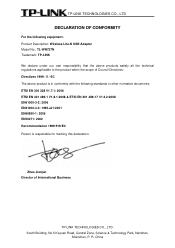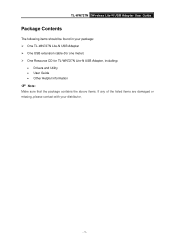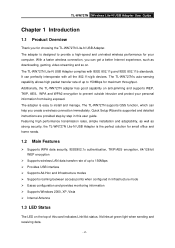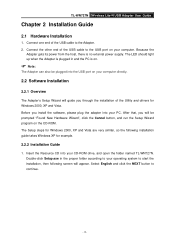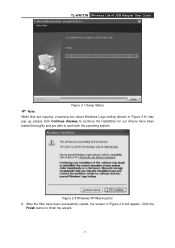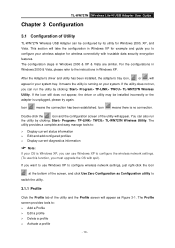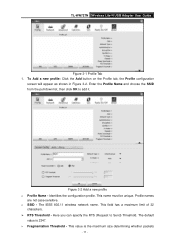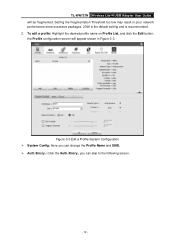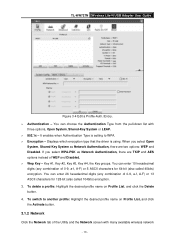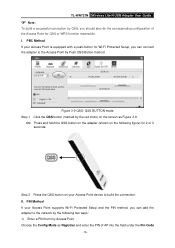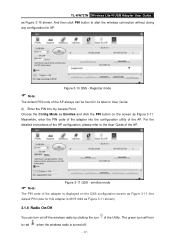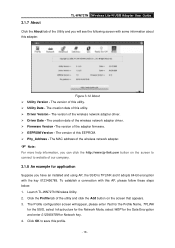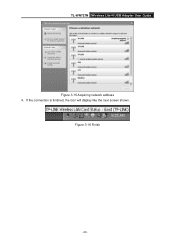TP-Link TL-WN727N Support Question
Find answers below for this question about TP-Link TL-WN727N.Need a TP-Link TL-WN727N manual? We have 1 online manual for this item!
Question posted by azroyrew23 on September 11th, 2011
Blue Screen When Plug Out
hii have TL-WN727N..when i want to plug it out(safety remove),my laptop turn to blue screen..dumping file..y is this happening n how do i fix it??
acer aspire 4920window 7 32-bit
Current Answers
Related TP-Link TL-WN727N Manual Pages
Similar Questions
Tp-link Tl-wr842nd V1 Firmware Dump File
hiNeedTP-Link TL-WR842ND V1 Firmware Dump fileAbdul Raziq ShadPakistan
hiNeedTP-Link TL-WR842ND V1 Firmware Dump fileAbdul Raziq ShadPakistan
(Posted by shad7pk 1 year ago)
I Have Tp_link Tl-wn727n Now Worink In Any Virtual Virtual Machine
its supports monitor mode but its not working on my virtual machine i used this usb with kali live i...
its supports monitor mode but its not working on my virtual machine i used this usb with kali live i...
(Posted by sideforout 3 years ago)
I Cant Install My Tp Link Adapter Tl-wn727n In Windows 7
(Posted by tumtfam 10 years ago)