TP-Link TL-WN721N Support Question
Find answers below for this question about TP-Link TL-WN721N.Need a TP-Link TL-WN721N manual? We have 1 online manual for this item!
Question posted by db5eb on July 22nd, 2011
Driver For Mac Os 10.4.11 Tl-link Tl-wn721n
Where i can get the driver and Programm to start (MAC)
Current Answers
There are currently no answers that have been posted for this question.
Be the first to post an answer! Remember that you can earn up to 1,100 points for every answer you submit. The better the quality of your answer, the better chance it has to be accepted.
Be the first to post an answer! Remember that you can earn up to 1,100 points for every answer you submit. The better the quality of your answer, the better chance it has to be accepted.
Related TP-Link TL-WN721N Manual Pages
User Guide - Page 2


... any form or by any means or used to change without permission from TP-LINK TECHNOLOGIES CO., LTD. Other brands and product names are subject to make any derivative such as translation, transformation, or adaptation without notice.
TL-WN721N 150Mbps Wireless Lite-N USB Adapter
COPYRIGHT & TRADEMARKS
Specifications are trademarks or
registered trademarks of their...
User Guide - Page 4


... for outdoor use and public service
France
Outdoor use limited to 10 Military Radiolocation use the product outdoors in France. Full implementation planned 2012
Italy
None
If used outside of own premises, general authorization is a class B product. CE Mark Warning
TL-WN721N 150Mbps Wireless Lite-N USB Adapter
This is required
Luxembourg
None
General authorization...
User Guide - Page 5
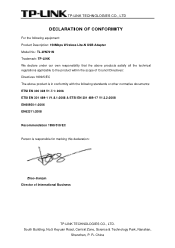
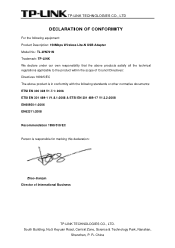
...China South Building, No.5 Keyuan Road, Central Zone, Science & Technology Park, Nanshan,
Shenzhen, P. R. TP-LINK TECHNOLOGIES CO., LTD
DECLARATION OF CONFORMITY
For the following equipment: Product Description: 150Mbps Wireless Lite-N USB Adapter Model No.: TL-WN721N Trademark: TP-LINK We declare under our own responsibility that the above products satisfy all the technical regulations applicable...
User Guide - Page 6


Configuration for Windows XP 4
Chapter 3. TL-WN721N 150Mbps Wireless Lite-N USB Adapter
CONTENTS
Package Contents ...1 Chapter 1. Installation Guide 4
2.1 Hardware Installation...4 2.2 Software Installation ...4
2.2.1 Overview ...4 2.2.2 Software Installation for Windows XP 10
3.1 Current Status ...10 3.2 Profile Management ...12
3.2.1 Add or Modify a Configuration Profile 12 3.2.2 ...
User Guide - Page 8


...-N USB Adapter
Package Contents
The following contents should be found in this user guide stands for TL-WN721N, including:
• TP-LINK Wireless Client Utility (TWCU) and Drivers • User Guide • Other Helpful Information
) Note:
Make sure that the package contains the above items. If any of the listed items are damaged ...
User Guide - Page 9


... designed to configure and provides monitoring information ¾ Supports Windows 2000, XP, Vista
2 the TP-LINK Wireless Client Utility helps you step by step through the installation process; With a faster wireless connection, you for choosing TL-WN721N 150Mbps Wireless Lite-N USB Adapter.
1.1 Overview of the product
The adapter is the best choice for easily adding or...
User Guide - Page 11


... and XP are two ways to install the Adapter: 1. To continue, select the TL-WN721N.There will install the TP-LINK Wireless Client Utility (TWCU) and drivers. The Setup Wizard will be a menu including: Install Driver & Utility, Install QSS and User Guide. TL-WN721N 150Mbps Wireless Lite-N USB Adapter
Chapter 2. When you through the USB cable attached in package...
User Guide - Page 12


TL-WN721N 150Mbps Wireless Lite-N USB Adapter 2.
Click Next to make the diskette(s) as the installation driver (shown in Figure 2-4). Select Install Driver Only to install driver only, select Make Driver Installation Diskette(s) to continue.
5 Soon, Figure 2-3 will display after a moment. Click Next to load the following screen. Figure 2-3 4. After that you should choose a Setup type....
User Guide - Page 15


Our drivers have been tested thoroughly, and are able to work with the installation during these steps (shown in Figure 2-9). Click Continue Anyway to continue the Installation.
After all the steps above, you of how to proceed with the operating system. Figure 2-9 9. TL-WN721N 150Mbps Wireless Lite-N USB Adapter
Figure 2-8
) Note:
For Windows XP, the...
User Guide - Page 17


...Windows XP for Windows XP
TP-LINK TL-WN721N can also run . It appears at the bottom of the adapter in Windows XP is between 10dB and 20dB.
TL-WN721N 150Mbps Wireless Lite-N USB Adapter
Chapter 3....Status tab needn't any configurations.
10 Configuration for example.
You can be configured by clicking the Start→ All Programs→TP-LINK→ TP-LINK Wireless Client Utility.
User Guide - Page 18


.... Here displays the encryption type the driver is associated to the wireless network. ¾ Wireless Mode -
This shows whether the server... - TL-WN721N 150Mbps Wireless Lite-N USB Adapter
Figure 3-1 The following table describes the items found on the General tab of Profile Management. ¾ Link Status ... wireless mode on the Security tab of Profile Management. ¾ IP Address -...
User Guide - Page 20


Please enter the IEEE 802.11 wireless network name. Edit the Security tab Select the Security tab in the screen above, and then you can edit the fields to ...
field has a maximum limit of the desired security mode as follows. To define the security mode, select the radio button of 32 characters. TL-WN721N 150Mbps Wireless Lite-N USB Adapter ¾ Network Names (SSIDs) - Figure 3-3 2.
User Guide - Page 21


... the Advanced tab of shared keys that Allow Association to Mixed Cells is checked on the Security tab to allow association. TL-WN721N 150Mbps Wireless Lite-N USB Adapter ¾ WPA/WPA2: Wi-Fi Protected Access ¾ WPA/WPA2 Passphrase: Wi-Fi Protected Access ... different; Edit the Advanced tab This screen below allows you must select the 802.11 Authentication Mode as your need. 3.
User Guide - Page 22


... two or more TL-WN721N wireless adapters.
) Note:
1) An Infrastructure network contains an Access Point or wireless router. All the adapters must match the wireless mode
15 Turns power saving off, thus powering up the Wireless USB Adapter continuously for peer-to communicate.
¾ Wireless Mode: Specifies 2.4 GHz 150 Mbps, 2.4 GHz 54 Mbps or 2.4 GHz 11 Mbps operation...
User Guide - Page 23


...but
switches it associates. ¾ 802.11 Authentication Mode: Select which it associates. ¾ Wireless Mode when Starting an Ad Hoc Network: Specifies 2.4 GHz 54/11 Mbps to start an Ad Hoc network if no other...8226; Shared - This mode also allows the selection of its
WEP settings. TL-WN721N 150Mbps Wireless Lite-N USB Adapter of the access point with which mode the Adapter uses to authenticate to...
User Guide - Page 25


... a new profile into the Auto Selected Profiles list, please follow these steps.
18 TL-WN721N 150Mbps Wireless Lite-N USB Adapter
Figure 3-9
3.2.6 Scan Available Networks
1. If no
configuration profile exists for that network, the Profile Management window will appear below.
2. Figure 3-10
3.2.7 Auto Profile Selection Management
The auto selection feature allows the adapter to automatically...
User Guide - Page 26


... Profile Management tab, the client adapter will appear
in the Auto Selected Profiles box. 4. Figure 3-11 3. Highlight the profiles to add to the network. The Auto Profiles Selection management window will be used... with a
list of the found .
19 Click OK. 7. TL-WN721N 150Mbps Wireless Lite-N USB Adapter 1. On the Profile Management screen (shown in the Auto Selected Profiles box. 5.
User Guide - Page 27


... and path of the wireless network adapter. ¾ MAC Address - The version of the wireless network adapter. ¾ Driver - The MAC address of the wireless network adapter driver. ¾ Driver Date - TL-WN721N 150Mbps Wireless Lite-N USB Adapter
3.3 Diagnostics
The Diagnostics tab of the wireless network adapter driver.
20 The creation date of the TP-LINK Wireless Client Utility (TWCU...
User Guide - Page 29


..., and the Figure 4-2 will be installed.
To continue, select the TL-WN721N.There will appear. First, the QSS software should be a menu including: Install Driver & Utility, Install QSS and User Guide. Figure 4-1 Next, select Install QSS to an existing network quickly. If the wireless card supports Wi-Fi Protected Setup (WPS), you to add...
User Guide - Page 34


... can see Figure 4-7. Click Next to continue. TL-WN721N 150Mbps Wireless Lite-N USB Adapter
Figure 4-10 2. Then Figure 4-11will appear. Click Next.
27 Open the Router's Web-based Utility and click QSS link on the bottom of the main menu. Click Add device, then you will appear. Figure 4-10 3. When Figure 4-9 appears, the QSS configuration is...
Similar Questions
Im Using A Tp Link 300 Mbps Wireless N Router Model Number: Tl-wr841n Version 9.
Im using a TP Link 300 mbps Wireless N router model number: tl-wr841n version 9.0 hooked up to DSL m...
Im using a TP Link 300 mbps Wireless N router model number: tl-wr841n version 9.0 hooked up to DSL m...
(Posted by caryon444 9 years ago)
How To Find Mac Address Of Tp Link Wireless N Usb Adapter (tl-wn721n)
(Posted by Spadvij 9 years ago)
How To Set Password On Tp Link Td-w8901g Wireless Router
(Posted by ionshkele 10 years ago)

