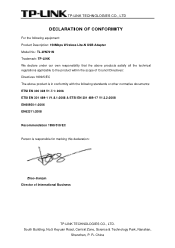TP-Link TL-WN721N Support Question
Find answers below for this question about TP-Link TL-WN721N.Need a TP-Link TL-WN721N manual? We have 1 online manual for this item!
Question posted by rksingh2342 on July 22nd, 2013
What Is The Name Of The Chipset Used In Tp-link Wn721n?
What is the name of chipset used in tp-link wn721n?
Current Answers
Answer #1: Posted by TommyKervz on July 22nd, 2013 6:21 AM
Greetings - That would be Atheros (Qualcomm Atheros chipsets)
http://m.ebuyer.com/263130
http://m.ebuyer.com/263130
Related TP-Link TL-WN721N Manual Pages
Similar Questions
How To Find Mac Address Of Tp Link Wireless N Usb Adapter (tl-wn721n)
(Posted by Spadvij 9 years ago)
Driver For Mac Os 10.4.11
Tl-link
Tl-wn721n
Where i can get the driver and Programm to start (MAC)
Where i can get the driver and Programm to start (MAC)
(Posted by db5eb 12 years ago)