TP-Link TL-WA730RE Support Question
Find answers below for this question about TP-Link TL-WA730RE.Need a TP-Link TL-WA730RE manual? We have 1 online manual for this item!
Current Answers
There are currently no answers that have been posted for this question.
Be the first to post an answer! Remember that you can earn up to 1,100 points for every answer you submit. The better the quality of your answer, the better chance it has to be accepted.
Be the first to post an answer! Remember that you can earn up to 1,100 points for every answer you submit. The better the quality of your answer, the better chance it has to be accepted.
Related TP-Link TL-WA730RE Manual Pages
User Guide - Page 9


... for successful installation and long-term use
2.3 Connecting the Device:
Introduces steps to your PC to communicate with the AP
3.2 Quick Setup:
Gives information about the AP's current configuration.
4.2 Quick Setup:
Refer to section 3.2 Quick Setup to configure the TL-WA730RE easily with a Web-based utility.
4.3 QSS:
Guides how to add a new wireless device to an existing network...
User Guide - Page 11


... stations to access and you for choosing the TL-WA730RE 150Mbps Wireless Range Extender.
1.1 Product Overview
The TL-WA730RE 150Mbps Wireless Range Extender is easy to connect the device with the Utility provided. For more information, please look through the web-based management page
4 TL-WA730RE 150Mbps Wireless Range Extender User Guide
Chapter 1 Introduction
Thank you can create...
User Guide - Page 13
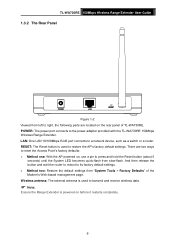
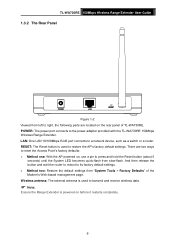
...rear panel of the Modem's Web-based management page. RESET: The Reset button is used to transmit and receive wireless data.
) Note:
Ensure the Range Extender is used to restore the AP's ... Method one: With the AP powered on, use a pin to right, the following parts are located on before it restarts completely.
6 TL-WA730RE 150Mbps Wireless Range Extender User Guide
1.3.2 The Rear Panel
Figure...
User Guide - Page 14


... your network's radio waves are suggested to avoid damage z Web browser, such as a
microwave oven or refrigerator. For best performance of the wireless devices. Typical ranges vary base on the physical position of your wireless network, you are metal appliances or obstructions, and walls. TL-WA730RE 150Mbps Wireless Range Extender User Guide
Chapter 2 Hardware Installation
2.1 Before...
User Guide - Page 16


... and choose Properties.
9 Manually configure the IP address as Figure 3-2 below . TL-WA730RE 150Mbps Wireless Range Extender User Guide
Chapter 3 Quick Installation Guide
This chapter will guide you to ...AP and to configure and manage the TL-WA730RE 150Mbps Wireless Range Extender easily with a Web-based utility.
3.1 Configure the PC
The wireless adapter-equipped computers in your network must ...
User Guide - Page 18


.... 2) Type ping 192.168.1.254 on the screen that shown in Windows XP Operating System. 1) Click Start > Run tab.
TL-WA730RE 150Mbps Wireless Range Extender User Guide 4. Configure the IP address manually.
1) Select Use the following example is any integer between your PC and the AP via the Ping command.
If the result displayed...
User Guide - Page 19


...~ 192.168.1.253.
3.2 Quick Setup
With a Web-based utility, it means that shown in Figure 3-6 below, it is easy to configure and manage the TL-WA730RE 150Mbps Wireless Range Extender. Then click OK or ...configured. TL-WA730RE 150Mbps Wireless Range Extender User Guide If the result displayed is similar to that your PC and the AP are right connected. The Web-based utility can be used on your...
User Guide - Page 20


... AP List page will appear shown in , click the Quick Setup menu to quickly configure your web-browser has been set to continue.
Wireless A. TL-WA730RE 150Mbps Wireless Range Extender User Guide
) Note:
If the above screen does not prompt, it means that appears, cancel the Using Proxy checkbox, and click OK to finish it. 2. After successfully...
User Guide - Page 22


... selecting the desired item.
2. Figure 3-13 Quick Setup - Considering your region from the drop-down list. TL-WA730RE 150Mbps Wireless Range Extender User Guide ¾ Operation Mode - ...Select your
15
The same name of SSID (Service Set
Identification) must be used. Two Operation Modes ...
User Guide - Page 23


... numbers of the AP can be used . Click the Next button. You will then see the Finish page as shown in Figure 3-14. Because there are only for basic wireless parameters, for North America does not have region selection option. ¾ Channel - TL-WA730RE 150Mbps Wireless Range Extender User Guide wireless network security, the default SSID...
User Guide - Page 24


..., which is easy to configure and manage with a web browser. On the right of the web-based management page lies the detailed explanations and instructions for the corresponding page.
4.1 Status
Selecting Status will be launched on the leftmost column of the main menus. TL-WA730RE 150Mbps Wireless Range Extender User Guide
Chapter 4 Configure the Device...
User Guide - Page 26


...the device's
PIN. TL-WA730RE 150Mbps Wireless Range Extender User Guide
Figure 4-2 QSS ¾ Operation Mode - You can establish a wireless connection between wireless adapter and the device using PIN method.
) Note...¾ Gen New PIN - To add a new device: If the wireless adapter supports Wi-Fi Protected Setup (WPS), you select Range Extender as Enabled and click the Add device button...
User Guide - Page 31


... you set is used for each operation mode are provided below (Figure 4-8).This page allows you to secure your wireless network. There are supported here, including Range Extender and Access Point. TL-WA730RE 150Mbps Wireless Range Extender User Guide
¾ Subnet Mask -
Figure 4-7 Wireless menu
4.5.1 Wireless Settings
Selecting Wireless > Wireless Settings will be changed...
User Guide - Page 32


...AP" manually.
¾ Region - When you can be used. TL-WA730RE 150Mbps Wireless Range Extender User Guide
Figure 4-8 Wireless Settings in Figure appears below. If your region from the ...is United States. The MAC address of the desired AP. Specifies the region where the wireless function of AP - Two Operation Modes are supported, including: Access Point and Range
Extender...
User Guide - Page 33


... want to connect to 32
characters and make sure all wireless points in Access Point mode ¾ Operation Mode - Create...Channel Width - The default SSID is case-sensitive. Identifies your wireless network name. This value is TP-LINK_XXXXXX (XXXXXX indicates the...or deny wireless stations to change the default value unless required. ¾ Max Tx Rate - TL-WA730RE 150Mbps Wireless Range ...
User Guide - Page 34


... ¾ Enable Wireless Radio - TL-WA730RE 150Mbps Wireless Range Extender User... Guide
¾ Region - Select your local region from the drop-down list, the dialog shown in Figure appears below. Determines the operating frequency to access the device. ¾ Enable SSID Broadcast - Both 802.11b and 802.11g wireless stations can connect to be used...
User Guide - Page 35


...Hexadecimal format stands for your network in your network.
28 If disabled, the
wireless stations will be used and enter the matching WEP key information for any combination of hexadecimal digits ...or Open System authentication type automatically
based on all wireless stations in the selected key radio button. TL-WA730RE 150Mbps Wireless Range Extender User Guide shown as Figure 4-10...
User Guide - Page 38


...encryption - Select WPA or WPA2 automatically based on Radius Server. • Version - TL-WA730RE 150Mbps Wireless Range Extender User Guide
• WEP Key Format - These values must be either ... Group Key Update Period - ASCII format stands for any combination of the four keys will be used by radius service. • Radius Password - You can enter 32 hexadecimal digits (any combination ...
User Guide - Page 46


...address for address reservation (shown in the LAN
as "Obtain an IP Address automatically" mode. TL-WA730RE 150Mbps Wireless Range Extender User Guide
) Note:
1 When the device is working on Dynamic IP mode, ... IP settings. Figure 4-20 Address Reservation 39 Reserved IP addresses should be disabled. 2 To use the DHCP server function of the values on the LAN, so the PC will always obtain ...
User Guide - Page 47


... submenu are nine submenus under the System Tools menu (shown as backup or restore the AP's configuration files. TL-WA730RE 150Mbps Wireless Range Extender User Guide
¾ MAC Address - It's suggested that the AP is enabled or not ¾... entry. 2. Clicking any of the computer you to the device's web-based management page. Here shows whether the entry is reserved. ¾ Status -
Similar Questions
How To Disable The Firewall On Tp-link Wireless Tl-wr740n
(Posted by RRRbgon 9 years ago)
Where Do I Site The Tl-wa730re
Where do I site the TL-WA730RE unit relative to the router
Where do I site the TL-WA730RE unit relative to the router
(Posted by davetovey001 11 years ago)

