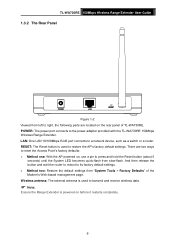TP-Link TL-WA730RE Support Question
Find answers below for this question about TP-Link TL-WA730RE.Need a TP-Link TL-WA730RE manual? We have 1 online manual for this item!
Question posted by cameronduffy on May 9th, 2012
Ipad Asks For Username And Password Where Is That Information
The person who posted this question about this TP-Link product did not include a detailed explanation. Please use the "Request More Information" button to the right if more details would help you to answer this question.
Current Answers
Related TP-Link TL-WA730RE Manual Pages
Similar Questions
My Tplink Wr740 Doesnt Ask For Password At The Management Ip (or Domain)
Instead, it just gives me a block HTML for incorrect password. I tried Chrom and explorer under wind...
Instead, it just gives me a block HTML for incorrect password. I tried Chrom and explorer under wind...
(Posted by mrangyaldaniel 11 years ago)
How I Can Get The Username / Password Otherwise Admin /admin, I Made Reset More
i reset the router several times, but stell i got error 401
i reset the router several times, but stell i got error 401
(Posted by riadsharawi 11 years ago)
Where Do I Site The Tl-wa730re
Where do I site the TL-WA730RE unit relative to the router
Where do I site the TL-WA730RE unit relative to the router
(Posted by davetovey001 11 years ago)