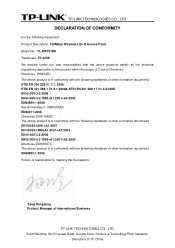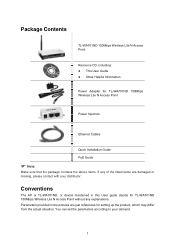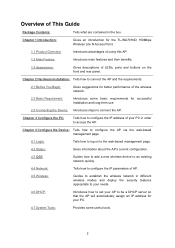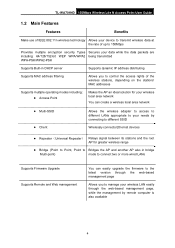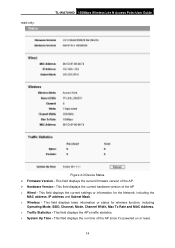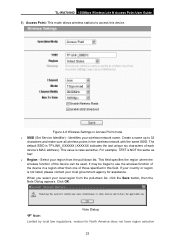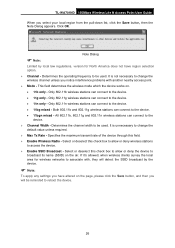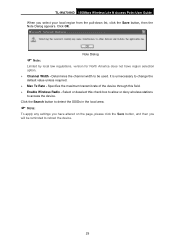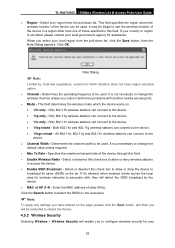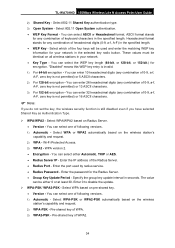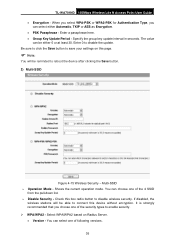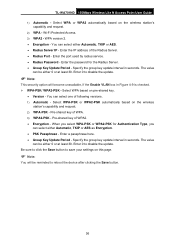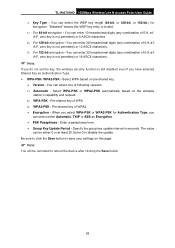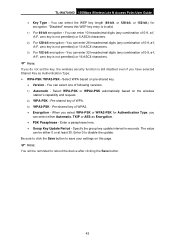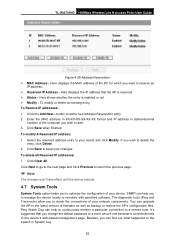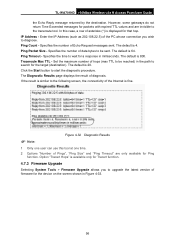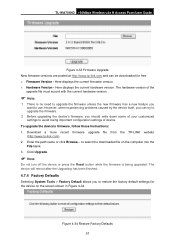TP-Link TL-WA701ND Support Question
Find answers below for this question about TP-Link TL-WA701ND.Need a TP-Link TL-WA701ND manual? We have 1 online manual for this item!
Question posted by sheryqq2000 on March 29th, 2014
Last Version Software
Current Answers
Answer #1: Posted by BusterDoogen on March 29th, 2014 10:12 AM
I hope this is helpful to you!
Please respond to my effort to provide you with the best possible solution by using the "Acceptable Solution" and/or the "Helpful" buttons when the answer has proven to be helpful. Please feel free to submit further info for your question, if a solution was not provided. I appreciate the opportunity to serve you!
Related TP-Link TL-WA701ND Manual Pages
Similar Questions
Model: TL-WA701ND(ES) v2.1