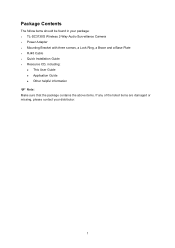TP-Link TL-SC3130G Support Question
Find answers below for this question about TP-Link TL-SC3130G.Need a TP-Link TL-SC3130G manual? We have 7 online manuals for this item!
Question posted by adolfoalejandrolll on August 5th, 2011
Can The Tl-sc3130g Be Directly Connected To My Isp Provided Wireless Modem Route
Can the TL-SC3130G be directly connected to my ISP provided Wireless Modem Router or is it mandatory to use for the same purpose an additional wireless router or access point ???
Current Answers
Related TP-Link TL-SC3130G Manual Pages
Similar Questions
Tp-link How To Set Up Wireless Tl-sc3130g Using A Mac
(Posted by sokbeki 10 years ago)
Wireless Connection Between Wdr4300 And Tl-sc3171g
It´s imposible. I follow step by step the instructions.
It´s imposible. I follow step by step the instructions.
(Posted by eipdu 11 years ago)
Tp-link Camera Tl-sc3130g Pls I Need The Ip Address Of The Camera
(Posted by segunadeola50 11 years ago)
Msn Cannot Find The Tplink Camera
Hi, we instal the MSN 9. Buy MSN still can't find the tplink camera. Can you advise what we did wron...
Hi, we instal the MSN 9. Buy MSN still can't find the tplink camera. Can you advise what we did wron...
(Posted by goh64hii 13 years ago)