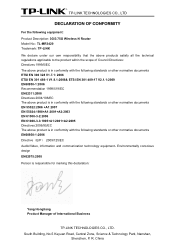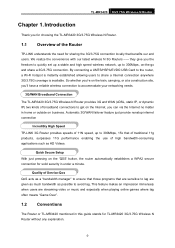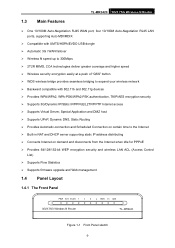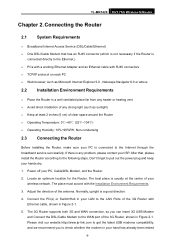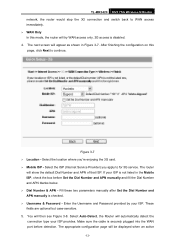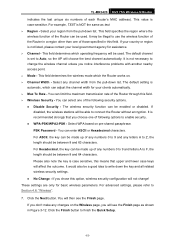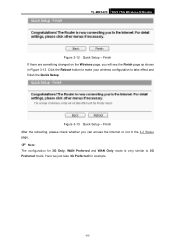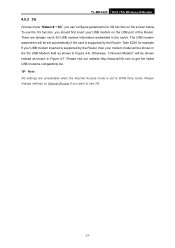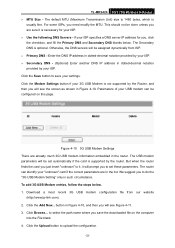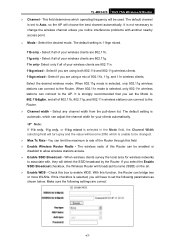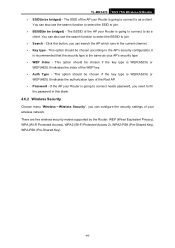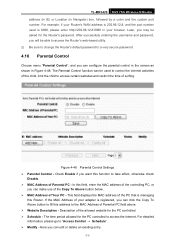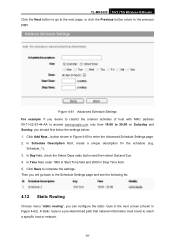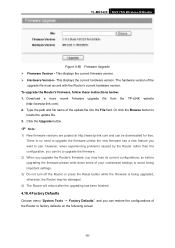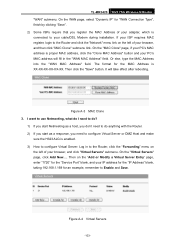TP-Link TL-MR3420 Support Question
Find answers below for this question about TP-Link TL-MR3420.Need a TP-Link TL-MR3420 manual? We have 1 online manual for this item!
Question posted by rhrdc on April 7th, 2014
Compatibility With Ubuntu 12.04 Lts
Current Answers
Answer #1: Posted by BusterDoogen on April 7th, 2014 12:19 PM
I hope this is helpful to you!
Please respond to my effort to provide you with the best possible solution by using the "Acceptable Solution" and/or the "Helpful" buttons when the answer has proven to be helpful. Please feel free to submit further info for your question, if a solution was not provided. I appreciate the opportunity to serve you!
Related TP-Link TL-MR3420 Manual Pages
Similar Questions
how to set user the tl-mr3420 wireless bridge(wds) funtion with another tl-mr3420?