TP-Link TL-MR3220 Support Question
Find answers below for this question about TP-Link TL-MR3220.Need a TP-Link TL-MR3220 manual? We have 1 online manual for this item!
Question posted by dotbaiki on July 19th, 2011
How To Login To Web-frontend After Wds Activation
Can not login anymore. No webfront end there. No IP! How to reset (unless with button!!!)
Current Answers
There are currently no answers that have been posted for this question.
Be the first to post an answer! Remember that you can earn up to 1,100 points for every answer you submit. The better the quality of your answer, the better chance it has to be accepted.
Be the first to post an answer! Remember that you can earn up to 1,100 points for every answer you submit. The better the quality of your answer, the better chance it has to be accepted.
Related TP-Link TL-MR3220 Manual Pages
User Guide - Page 10
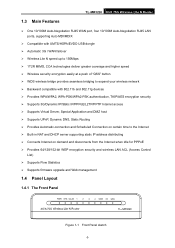
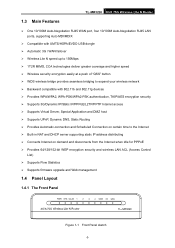
TL-MR3220 3G/3.75G Wireless Lite N Router...security encryption easily at a push of "QSS" button ¾ WDS wireless bridge provides seamless bridging to expand your wireless network ¾ Backward ...190; Built-in NAT and DHCP server supporting static IP address distributing ¾ Connects Internet on demand and ...Web management
1.4 Panel Layout
1.4.1 The Front Panel
Figure 1-1 Front Panel sketch
-3-
User Guide - Page 11
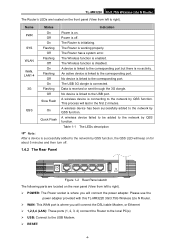
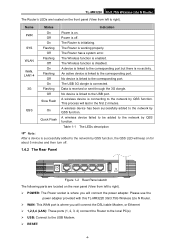
... the
power adapter provided with this TL-MR3220 3G/3.75G Wireless Lite N Router. ¾ WAN: This WAN port...TL-MR3220 3G/3.75G Wireless Lite N Router
The Router's LEDs are located on the rear panel (View from left to the USB Modem. ¾ RESET:
-4- On
The Router is working properly. SYS
Flashing The Router is initializing.
WAN, LAN1-4
On Flashing
Off
A device is no activity...
User Guide - Page 12
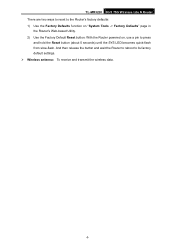
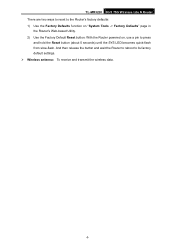
TL-MR3220 3G/3.75G Wireless Lite N Router There are two ways to reset to the Router's factory defaults: 1) Use the Factory Defaults function on "System Tools -> Factory Defaults" page in
the Router's Web-based Utility. 2) Use the Factory Default Reset button: With the Router powered on, use a pin to its factory default settings. ¾ Wireless antenna: To receive and transmit the...
User Guide - Page 13
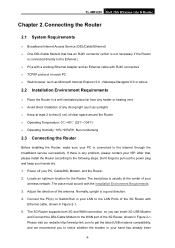
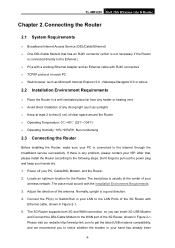
...Router
Before installing the Router, make sure your PC is connected directly to the Ethernet.) ¾ PCs with a working Ethernet Adapter and an Ethernet cable with RJ45 connectors ¾ TCP/IP protocol on each PC ¾ Web... 1. The 3G Router supports both 3G and WAN connection, so you to the LAN Ports of the antenna. TL-MR3220 3G/3.75G Wireless Lite N Router
Chapter 2. The ...
User Guide - Page 17
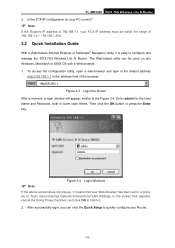
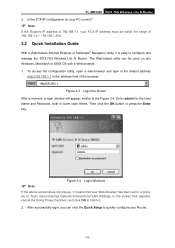
... the OK button or press the Enter key.
) Note:
Figure 3-4 Login Windows
If the above screen does not pop-up, it is easy to configure and manage the 3G/3.75G Wireless Lite N Router. Enter admin for your PC correct?
) Note:
If the Router's IP address is 192.168.1.1, your Router.
-10- TL-MR3220 3G/3.75G Wireless Lite N Router 2. To...
User Guide - Page 19
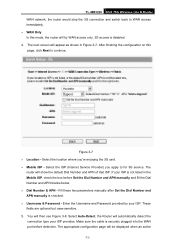
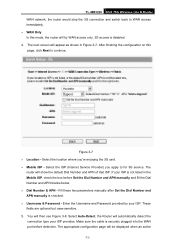
.... ¾ Mobile ISP - These fields are optional but case-sensitive. 5. You will be displayed when an active
-12- Enter the Username and Password provided by your ISP provides. TL-MR3220 3G/3.75G Wireless Lite N Router WAN network, the router would stop the 3G connection and switch back to for 3G service. The appropriate configuration page...
User Guide - Page 24
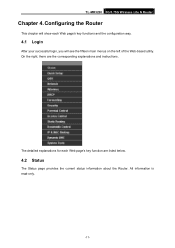
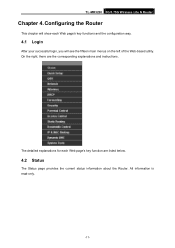
... the fifteen main menus on the left of the Web-based utility.
All information is read-only.
-17- TL-MR3220 3G/3.75G Wireless Lite N Router
Chapter 4. The detailed explanations for each Web page's key functions and the configuration way.
4.1 Login
After your successful login, you will show each Web page's key function are the corresponding explanations and instructions...
User Guide - Page 38


... your Internet connection to remain active at all times, enter 0 in the background.
-31- You can configure the Router to Max Idle Time because some applications visit the Internet continually in the Max Idle Time field. TL-MR3220 3G/3.75G Wireless Lite N Router
Figure 4-9 ¾ Connect on Demand, click the radio button. To use this option...
User Guide - Page 41
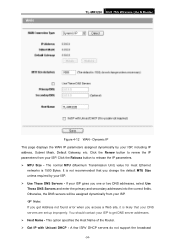
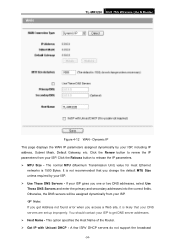
... error when you access a Web site, it is likely that you change the default MTU Size unless required by your ISP.
) Note:
If you one or two DNS addresses, select Use These DNS Servers and enter the primary and secondary addresses into the correct fields. TL-MR3220 3G/3.75G Wireless Lite N Router
Figure 4-12 WAN...
User Guide - Page 43
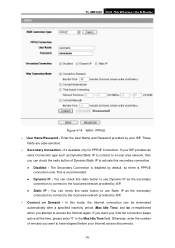
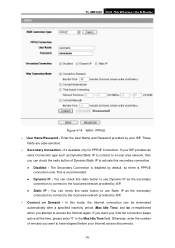
... the number of Dynamic/Static IP to activate this mode, the Internet connection can check this radio button to use Dynamic IP as Dynamic/Static IP to connect to a local area network, then you attempt to the local area network provided by default, so there is recommended. TL-MR3220 3G/3.75G Wireless Lite N Router
Figure 4-14 WAN - z Disabled...
User Guide - Page 45
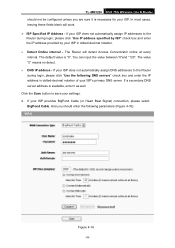
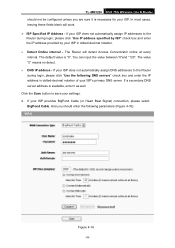
... DNS addresses to the Router during login, please click "Use the following parameters (Figure 4-16):
Figure 4-16
-38- In most cases, leaving these fields blank will detect Access Concentrator online at every interval. You can input the value between "0"and "120". If your ISP. TL-MR3220 3G/3.75G Wireless Lite N Router should enter the following...
User Guide - Page 46
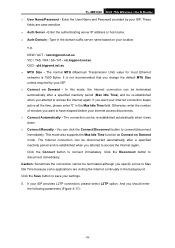
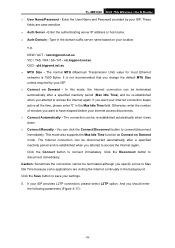
...change the default MTU Size unless required by your ISP. Click the Save button to access the Internet again. If your location. Enter the authenticating server IP address or host name....connect/disconnect immediately. TL-MR3220 3G/3.75G Wireless Lite N Router ¾ User Name/Password - qld.bigpond.net.au ¾ MTU Size - The connection can click the Connect/Disconnect button to Max Idle ...
User Guide - Page 47
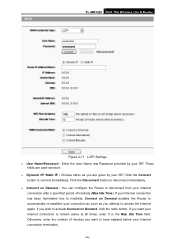
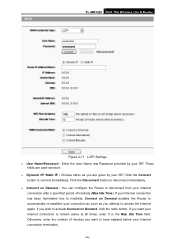
... the Disconnect button to have elapsed before your Internet connection has been terminated due to inactivity, Connect on Demand - Enter the User Name and Password provided by your ISP. Otherwise, enter the number of inactivity (Max Idle Time). These
fields are given by your ISP. TL-MR3220 3G/3.75G Wireless Lite N Router
Figure 4-17...
User Guide - Page 48
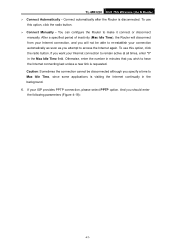
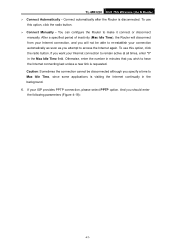
... radio button. ¾ Connect Manually - If your Internet connection to remain active at all times, enter "0" in minutes that you attempt to have the Internet connecting last unless a ...again. To use
this option, click the radio button. Connect automatically after the Router is requested. TL-MR3220 3G/3.75G Wireless Lite N Router ¾ Connect Automatically - Caution: Sometimes the ...
User Guide - Page 54
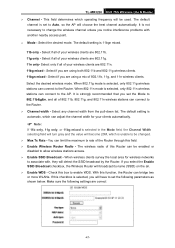
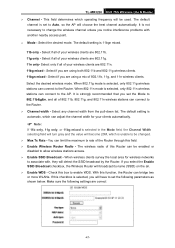
...wireless channel unless you will detect the SSID broadcast by the Router. Select if...on the air. ¾ Enable WDS - Select if all of your ...bridge two or more WLANs. Select if all of this field. ¾ Enable Wireless Router Radio - Select any channel width from the pull-down list. With this function, the Router can connect to the AP. TL-MR3220 3G/3.75G Wireless Lite N Router...
User Guide - Page 64


.... After the time is the default end address.
¾ Address Lease Time - If you disable the Server, you must have another DNS server if your network or else you must configure the computer manually.
¾ Start IP Address - the Router on the LAN.
TL-MR3220 3G/3.75G Wireless Lite N Router
Figure 4-32 DHCP Settings
¾ DHCP...
User Guide - Page 77
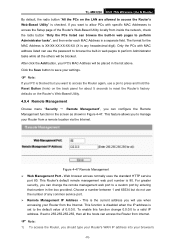
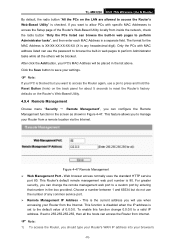
TL-MR3220 3G/3.75G Wireless Lite N Router By default, the radio button "All the PCs on the Router's Web-Based Utility.
...IP address is blocked but do not use a pin to access the Router again, use the number of 0.0.0.0. To enable this function change the remote management web port to a custom port by entering that number in the box provided. The format for about 5 seconds to reset the Router...
User Guide - Page 78
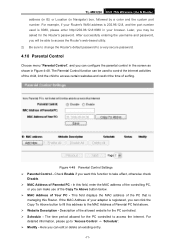
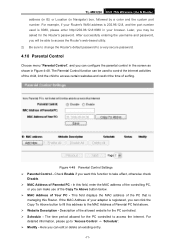
...activities of Your PC - Description of your browser. The Parental Control function can click the Copy To Above button ...can be able to access the Router's web-based utility. 2) Be sure to change the Router's default password to access certain ... the Internet. TL-MR3220 3G/3.75G Wireless Lite N Router address (in IE) or Location (in Figure 4-48. For example, if your Router's WAN address ...
User Guide - Page 110
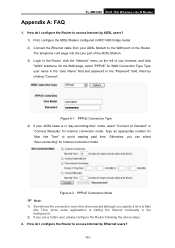
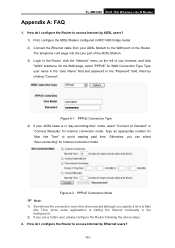
... bridge model. 2) Connect the Ethernet cable from your browser, and click "WAN" submenu. How do I configure the Router to avoid wasting paid time.
Figure A-2 PPPoE Connection Mode
) Note:
1) Sometimes the connection cannot be disconnected although you can select "Auto-connecting" for Internet connection mode.
Type an appropriate number for WAN Connection Type. TL-MR3220...
User Guide - Page 117


..., which has been provided by your ISP
-110- TL-MR3220 3G/3.75G Wireless Lite N Router
Figure B-3 ¾ Setting IP address manually 1 Select Use the following DNS server addresses radio button. And the following items available 2 If the Router's LAN IP address is 192.168.1.1, type IP address is 192.168.1.x (x is from 2 to
254), and Subnet mask is...
Similar Questions
Como Atualizar O Firmeware No Router Tl-wdr3500
(Posted by flopesmartins38 2 months ago)
Modem Router Model No. Td 8817 To Wireless Router Model No. Mr-3220 Connect
how can connect modem Router model no. TD 8817 to wireless router model no. MR-3220. I cant connect...
how can connect modem Router model no. TD 8817 to wireless router model no. MR-3220. I cant connect...
(Posted by rujulpatel29 11 years ago)
Why Router Tp Link Tl Mr 3220 Cannot Detect Smart Fren Evdo Revo Modem ?
(Posted by budhieminkhau 12 years ago)
Tl-mr3220
the router TL-MR3220 shows no internet connection when connected to pc and modem but router can be a...
the router TL-MR3220 shows no internet connection when connected to pc and modem but router can be a...
(Posted by Anonymous-29200 12 years ago)

