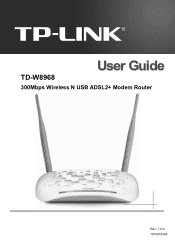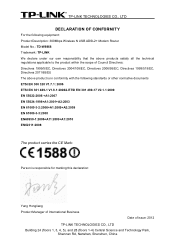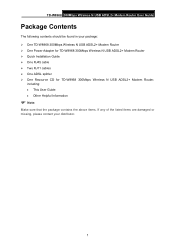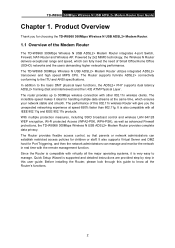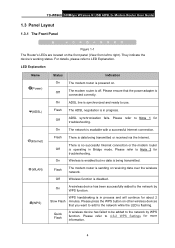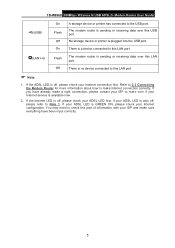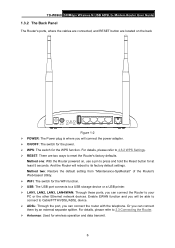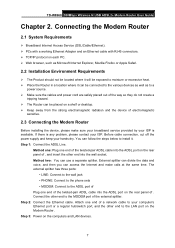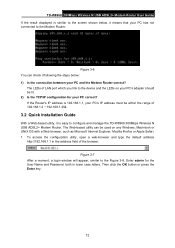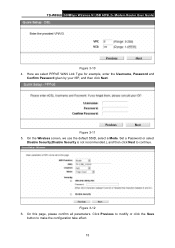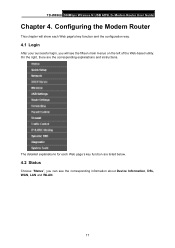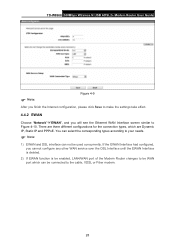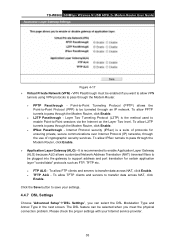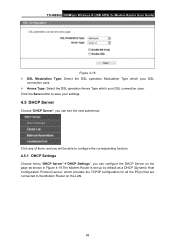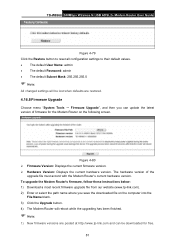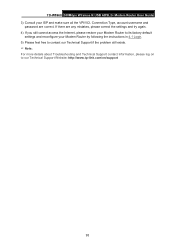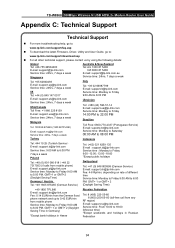TP-Link TD-W8968 Support Question
Find answers below for this question about TP-Link TD-W8968.Need a TP-Link TD-W8968 manual? We have 1 online manual for this item!
Question posted by KLPATEL1957 on December 25th, 2014
Which One Is Better For Bsnl Broadband D-link Dsl-2750u Or Tp-link Td-w8968
The person who posted this question about this TP-Link product did not include a detailed explanation. Please use the "Request More Information" button to the right if more details would help you to answer this question.
Current Answers
Related TP-Link TD-W8968 Manual Pages
Similar Questions
How To Set Up Wps On My Tp Link Td-w8901n
How to set up WPS on my TP LINK TD-W8901N
How to set up WPS on my TP LINK TD-W8901N
(Posted by 2rmch90 7 years ago)
How To Setup Tp Link Td-w8901n Router????
how to setup tp link td-w8901n router?
how to setup tp link td-w8901n router?
(Posted by sarveshv398 9 years ago)
Help Setting Up Tp-link Td-w8968
really lost as to how to set up my modem :( needed to connect wireless devics to
really lost as to how to set up my modem :( needed to connect wireless devics to
(Posted by michanaionofukushima 10 years ago)
Td-w8968
Is tp-link td-w8968 version 2 is available in Indian market?
Is tp-link td-w8968 version 2 is available in Indian market?
(Posted by rashueswar 10 years ago)
Installation Guide About The Adsl Modem Router W8968
pls call me and help me in the guidance for tp link modem router w8968
pls call me and help me in the guidance for tp link modem router w8968
(Posted by tmetalindia 10 years ago)