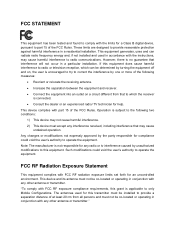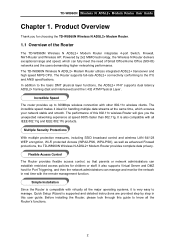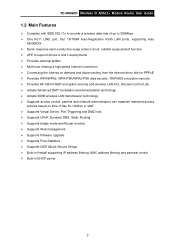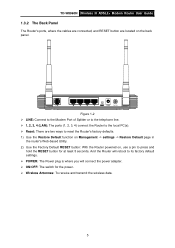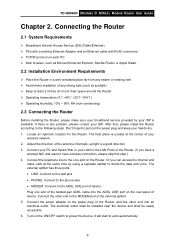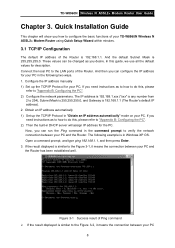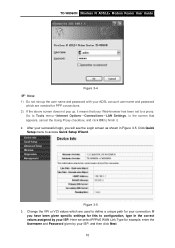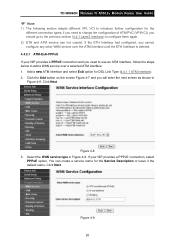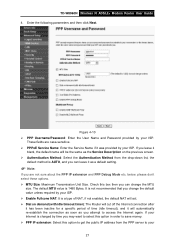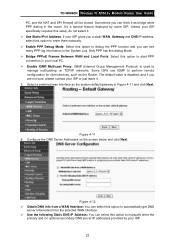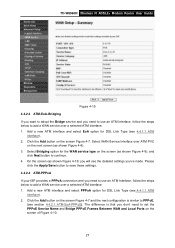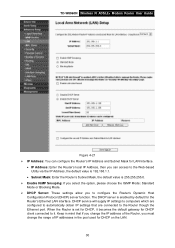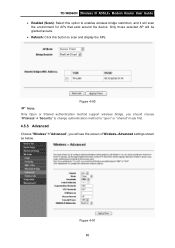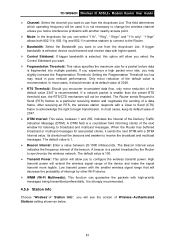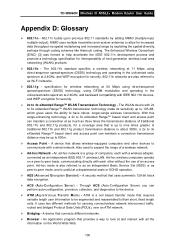TP-Link TD-W8960N Support Question
Find answers below for this question about TP-Link TD-W8960N.Need a TP-Link TD-W8960N manual? We have 2 online manuals for this item!
Question posted by hardyaim on September 26th, 2011
Changing Antenna To Long Range.
Hello there, i wanted to change my TD-w8960n antenna to bigger size or long range antenna. which antenna can i use?
Current Answers
Related TP-Link TD-W8960N Manual Pages
Similar Questions
Tsp-link Td-vg3631 Router Won't Allow Log On After Logging Off
I have a TP-LINK TD-VG3631 Router and whilst using the web browser interface to change settings, it ...
I have a TP-LINK TD-VG3631 Router and whilst using the web browser interface to change settings, it ...
(Posted by willyhunt 11 years ago)
Update Usb Modem And Router Td-8811 V2.3
How can i download update usb td-8811 v2.3?
How can i download update usb td-8811 v2.3?
(Posted by tavakolinasab 11 years ago)
Http Return Traffic With Td-w8960n
I purchased a TD-W8960N ADSL modem+router to replace the 2WIRE device that I had been renting from B...
I purchased a TD-W8960N ADSL modem+router to replace the 2WIRE device that I had been renting from B...
(Posted by cryptoglot 12 years ago)
Slingbox Over Tp Link Td W8960n
Hi, I was running a netgear router and accesing a slingbox from the internet in another country. Ive...
Hi, I was running a netgear router and accesing a slingbox from the internet in another country. Ive...
(Posted by jamiecrooks241 13 years ago)