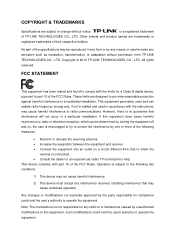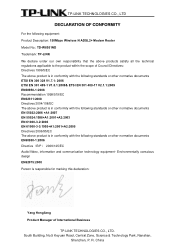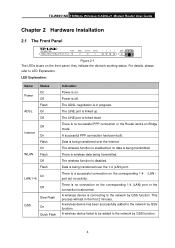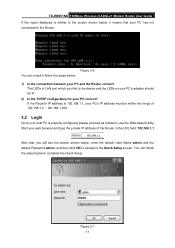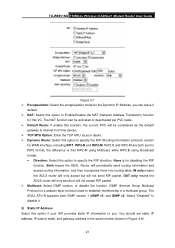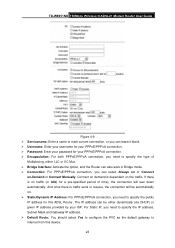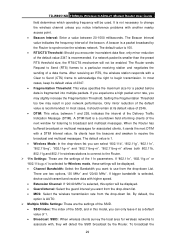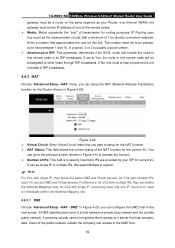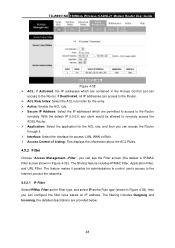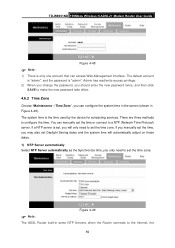TP-Link TD-W8951ND Support Question
Find answers below for this question about TP-Link TD-W8951ND.Need a TP-Link TD-W8951ND manual? We have 2 online manuals for this item!
Question posted by paawica on July 22nd, 2014
What Is The Default Password For Tp Link Td-w8951nd
The person who posted this question about this TP-Link product did not include a detailed explanation. Please use the "Request More Information" button to the right if more details would help you to answer this question.
Current Answers
Answer #1: Posted by freginold on October 2nd, 2014 4:16 PM
According to the Tech in Check website, the default password is admin.
If this answer helped you to solve your problem and/or answer your question, please let us know by clicking on the “Helpful” icon below. If your question wasn’t answered to your satisfaction, feel free to resubmit your question with more information. Thank you for using HelpOwl!
If this answer helped you to solve your problem and/or answer your question, please let us know by clicking on the “Helpful” icon below. If your question wasn’t answered to your satisfaction, feel free to resubmit your question with more information. Thank you for using HelpOwl!
Related TP-Link TD-W8951ND Manual Pages
Similar Questions
How To Set Wifi Password For Tp-link Td-w8951nd Modem
(Posted by linsesen 9 years ago)
How To Change My Tmnet Wifi Password With Tp-link Td-w8951nd
(Posted by chiniExT 10 years ago)
How To Change Set Wifi Password For Tp-link Td-w8951nd
(Posted by esmaEMADSO 10 years ago)