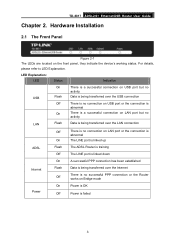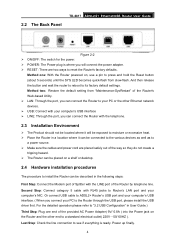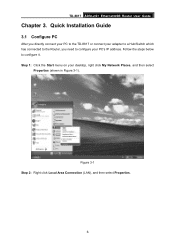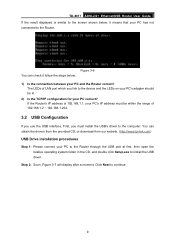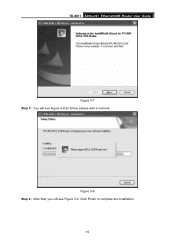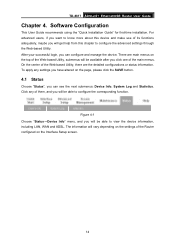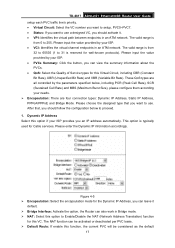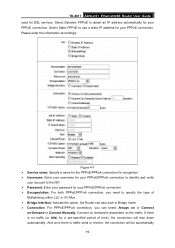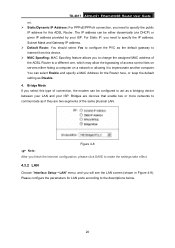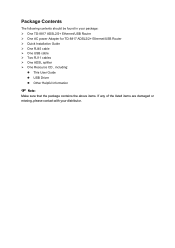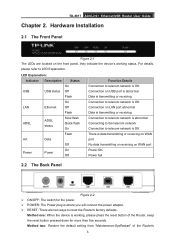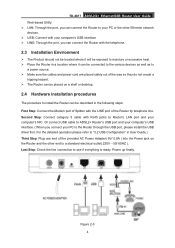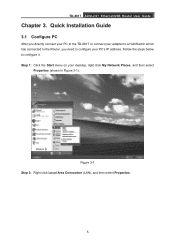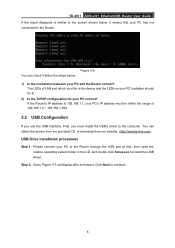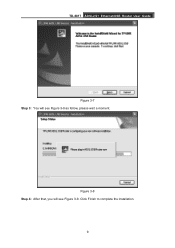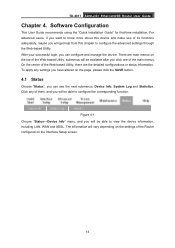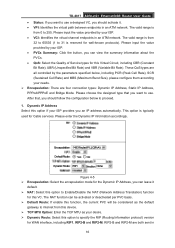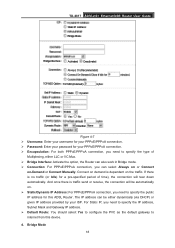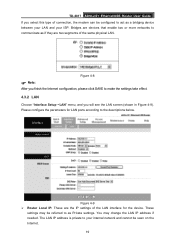TP-Link TD-8817 Support Question
Find answers below for this question about TP-Link TD-8817.Need a TP-Link TD-8817 manual? We have 2 online manuals for this item!
Question posted by manjseni on June 5th, 2014
How To Install Usb Driver Modem Tplink
The person who posted this question about this TP-Link product did not include a detailed explanation. Please use the "Request More Information" button to the right if more details would help you to answer this question.
Current Answers
Answer #1: Posted by TechSupport101 on June 5th, 2014 11:50 AM
Hi. Download and refer to these http://www.helpowl.com/manuals/TP-Link/TD8817/103490
The driver and software are available for download here http://www.tp-link.com/en/support/download/?model=TD-8817&version=V3 - becaful not to download the firmware by mistake.
Related TP-Link TD-8817 Manual Pages
Similar Questions
How To Reset Modem Tplink Td W8151n ?
how to reset modem tplink td w8151n ?
how to reset modem tplink td w8151n ?
(Posted by umar4510 11 years ago)
Usb Driver In Windows7
hi . my usb driver in windows 7 is unkown . how do i can install it in my computer and laptop ?
hi . my usb driver in windows 7 is unkown . how do i can install it in my computer and laptop ?
(Posted by hesamradfar 12 years ago)