TP-Link TD-8817 Support Question
Find answers below for this question about TP-Link TD-8817.Need a TP-Link TD-8817 manual? We have 2 online manuals for this item!
Question posted by dasprem on October 20th, 2011
Difficulty Accessing Settings
Accessing modem settings via 192.168.1.1 used to work by using 'admin' in both the username and password box.
Now 'admin' does not work. Why ?
Current Answers
There are currently no answers that have been posted for this question.
Be the first to post an answer! Remember that you can earn up to 1,100 points for every answer you submit. The better the quality of your answer, the better chance it has to be accepted.
Be the first to post an answer! Remember that you can earn up to 1,100 points for every answer you submit. The better the quality of your answer, the better chance it has to be accepted.
Related TP-Link TD-8817 Manual Pages
User Guide - Page 14
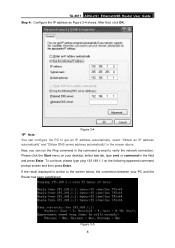
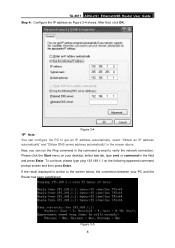
... in the field and press Enter.
Figure 3-5 8
To continue, please type ping 192.168.1.1 on your PC and the Router has been established.
Now, you can configure the PC to get an IP address automatically...Start menu on the following appeared command prompt screen and then press Enter. TD-8817 ADSL2/2+ Ethernet/USB Router User Guide Step 4: Configure the IP address as Figure 3-4 shows. If ...
User Guide - Page 15
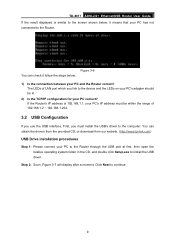
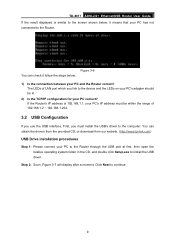
...below: 1) Is the connection between your PC and the Router correct? TD-8817 ADSL2/2+ Ethernet/USB Router User Guide If the result displayed is 192.168.1.1, your PC's IP address must install the USB's ...moment. The LEDs of LAN port which you must be within the range of 192.168.1.2 ~ 192.168.1.254.
3.2 USB Configuration
If you use the USB interface, First, you link to the device and the LEDs on ...
User Guide - Page 17
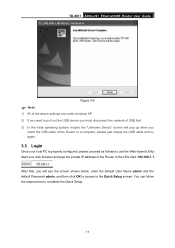
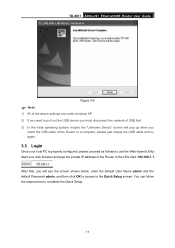
... the default User Name admin and the default Password admin, and then click OK to access to complete the Quick Setup.
11 After that, you will pop up when you must disconnect the network of the Router in the URL field: 192.168.1.1. TD-8817 ADSL2/2+ Ethernet/USB Router User Guide
Figure 3-9
) Note:
1) All of the above settings are under windows...
User Guide - Page 19
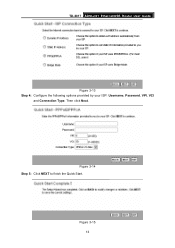
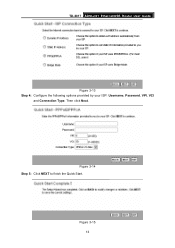
Figure 3-15 13 Figure 3-14 Step 5: Click NEXT to finish the Quick Start. TD-8817 ADSL2/2+ Ethernet/USB Router User Guide
Figure 3-13 Step 4: Configure the following options provided by your ISP: Username, Password, VPI, VCI
and Connection Type.
Then click Next.
User Guide - Page 24


... disabling the RIP
function. IN only means the ADLS router will only accept but will not accept the IP address if it . 2. TD-8817 ADSL2/2+ Ethernet/USB Router User Guide gateway to internet from this device. ¾ TCP MTU Option: Enter the TCP MTU as 192.168.1.100. The ADSL ATU-R supports both sent in a multicast...
User Guide - Page 27


... can access to the Web-based
Utility via the IP Address, the default value is 192.168.1.1. • IP Subnet Mask: Enter the Router's Subnet Mask, the default value is that RIP2-M using Multicast, while RIP2-B using Broadcast format. • Direction: Select this option to specify the RIP direction. Both means the ADSL Router will work as Private settings.
User Guide - Page 28


...disable this router will automatically be logged on to 192.168.1.1 on the network. If Use User Discovered DNS Server Only is selected in DNS Relay, this feature, you just need to set as a...and request an IP address to be assigned to use DNS relay, you want to the clients on their Computer.
TD-8817 ADSL2/2+ Ethernet/USB Router User Guide connected to 0.0.0.0. The DHCP Server gives ...
User Guide - Page 37
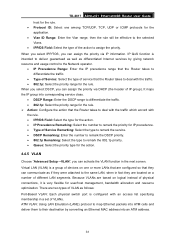
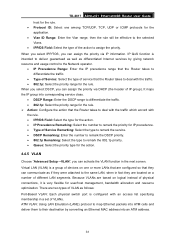
...DS Field: Select the type of the action to assign the priority. TD-8817 ADSL2/2+ Ethernet/USB Router User Guide
host for the rule. • Protocol ID: Select one ...you select DSCP, you can assign the priority via IP information. ATM VLAN: Using LAN Emulation (LANE) protocol to map Ethernet packets into ATM cells and deliver ... with an access list specifying membership in a set of IP group).
User Guide - Page 43
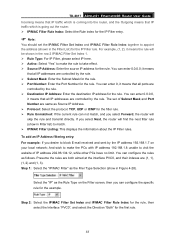
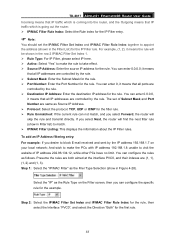
...192.168.1.7 on the Filter screen, then you select Forward, the router will be shown in Figure 4-28). You can enter 0.0.0.0,
it means the rule will skip the rule and transmit directly.
You can configure the specific rule for the example.
TD-8817 ADSL2/2+ Ethernet/USB Router... List) for the IP Filter rule. The set the IP/MAC Filter Set Index and IP/MAC Filter Rule Index together ...
User Guide - Page 44


TD-8817 ADSL2/2+ Ethernet/USB Router User Guide
) Note:
If you complete the IP filter rules for the entries as shown in the corresponding field. You can enter the IP / MAC Filter Set Index to delete the entry.
38 Select the IP / MAC Filter Set Index and IP/MAC Filter Rule Index to locate the specific...
User Guide - Page 50
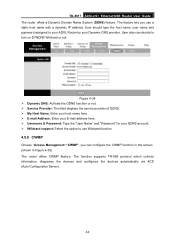
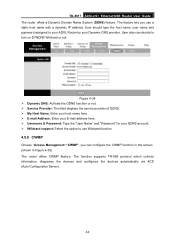
... and password assigned to your ADSL Router by your DDNS account. ¾ Wildcard support: Select the option to turn on DYNDNS Wildcard or not. The router offers CWMP feature. The function supports TR-069 protocol which collects information, diagnoses the devices and configures the devices automatically via ACS (Auto-Configuration Server).
44 TD-8817 ADSL2...
User Guide - Page 16
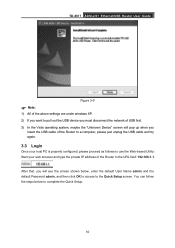
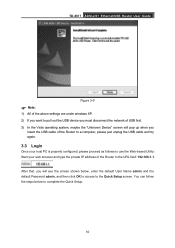
TD-8817 ADSL2/2+ Ethernet/USB Router User Guide
Figure 3-9
) Note:
1) All of the above settings are under windows XP. 2) If you want to pull out the USB device you
insert the USB cable of the Router ... network of the Router in the URL field: 192.168.1.1. You can follow the steps below , enter the default User Name admin and the default Password admin, and then click OK to access to complete the...
User Guide - Page 18
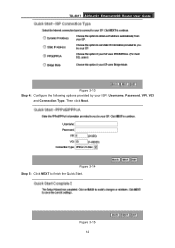
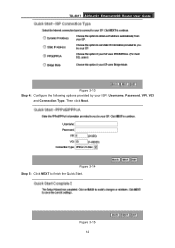
Then click Next. Figure 3-14 Step 5: Click NEXT to finish the Quick Start.
Figure 3-15 12 TD-8817 ADSL2/2+ Ethernet/USB Router User Guide
Figure 3-13 Step 4: Configure the following options provided by your ISP: Username, Password, VPI, VCI
and Connection Type.
User Guide - Page 23


...is a session-layer protocol used for your PPPoE connection. TD-8817 ADSL2/2+ Ethernet/USB Router User Guide RIP2 format, the difference is that RIP2-M using Multicast, while RIP2-B using Broadcast format. • Direction... such as 192.168.1.100. PPPoA/PPPoE Select this format. 3. Select Dynamic PPPoE to disable it is not in a multicast group. IN only means the ADLS router will only...
User Guide - Page 26
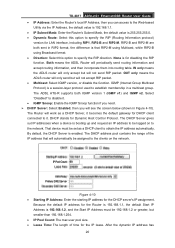
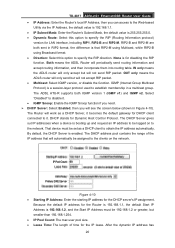
... Group Multicast Protocol) is a session-layer protocol used to it becomes the default gateway for the Router is 192.168.1.1, the default Start IP Address is 192.168.1.2, and the Start IP Address must be logged on the network. None is for the DHCP server's IP assignment. The Router will work as a DHCP client to the network. By...
User Guide - Page 27
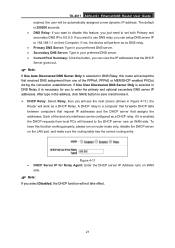
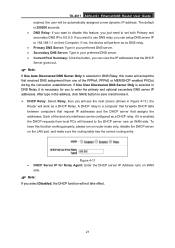
... want to use DNS relay, you just need to set both Primary and secondary DNS IP to disable this function working properly, please run on router mode only,... the DHCP function will not take effect.
21 If you want to 0.0.0.0. TD-8817 ADSL2/2+ Ethernet/USB Router User Guide expired, the user will be configured as a DHCP relay. A ...the
Router will forward to 192.168.1.1 on WAN side.
User Guide - Page 35
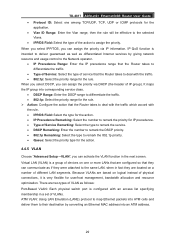
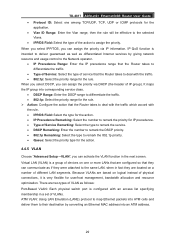
...with an access list specifying ... rule. ATM VLAN: Using LAN Emulation (LANE) ...TD-8817 ADSL2/2+ Ethernet/USB Router User Guide • Protocol ID: Select one or more LANs that are located on logical instead of physical connections, it is very flexible for user/host management, bandwidth allocation and resource optimization. When you select DSCP, you can activate the VLAN function in a set...
User Guide - Page 41
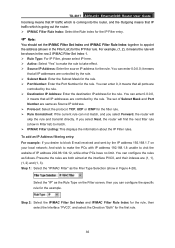
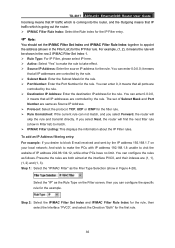
...If you can enter 0, it means that all IP addresses are controlled by the IP address 192.168.1.7 on the Filter screen, then you desire to block E-mail received and sent by the ...set the IP/MAC Filter Set Index and IP/MAC Filter Rule Index together to appoint the address (shown in the Filter List) for the IP Filter rule.
You can enter 0.0.0.0; TD-8817 ADSL2/2+ Ethernet/USB Router...
User Guide - Page 42


...
192.168.1.7 on your local network; Step 3: Enter the "Source IP Address", "Destination IP Address", "Subnet Mask" and "Port
Number" in Figure 4-28: Select the IP / MAC Filter Set Index...192.168.1.8 unable to visit the website of IP address 202.96.134.12.
) Note:
After you want to make the rule take effect, please select Yes to view or modify the entry. TD-8817 ADSL2/2+ Ethernet/USB Router...
User Guide - Page 48


... Enter your E-mail address here. ¾ Username & Password: Type the "User Name" and "Password" for your DDNS account. ¾ Wildcard support: Select the option to use a static host name with a dynamic IP address. TD-8817 ADSL2/2+ Ethernet/USB Router User Guide
4.5.5 DDNS
Choose "Access Management→DDNS", you use Wildcard function
4.5.6 CWMP
Choose "Access Management→CWMP", you can...
Similar Questions
How To Access Management Instruction Tp-link Router Td-w8951nd
(Posted by steMD 10 years ago)

