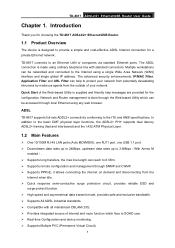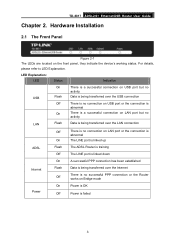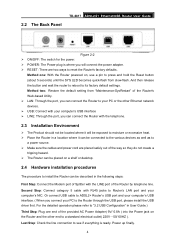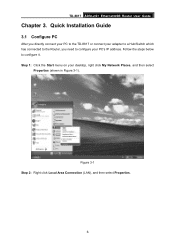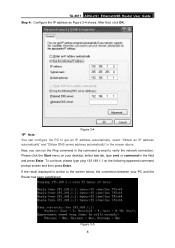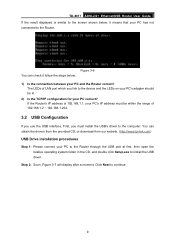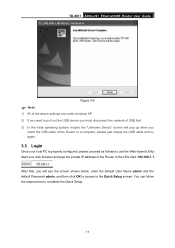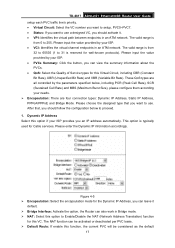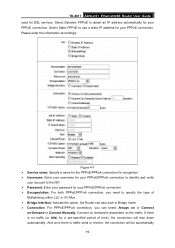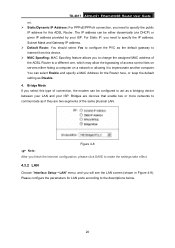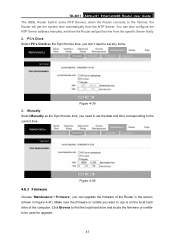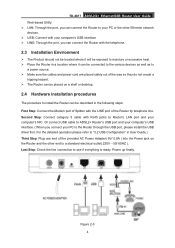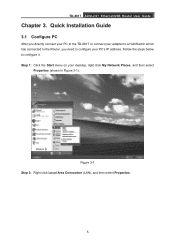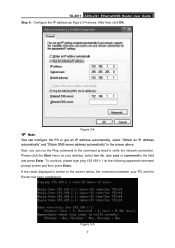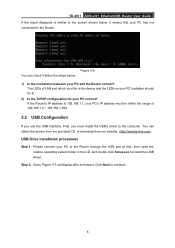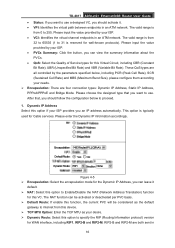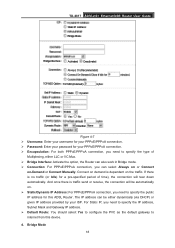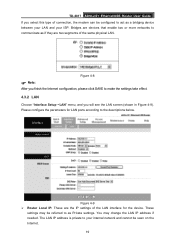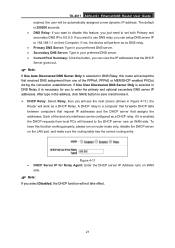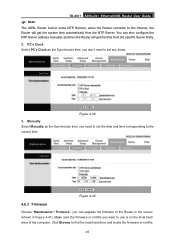TP-Link TD-8817 Support Question
Find answers below for this question about TP-Link TD-8817.Need a TP-Link TD-8817 manual? We have 2 online manuals for this item!
Question posted by kelaniyapethiyagoda on November 17th, 2011
How To Connect 2 Pc ?
Current Answers
Answer #1: Posted by abdallayoung on October 22nd, 2012 4:04 AM
To connect 2 computers, you have many ways to do, but the best way is to get, HUB,switch or router, if you get one of these, devices, it will be easy to connect it, as LAN (Local Aria Network).
And you need some configration, that is to specify IP address. each computer.
I think it's useful.
Related TP-Link TD-8817 Manual Pages
Similar Questions
How can i download update usb td-8811 v2.3?