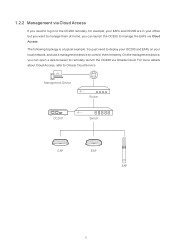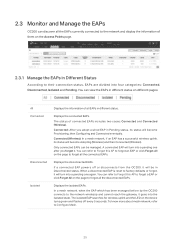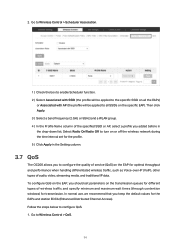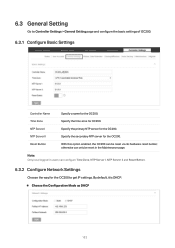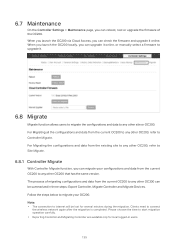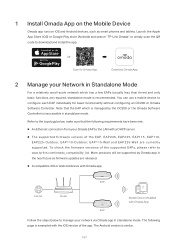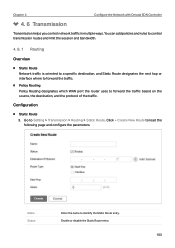TP-Link OC200 Support Question
Find answers below for this question about TP-Link OC200.Need a TP-Link OC200 manual? We have 3 online manuals for this item!
Question posted by jonejo090 on March 30th, 2022
How To Reset Oc200 Controller
The person who posted this question about this TP-Link product did not include a detailed explanation. Please use the "Request More Information" button to the right if more details would help you to answer this question.
Current Answers
Answer #1: Posted by Odin on March 31st, 2022 9:23 AM
After the device is initialized, press and hold the button for 5 seconds to reset the device to its factory default settings.
If the issue persists or if you require further advice, you may want to consult the company: use the contact information at https://www.contacthelp.com/tplink.
If the issue persists or if you require further advice, you may want to consult the company: use the contact information at https://www.contacthelp.com/tplink.
Hope this is useful. Please don't forget to click the Accept This Answer button if you do accept it. My aim is to provide reliable helpful answers, not just a lot of them. See https://www.helpowl.com/profile/Odin.
Related TP-Link OC200 Manual Pages
Similar Questions
How Can I Reset My Omada Oc200 If Forget To Enable Reset Button
i cant reset it because i forger to enable the reset button.....and my omada is offline i cant acces...
i cant reset it because i forger to enable the reset button.....and my omada is offline i cant acces...
(Posted by Anonymous-173494 1 year ago)
About Tp-link Tl Pa211
both of my tp link powerline adapter stop working. No light come out. Could u please tell me how do ...
both of my tp link powerline adapter stop working. No light come out. Could u please tell me how do ...
(Posted by lovehans 10 years ago)
Network Connection Failure
I have a Linksys router working and when I connect the TL-PA211 to the router, the router begins to ...
I have a Linksys router working and when I connect the TL-PA211 to the router, the router begins to ...
(Posted by oachang 12 years ago)