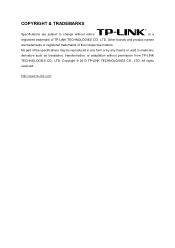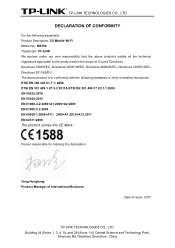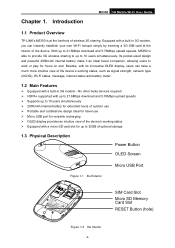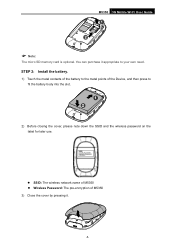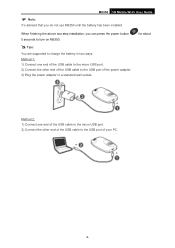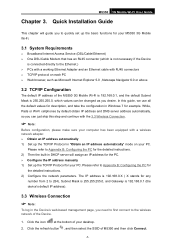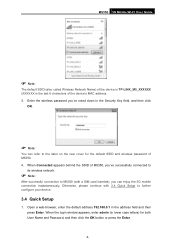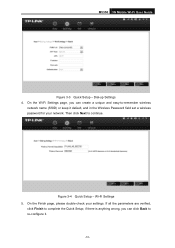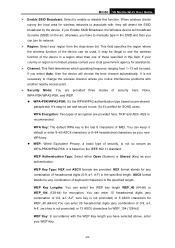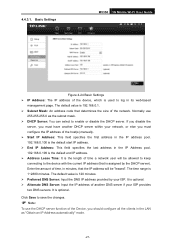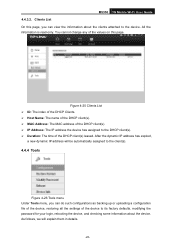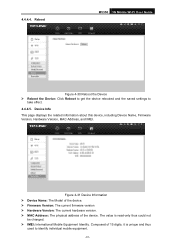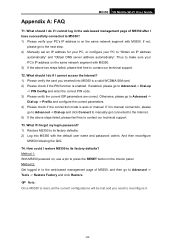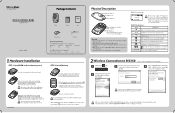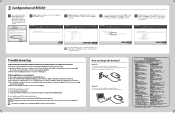TP-Link M5350 Support Question
Find answers below for this question about TP-Link M5350.Need a TP-Link M5350 manual? We have 2 online manuals for this item!
Question posted by jessajc on March 9th, 2014
How To Change The Password For To Link 5350
The person who posted this question about this TP-Link product did not include a detailed explanation. Please use the "Request More Information" button to the right if more details would help you to answer this question.
Current Answers
Related TP-Link M5350 Manual Pages
Similar Questions
Changing Numbers Of Users
Need to know on how to change the number of users of Tp-Link M5350 from 5 user to 10 users
Need to know on how to change the number of users of Tp-Link M5350 from 5 user to 10 users
(Posted by cpl31alisma 9 years ago)
How To Setup Tp Link Adsl Wireless Router For Streamyx
(Posted by MOrajank 9 years ago)
Tp Link Login Password Error
after i enter gateway of tp link 5350 it will ask for login password and after i key in the default ...
after i enter gateway of tp link 5350 it will ask for login password and after i key in the default ...
(Posted by evadzwafuau 10 years ago)
Tsp-link Td-vg3631 Router Won't Allow Log On After Logging Off
I have a TP-LINK TD-VG3631 Router and whilst using the web browser interface to change settings, it ...
I have a TP-LINK TD-VG3631 Router and whilst using the web browser interface to change settings, it ...
(Posted by willyhunt 11 years ago)