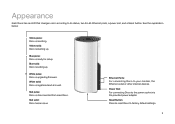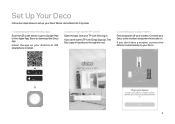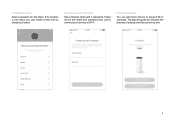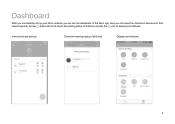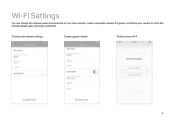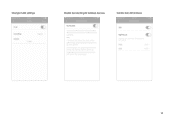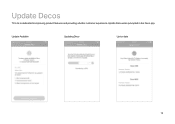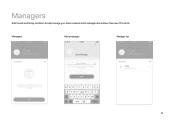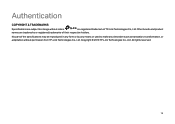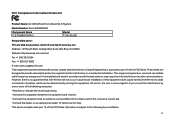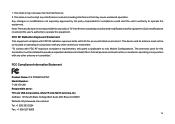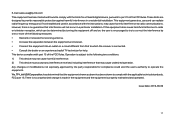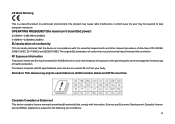TP-Link Deco M4 Support Question
Find answers below for this question about TP-Link Deco M4.Need a TP-Link Deco M4 manual? We have 1 online manual for this item!
Question posted by nasuharashid on February 5th, 2022
Tp Link Deco M4 Blinking Blue
2nd Deco has been blinking blue the whole day. what should we do
Current Answers
Answer #1: Posted by techyagent on February 5th, 2022 8:16 AM
If the Deco blinks blue or pulses blue then it is ready for setup. So if you just finished setup, something may be wrong. After setup, the Deco should be solid green.
https://community.tp-link.com/us/home/forum/topic/235864
Thanks
Techygirl
Related TP-Link Deco M4 Manual Pages
Similar Questions
About Tp-link Tl Pa211
both of my tp link powerline adapter stop working. No light come out. Could u please tell me how do ...
both of my tp link powerline adapter stop working. No light come out. Could u please tell me how do ...
(Posted by lovehans 10 years ago)
Driver Tp-link Tl-wn353bg Para So Linux Fedora
Necesito Urgente Driver Tp-link Tl-wn353bg Para So Linux Fedora
Necesito Urgente Driver Tp-link Tl-wn353bg Para So Linux Fedora
(Posted by miranda222 11 years ago)
Network Connection Failure
I have a Linksys router working and when I connect the TL-PA211 to the router, the router begins to ...
I have a Linksys router working and when I connect the TL-PA211 to the router, the router begins to ...
(Posted by oachang 12 years ago)
Spécifications
Bonjour, TP-Link TL-PA210KIT est-il compatible avec : - Windows 98 SE ? - Vista ? - Windows 7 ? ...
Bonjour, TP-Link TL-PA210KIT est-il compatible avec : - Windows 98 SE ? - Vista ? - Windows 7 ? ...
(Posted by jptregaut 12 years ago)