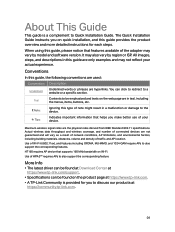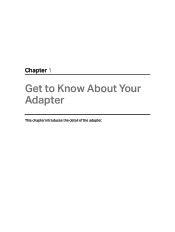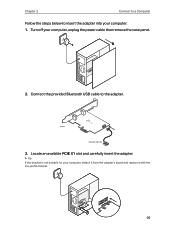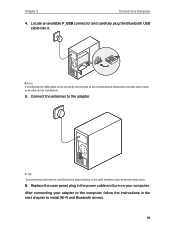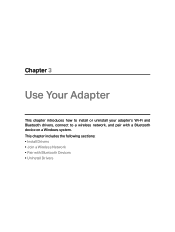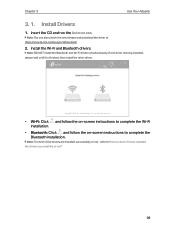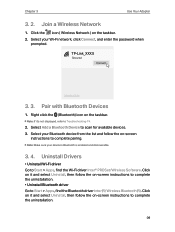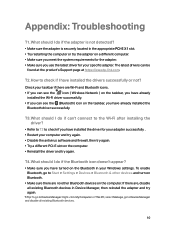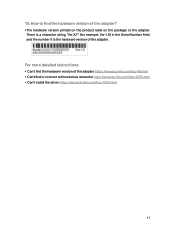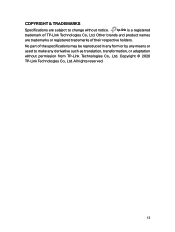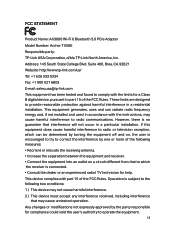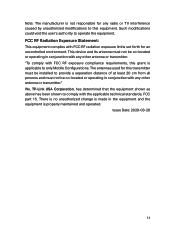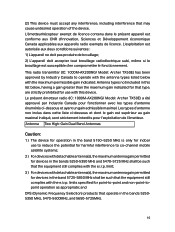TP-Link Archer TX50E Support Question
Find answers below for this question about TP-Link Archer TX50E.Need a TP-Link Archer TX50E manual? We have 1 online manual for this item!
Question posted by alex81love on March 26th, 2022
Help Win 7 Driver
i am trying to install this on a win 7 x64 desktop pc that is not conected to the internet.. i need a driver that will work with windows 7 x64.. please help
Current Answers
Answer #1: Posted by Odin on March 26th, 2022 8:39 AM
Hope this is useful. Please don't forget to click the Accept This Answer button if you do accept it. My aim is to provide reliable helpful answers, not just a lot of them. See https://www.helpowl.com/profile/Odin.
Answer #2: Posted by akanetuk1 on March 26th, 2022 9:25 AM
To download the driver, visit the link below, scroll down to driver to download and install: https://www.tp-link.com/in/support/download/tl-wn725n/
Related TP-Link Archer TX50E Manual Pages
Similar Questions
What Folder Do I Save Tp-link Tl-wn722n Driver For Windows 8?
(Posted by Josetwood 9 years ago)
Driver For Windows 7
i need the driver software for TP-link tlw620 for windos 7
i need the driver software for TP-link tlw620 for windos 7
(Posted by samyfahimy 11 years ago)
Tl-wn422g Drivers For Windows 7 Latest Version
Recently i did format on my p/c (Toshiba A-200 series) and after that my p/c doesn't see the device ...
Recently i did format on my p/c (Toshiba A-200 series) and after that my p/c doesn't see the device ...
(Posted by gripas62 11 years ago)
Where Can I Find The Driver For Windows 7 For 64-bit?
(Posted by PAOGEO16 12 years ago)