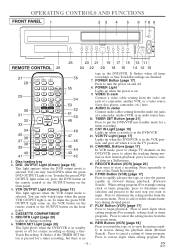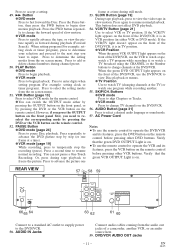Symphonic WF802 Support Question
Find answers below for this question about Symphonic WF802.Need a Symphonic WF802 manual? We have 1 online manual for this item!
Question posted by jdyoungstown on March 24th, 2013
Remote For My Vcr Dvd Player Wont Work,,, New Batteries Installed
The person who posted this question about this Symphonic product did not include a detailed explanation. Please use the "Request More Information" button to the right if more details would help you to answer this question.
Current Answers
Answer #1: Posted by tintinb on April 6th, 2013 12:03 AM
The remote control may have a hardware issue that requires replacement of the entire remote control. You can purchase compatible replacement remote control online from the following links.
- http://www.avukltd.com/remotecontrolsearch.php?action=send_details&item_id=554970
- http://remotes.com/store/symphonic/wf802.html
If you have more questions, please don't hesitate to ask here at HelpOwl. Experts here are always willing to answer your questions to the best of our knowledge and expertise.
Regards,
Tintin
Related Symphonic WF802 Manual Pages
Similar Questions
How To Hook Up A Dvd Player?!?!?
how do I hook up my DVD player?!?!? I don't have the remote and the TV will literally do nothing now...
how do I hook up my DVD player?!?!? I don't have the remote and the TV will literally do nothing now...
(Posted by 0328batman 6 years ago)
How Do I Hook Up My Symphonic Wf206 Model Tv To A Symphonic Dvd Player Model Wf1
i don't have remote for the TV but I do for DVD player how can I hook it up what channel do I put it...
i don't have remote for the TV but I do for DVD player how can I hook it up what channel do I put it...
(Posted by cainekai 7 years ago)
How To Hook Up Dvd Player To The Tv
How do I h ook my DVD player to my TV
How do I h ook my DVD player to my TV
(Posted by Anonymous-159796 7 years ago)
My Remote Wont Work,,, New Batteries Installed???
(Posted by jdyoungstown 11 years ago)
For Wf2703 Symphonic Tv. What Channel Does The Tv Have To Be On For Dvd To Work
for a symphonic WF2703 what channel does the tv have to be set on for the dvd player to work?
for a symphonic WF2703 what channel does the tv have to be set on for the dvd player to work?
(Posted by ddtawzer 12 years ago)