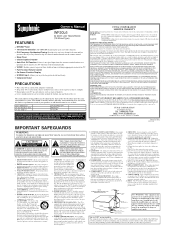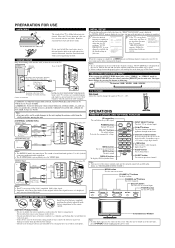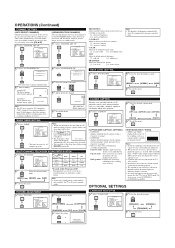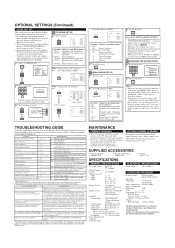Symphonic WF20L6 Support Question
Find answers below for this question about Symphonic WF20L6.Need a Symphonic WF20L6 manual? We have 1 online manual for this item!
Question posted by iamdickens on June 13th, 2012
Picture Size Settings
There is a black border on top and bottom when using this tv as a computer monitor. How do I adjust it to get full screen
Current Answers
Related Symphonic WF20L6 Manual Pages
Similar Questions
Wf20l6 How To Change Input Cable To Antenna How
Change cable input to antenna
Change cable input to antenna
(Posted by terrymorgan4965 7 years ago)
Switching From Catv To Ant Wf20l6
how do i switch from catv to ant or tv in the menu?
how do i switch from catv to ant or tv in the menu?
(Posted by jamesbpimpin 9 years ago)
Picture Size
The picture is too wide. We have checked the satellite reciever and everything is fine there. Our pi...
The picture is too wide. We have checked the satellite reciever and everything is fine there. Our pi...
(Posted by syrogers 11 years ago)
I Have A Symphonic Wf20l6 Tv.
When I turn the power on the screen stays black & there is no sound. I have checked all my conne...
When I turn the power on the screen stays black & there is no sound. I have checked all my conne...
(Posted by WHEEL59 12 years ago)