Symphonic SR90VE Support Question
Find answers below for this question about Symphonic SR90VE.Need a Symphonic SR90VE manual? We have 1 online manual for this item!
Question posted by chiefseltz on December 13th, 2011
Need Drive Belt For Symphonic Sr90ve
Current belt slipping. I can't find an internet site that specifically addresses this machine
Current Answers
There are currently no answers that have been posted for this question.
Be the first to post an answer! Remember that you can earn up to 1,100 points for every answer you submit. The better the quality of your answer, the better chance it has to be accepted.
Be the first to post an answer! Remember that you can earn up to 1,100 points for every answer you submit. The better the quality of your answer, the better chance it has to be accepted.
Related Symphonic SR90VE Manual Pages
Owner's Manual - Page 1
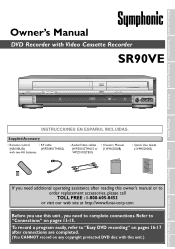
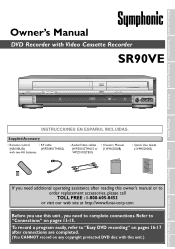
....
AUDIO - Before you start Connections Getting started Recording
Owner's Manual
DVD Recorder with this unit , you need additional operating assistance after connections are completed.
(You CANNOT record on ...or visit our web site at http://www.funai-corp.com
Before you need to "Connections" on any copyright protected DVD disc with Video Cassette Recorder
SR90VE
POWER
REW F.FWD ...
Owner's Manual - Page 4


... topics on the remote control before proceeding next step. Indicates that you need to be cleaned.
1. Indicates that you need to select the VCR mode by yourself.There are depending on the power...CD-R/RW discs with this Owner's Manual, the laser optical pickup unit may need to select the DVD mode by Macrovision Corporation, and is prohibited.
CLEANING THE DISC LENS •...
Owner's Manual - Page 5
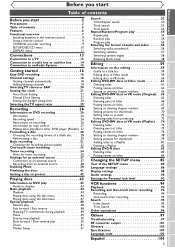
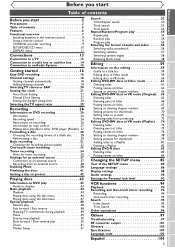
... 26 Recording speed 26 Restrictions on recording 26 Information on copy control 27 Making discs playable in other DVD player (Finalize) 27
Formatting a disc 28 Choosing the recording format of a blank disc . . . ... 97
Troubleshooting 97 RF converter output 101 Glossary 102 Specifications 103 Language code 103
Español 104
5
Editing
Changing the SETUP menu VCR functions Others Españ...
Owner's Manual - Page 6


...DVD players, including computer DVD drives compatible with DVD-Video playback*.You will need to finalize the discs recorded in Video mode to an amplifier or a decoder which contain tracks recorded in Dolby Digital format.
One-touch timer recording: Easily you can set the desired recording mode.
VCR mode Quick search for recording in the current... wish to a specific point on DVDR/...
Owner's Manual - Page 10
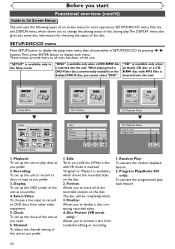
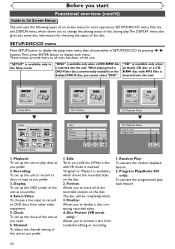
... you prefer. 4. Random Play: To activate the random playback feature. 2.
"DISC" is available only when a DVD-R/RW disc is available.), which allows you to change the playing status of disc during play discs as you need. 6. Channel: To adjust the channel setting of the unit. SETUP/DISC/CD menu
Press SETUP button...
Owner's Manual - Page 14
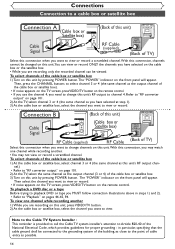
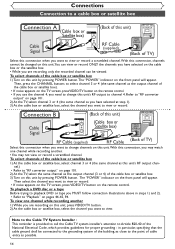
...screen, press VIDEO/TV button on the remote control. • If you use the channel 4, you need to change channels on this unit.With this unit, press VIDEO/TV button. 2) At the cable ... on the remote control. Connections
Connection to a cable box or satellite box
Connection A
(Cable box or DVD/VCR
Satellite box)
ANTENNA IN
IN OUT
OUT
Cable
Signal
(Back of this unit)
RF Cable
(supplied)...
Owner's Manual - Page 17
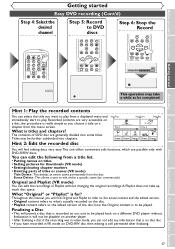
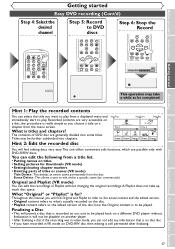
...the edited version. • Original content refers to what's actually recorded on a different DVD player-
REC MONITOR
ENTER
MENU/LIST TOP MENU
RETURN
Writing to Disc
58%
CH 1
...8
SPACE 0
VCR
MNO
CH
6
WXYZ VIDEO/TV 9
SLOW
DVD PAUSE
PLAY STOP REC/OTR SETUP
TIMER PROG. Scene Delete :This allows a user to edit within a specific scene (ex. Title 2
Chapter 1 Chapter 2 Chapter 3 Chapter...
Owner's Manual - Page 26
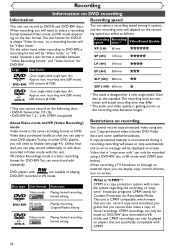
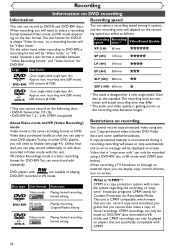
... format," so a recording format will be played on players that is a basic recording format for DVD-RW. Video that are specifically compatible with
are estimates and actual recording time may differ.
* The audio and video quality is designed for Recordable Media. On the other DVD players, you can record and edit repeatedly. Recording
Information on...
Owner's Manual - Page 27
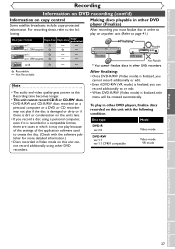
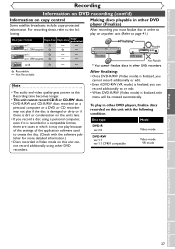
... this unit with the software publisher for more detailed information.) • Discs recorded in order to play on this unit cannot record additionally using other DVD player (Finalize)
After recording you record a disc using a personal computer, even if it is recorded in a compatible format, there are cases in which it may not...
Owner's Manual - Page 28
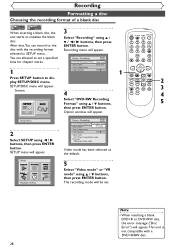
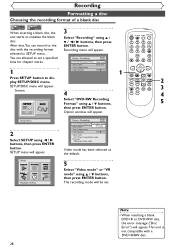
... Auto Chapter Timer Programming Dubbing Mode
VVidRemo omdoede V1R0 mmionduetes
VCR DVD
Video mode DVD Player Compatibility mode.
play SETUP/DISC menu. Setup Menu
2
Select SETUP using K / L buttons,
5
then press ENTER button. SETUP menu will appear.
Note • When inserting a blank
DVD+R or DVD+RW disc, the error message ("Disc Error") will be set a specified...
Owner's Manual - Page 35
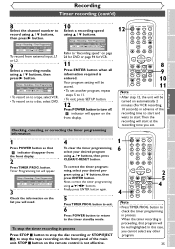
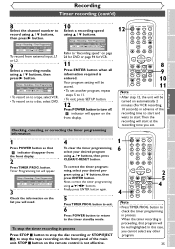
...8
SPACE 0
VCR
DEF 3
MNO
CH
6
WXYZ VIDEO/TV 9
SLOW
DVD PAUSE
PLAY
STOP REC/OTR SETUP
TIMER PROG. STOP C button on the ...DVD 1H
Refer to "Recording speed" on the front panel of the recording time to start and waits to check the timer programming in advance of the main unit.
Setup > Recording > Timer Programming
Date JAN/12 - - -
button to start.Then the recording will need...
Owner's Manual - Page 41
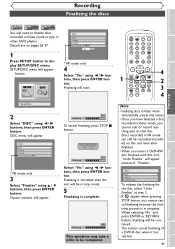
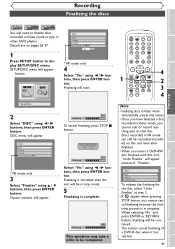
... Finalize" will appear instead of a DVD-R disc when it has started Recording
Playing discs
DVD-R
Video
DVD-RW
VR
DVD-RW
You will need to finalize discs
recorded in Video mode to be continued.
Discs recorded in progress. Finalizing
100%
This operation may take a while to play in
other DVD players. Finalizing is complete. Finalizing will be...
Owner's Manual - Page 51


...displayed.
1
STOP REC/OTR SETUP
TIMER PROG. Marker Setup
DVD-V
DVD-R
Video
DVD-RW
VR
DVD-RW CD
This feature allows you to assign a specific point on a disc to 6 points.
51
Recording to the... playback (cont'd)
Zoom
DVD-V
DVD-R
Video
DVD-RW
VR
DVD-RW
1
During playback, press ZOOM button.
Note
• When selecting a smaller factor than the current one, the zoom area...
Owner's Manual - Page 54
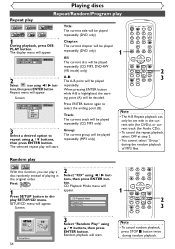
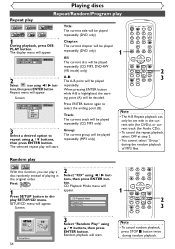
... SKIP
SEARCH MODE
CM SKIP
SKIP
2 3
Note
• To cancel random playback, press STOP C button twice during the random playback of playing in the current title (for DVDs), or current track (for Audio CDs).
• To cancel the repeat playback, select OFF at step 2.
• You cannot select "Group" during random playback. Title...
Owner's Manual - Page 61
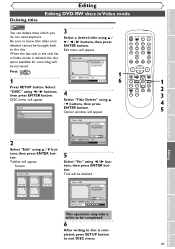
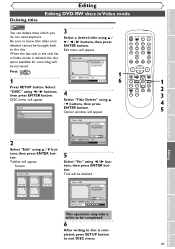
...the last title in the title list in Video mode
Deleting titles
Video
DVD-RW
You can delete titles which you
3
do not need anymore. Select "Title Delete" using K / L buttons, then press... 7
DISPLAY
ABC 2
JKL 5
TUV 8
SPACE 0
VCR
DEF 3
MNO
CH
6
WXYZ VIDEO/TV 9
SLOW
DVD PAUSE
PLAY
First: DVD
1
STOP REC/OTR SETUP
TIMER PROG.
1
JAN/ 1 1:00AM CH12 XP
0:01:25
6
REC MONITOR
ENTER
...
Owner's Manual - Page 82
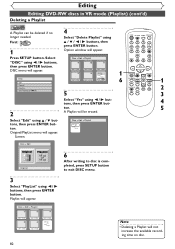
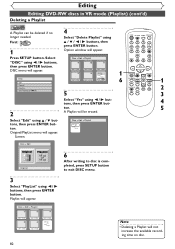
... then press ENTER but-
4
ton.
5
2
A Playlist will appear. Playlist will be deleted if no longer needed.
4
Select "Delete Playlist" using { / B buttons,
1
12
3
then press ENTER button.
Disc > Edit...MNO
CH
6
WXYZ VIDEO/TV 9
SLOW
DVD PAUSE
"DISC" using
POWER REC SPEED AUDIO OPEN/CLOSE
First: DVD
1
Press SETUP button. Editing
Editing DVD-RW discs in VR mode (Playlist) (...
Owner's Manual - Page 83
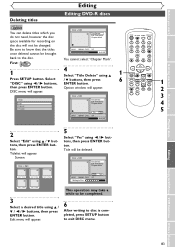
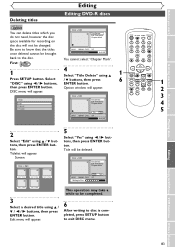
... STOP REC/OTR SETUP
TIMER PROG.
Title will be changed.
Before you start Connections Getting started Recording
Deleting titles
Editing
Editing DVD-R discs
DVD-R
You can delete titles which you do not need, however the disc
Disc > Edit
1 Title Delete Edit Title Name Chapter Mark
POWER REC SPEED AUDIO OPEN/CLOSE
space available...
Owner's Manual - Page 85
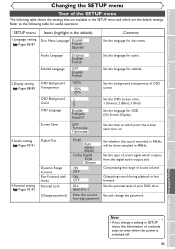
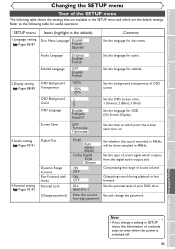
... table for useful operation. Outputting sound during playback in fast forward. Set the background transparency of sound volume.
Enter the current Set and change a setting in SETUP
menu, the information of your DVD discs. SETUP menu Items (highlight is switched off.
85 Set the language for audio. Set the OSD screen color...
Owner's Manual - Page 97
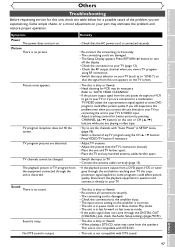
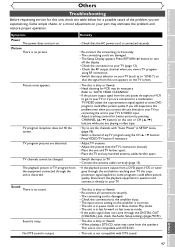
Remedy
• Check that the signal from a DVD player,VCR, or tuner goes through the unit before reaching your TV, or if you are playing a... may be changed. Sound There is not compatible with DTS-CD. TV program pictures are connected to a combination TV/VIDEO player, the copy-protection signal applied to the amplifier input. • The input source setting on your TV's S-VIDEO input....
Owner's Manual - Page 102


...almost square);
See also Chapter.
102 Conventional TVs are 4:3 (in DVD players.With this unit, it is called a chapter.
some satellite broadcasts). See also Sampling frequency and... Modulation)
The most common system of encoding digital audio, found on DVD disc. Also it is possible to search a specific scene directly.
S-Video output
It delivers independently each signal of color(C)...
Similar Questions
What Stores Sell Compatiable Recordable Dvd Discs For Symphonic Dvd Player?
I cannot find compatable recordable DVD-R R 4.7 and DVD-RW discs for Symphonic SR90VE DVD Recorder &...
I cannot find compatable recordable DVD-R R 4.7 and DVD-RW discs for Symphonic SR90VE DVD Recorder &...
(Posted by mcnairrandy 8 years ago)
Lost Remote Control Sr90ve Model
How do I record vhs to dvd without a remote control?
How do I record vhs to dvd without a remote control?
(Posted by dianeocallaghan 9 years ago)
Symphonic #wf2703
I have everything connected right but my movie won't play. This a brand new DVD player
I have everything connected right but my movie won't play. This a brand new DVD player
(Posted by areese916 10 years ago)
Need Help
i have a symphonic dvd player with model number wf104 can i play region 2 movies on this
i have a symphonic dvd player with model number wf104 can i play region 2 movies on this
(Posted by tazzybaby2005 12 years ago)

