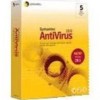Symantec 10551441 Support Question
Find answers below for this question about Symantec 10551441 - AntiVirus Corporate Edition.Need a Symantec 10551441 manual? We have 5 online manuals for this item!
Question posted by wvdejager on February 27th, 2011
Subscription Renewal Mix-ups
How do I get Norton Antivirus reconnected. I renewed automatically on Jan 11,2011 and keep getting reminded about renewal and now disconnected Help Please fast !!!!!!
Current Answers
Related Symantec 10551441 Manual Pages
Similar Questions
How Can I Cancel A Subscription To Norton 360 For A Stolen Laptop?
(Posted by patter78703 8 years ago)
How Can I Cancell Automatic Renewal. I Do Not Want My Subscription Renewed.
I
I cannot remember my account password or what email i used. I cannot shut off automatic renewal. I d...
I cannot remember my account password or what email i used. I cannot shut off automatic renewal. I d...
(Posted by vickibeoletto 12 years ago)
What Is The Email Addess For Symantec Customer Service?
I have a subscription renewal question.
I have a subscription renewal question.
(Posted by wgw47 13 years ago)
How Do I Renew My Norton Security Subscription? I Only Have A Few Days Remaining
(Posted by linda7076 14 years ago)
I Want To Cancel The Automatic Renewal For Norton Antivirus Software.
My Amex card was charged for the automatic renewal of Norton's Antivirus software. We no longer own ...
My Amex card was charged for the automatic renewal of Norton's Antivirus software. We no longer own ...
(Posted by montrezelaya 14 years ago)