2011 Suzuki Grand Vitara Support Question
Find answers below for this question about 2011 Suzuki Grand Vitara.Need a 2011 Suzuki Grand Vitara manual? We have 1 online manual for this item!
Question posted by francli on May 11th, 2014
How Do I Turn Traction Control 2011 Grand Vitara
The person who posted this question about this Suzuki automobile did not include a detailed explanation. Please use the "Request More Information" button to the right if more details would help you to answer this question.
Current Answers
There are currently no answers that have been posted for this question.
Be the first to post an answer! Remember that you can earn up to 1,100 points for every answer you submit. The better the quality of your answer, the better chance it has to be accepted.
Be the first to post an answer! Remember that you can earn up to 1,100 points for every answer you submit. The better the quality of your answer, the better chance it has to be accepted.
Related Manual Pages
Owner's Manual - Page 1


GRAND VITARA 99011-79K21-03E
Part No. 99011-79K21-03E
June, 2009
Printed in the "INSPECTION AND MAINTENANCE" section. Brake and clutch fluid: DOT3 Automatic transmission fluid: ...
Owner's Manual - Page 2
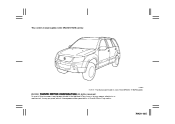
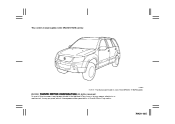
No part of this document may be reproduced or transmitted in any form or by any means, electronic or mechanical, for any purpose, without the express written permission of the GRAND VITARA series.
© 2009
All rights reserved.
This owner's manual applies to the GRAND VITARA series:
79K035
NOTE: The illustrated model is one of Suzuki Motor Corporation.
79K21-03E
Owner's Manual - Page 5


..., damage or performance problems resulting from the vehicle for several minutes. This sound is turned off. CAUTION
Improper installation of mobile communication equipment such as cellular telephones or CB (Citizen... PUMP
NOTE: Your vehicle has a pump to regularly check the vehicle's evaporative emission control system for advice on installing such mobile communication equipment.
79K21-03E
Owner's Manual - Page 13
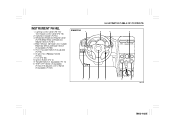
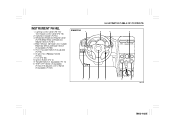
Lighting Control Lever (P.2-75)/ Turn Signal Control Lever (P.2-78) 2. Ignition Switch (P.3-3) 9. Front Fog Light Switch (if equipped) (P.2-78) 6. Engine Hood Release Handle (P.5-63) 7. Transfer Switch (if equipped) (P.3-15) 10. "ESP OFF" Switch (if equipped) (P.3-34)/Hill descent control Switch (if equipped) (P.3-35)
EXAMPLE
1
2
3
4
5 6
6 7
7 8
8 9
10 9
11 10
79K136
79K21-...
Owner's Manual - Page 17


...54 Warning and Indicator Lights ...2-55 Speedometer ...2-65 Tachometer ...2-65 Fuel Gauge ...2-65 Temperature Gauge ...2-66 Brightness Control ...2-66 Information Display (if equipped) ...2-67 Lighting Control Lever ...2-75 Front Fog Light Switch (if equipped) ...2-78 Turn Signal Control Lever ...2-78 Hazard Warning Switch ...2-79 Windshield Wiper and Washer Lever ...2-79 Tilt Steering Lock Lever...
Owner's Manual - Page 22


..." button (2) function You can lock or unlock all of the doors are unlocked: • The turn on the surroundings, especially near the vehicle. • To lock the doors, push the "LOCK... a second time. Door Locks: 3, 5, 8
BEFORE DRIVING
Keyless Start System Remote Controller (Type A)
The remote controller enables the following operations: • You can lock or unlock the doors by operating...
Owner's Manual - Page 23


...fade out. Keyless unlocking/locking using the request switches When the doors are unlocked: • The turn signal lights will start to fade out immediately.
To cancel the "PANIC" mode, press any door...If you operate the request switch to lock the doors.
(1) (1)
78K143
EXAMPLE
When the remote controller is to get the attention of others. To unlock a door or all doors are locked. You...
Owner's Manual - Page 25
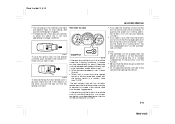
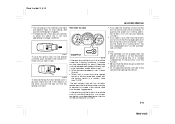
.... • The battery life of the arrow and pull the key out from the remote controller, push the button (A) in a position other than "LOCK". The red indicator light will turn off within several seconds after the remote controller is on the instrument panel, in the glove box, in a storage compartment, in the sun...
Owner's Manual - Page 27


...'s door to the lock position and then push it again. 5. To start the engine, turn the ignition switch to the "LOCK" position. You can perform this yourself by using the additional remote controller. NOTE: You cannot program the remote controller if you want to the unlock position. 2. If you don't complete steps 1 through...
Owner's Manual - Page 75


..." in the "OPERATING YOUR VEHICLE" section.
79K019 65D529
When the ignition switch is turned to the "ON" position, the light comes on briefly so you can check that... is activated. • Stability control system • Traction control system • Hill descent control system (if equipped) If this light blinks, drive carefully. When the ignition switch is turned to the "ON" position, the...
Owner's Manual - Page 76


... come on and stay on. • If the ESP® systems operate continuously such as when driving on slippery roads, the traction control functions of the ESP® systems, refer to turn off the ESP® systems (other than ABS), the "ESP OFF" light comes on and stays on . NOTE: • If the...
Owner's Manual - Page 95
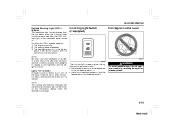
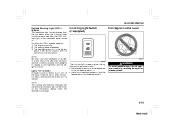
... brake is activated.
65D611 64J058
Front Fog Light Switch (if equipped)
Turn Signal Control Lever
The front fog light comes on . NOTE: Be sure to turn off , or the lighting switch in with: • the headlights ... three conditions are left on . Lights "On" reminder A buzzer sounds to remind you to turn the headlights on at night or at any time of the day when driving or weather conditions...
Owner's Manual - Page 97
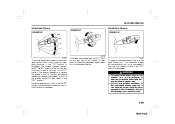
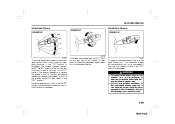
...if the "INT" position is equipped. WARNING
• To prevent windshield icing in cold weather, turn on the defroster to heat the windshield before and during windshield washer use. • Do not ...
HI
63J302 63J301
To turn the windshield wipers on, move the lever back to the "OFF" position. The "INT" position is equipped with the "INT TIME" control, turn the control forward or rearward to ...
Owner's Manual - Page 121
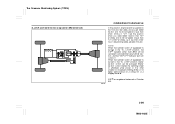
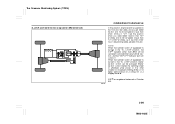
... to the "4L LOCK" position, braketraction control can be canceled to the front and rear axles and you need better traction than "4H" provides and more low-speed torque than "4H LOCK" provides, such as when climbing or descending steep, slippery hills etc. ESP® is turned to the other than ABS) will...
Owner's Manual - Page 132


... brakes and engine to help prevent the vehicle from excessive speed in turns, or hydroplaning. Traction Control System
The traction control system automatically helps prevent the spinning of wheels when the vehicle is started or accelerated on loose or slippery road surfaces. When this happens, the ...
Owner's Manual - Page 133


... OPERATING YOUR VEHICLE
Anti-Lock Braking System (ABS)
ABS will help you maintain steering control when braking on slippery surfaces or when braking hard. The ABS will also help you...tread surface. • The ESP® is activated. • Stability control system • Traction control system • Hill descent control system (if equipped)
CAUTION
If the SLIP indicator light comes on and...
Owner's Manual - Page 135


...-03E You should turn the transfer switch to the "4H LOCK" position to turn off the ESP® systems. Refer to the "4L LOCK" position, braketraction control can be turned off, and the...If the ESP® systems operate continuously, such as when driving on slippery roads, the traction control functions of the ESP® systems will be canceled temporarily to avoid overheating the brake pads...
Owner's Manual - Page 149


...road surfaces than getting caught in the field covered with transfer switch) Turn the transfer switch to "4H LOCK" or "4L LOCK". 2)...it may give you should use , refer to regain steering control. Never drive your foot from the accelerator while shifting. Wear... You and your vehicle remains stuck after a few minutes of traction and an increase in snow, mud or sand, follow the guidelines...
Owner's Manual - Page 150
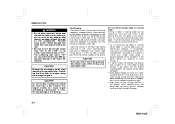
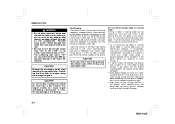
... from spinning the wheels too fast. • Be sure to turn the transfer switch from your wheel hubs, axles or exhaust tailpipe....help avoid water splashing onto the ignition system, which could lose control of the water before you attempt to drive through shallow or... the vehicle for your vehicle away from "4H" to increase traction or are required by law. Make sure that there is enough...
Owner's Manual - Page 335


...Tires ...7-25 Towing a Disabled Vehicle ...8-8 Towing Your Vehicle (recreational towing) ...6-7 Traction Control System ...3-31 Trailer Towing ...6-2 Transfer Position Indicator Light ...2-64 Trip meter ...2-70 Troubleshooting ...5-34, ...5-60 Turn Signal Control Lever ...2-78 Turn Signal Indicators ...2-63 Turn Signal Operation ...2-79
W
Warning and Indicator Lights ...2-55 Warning and Indicator...
Similar Questions
How To Replace Front Turn Light To A Grand Vitara
(Posted by ivaisgil 9 years ago)
Where Is The Oil Drain Plug On A 2011 Grand Vitara
(Posted by ealnjaime 10 years ago)
How To Change An Oil Filter On A 2011 Grand Vitara
(Posted by cmvikoo 10 years ago)

