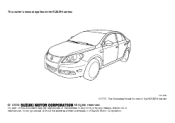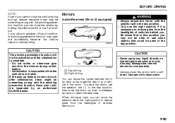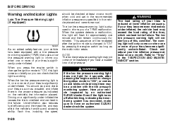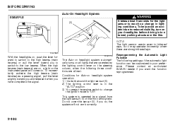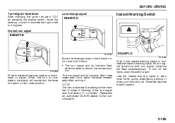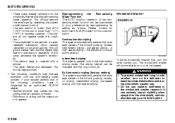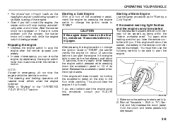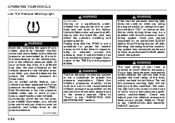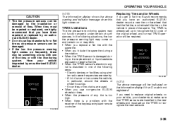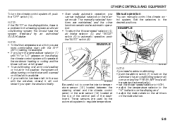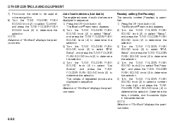2010 Suzuki Kizashi Support Question
Find answers below for this question about 2010 Suzuki Kizashi.Need a 2010 Suzuki Kizashi manual? We have 1 online manual for this item!
Question posted by Ddkja on October 18th, 2014
How To Set Up Bluetooth In Suzuki Kizashi
The person who posted this question about this Suzuki automobile did not include a detailed explanation. Please use the "Request More Information" button to the right if more details would help you to answer this question.
Current Answers
Answer #1: Posted by bengirlxD on October 18th, 2014 5:15 PM
This video will show you how to do so:
Feel free to resubmit the question if you didn't find it useful.
Related Manual Pages
Similar Questions
How Do I Replace A 2010 Suzuki Kizashi Keyfob Battery?
(Posted by dballard1 9 years ago)
Service Start System Indicator Comes On 2012 Suzuki Kizashi What To Do
(Posted by Louielou923 11 years ago)