2010 Suzuki Kizashi Support Question
Find answers below for this question about 2010 Suzuki Kizashi.Need a 2010 Suzuki Kizashi manual? We have 1 online manual for this item!
Question posted by Pardr1 on July 2nd, 2014
How To Reset Kizashi Hill Hold
The person who posted this question about this Suzuki automobile did not include a detailed explanation. Please use the "Request More Information" button to the right if more details would help you to answer this question.
Current Answers
There are currently no answers that have been posted for this question.
Be the first to post an answer! Remember that you can earn up to 1,100 points for every answer you submit. The better the quality of your answer, the better chance it has to be accepted.
Be the first to post an answer! Remember that you can earn up to 1,100 points for every answer you submit. The better the quality of your answer, the better chance it has to be accepted.
Related Manual Pages
Owner's Manual - Page 2
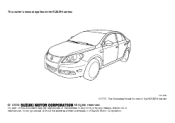
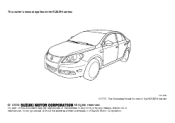
No part of this document may be reproduced or transmitted in any form or by any means, electronic or mechanical, for any purpose, without the express written permission of the KIZASHI series. This owner's manual applies to the KIZASHI series:
57L1F001
NOTE: The illustrated model is one of Suzuki Motor Corporation.
© 2009
All rights reserved.
Owner's Manual - Page 3
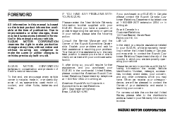
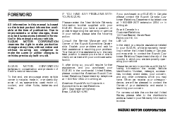
... us with the following action: Consult the Service Manager and the Owner of the Suzuki Automotive Dealership. Customer Relations 100 East Beaver Creek Road Richmond Hill, On L4B 1J6 In the event you require assistance related to your SUZUKI, while temporarily travelling in either the United States or Canada, you may...
Owner's Manual - Page 22
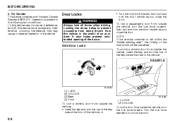
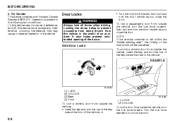
... forward. Operation is left within the "inside the vehicle, turn the lock knob forward, then pull and hold the door handle as you close the door. To lock a passenger's door from outside the vehicle, insert...of the doors.
• Turn the lock knob forward, then pull and hold the door handle as you close the door. It also helps prevent unintended opening of the front doors will...
Owner's Manual - Page 23
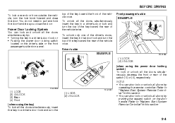
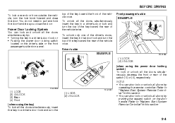
... and turn the lock knob forward and close the door. To unlock only one of the vehicle once. You do not need to pull and hold the door handle as you close the door.
Owner's Manual - Page 24
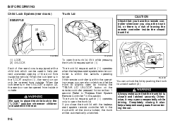
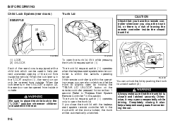
... keep exhaust gases from inside the closed and latched securely. If the remote controller is within the operating range, you can unlock the lid by holding the "TRUNK LID UNLOCK" button on the remote controller pressed for more than 1 second. The trunk lid request switch (1) operates only to help prevent unwanted...
Owner's Manual - Page 25
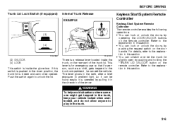
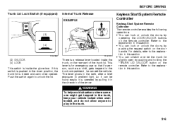
... the doors by pulling it can be opened. Refer to play in the trunk compartment, he can lock or unlock the doors by pushing and holding the "TRUNK LID UNLOCK" button on the door handle. This lever is pushed to the explanation in this section. • You can unlatch and let...
Owner's Manual - Page 26
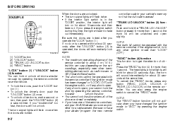
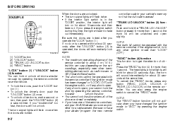
... turn signal lights will flash twice. • If the interior light switch is in any door is erased. "TRUNK LID UNLOCK" button (3) function Push and hold the "TRUNK LID UNLOCK" button pressed for about 30 seconds. the trunk lid will automatically lock again. If you lose one of the remote controllers...
Owner's Manual - Page 30
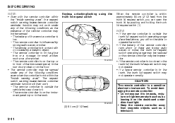
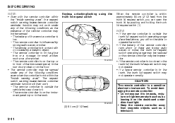
... controller may be inoperative. • If the remote controller is too close to it to impacts, moisture or high temperature such as by pushing and holding the trunk lid request switch (1).
Owner's Manual - Page 37
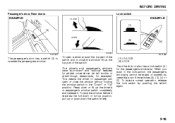
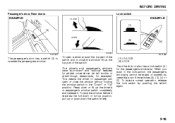
...(s).
BEFORE DRIVING
Passenger's door, Rear doors Lock switch
CLOSE
EXAMPLE
EXAMPLE
(7)
(3)
OPEN
(8)
(6)
57L21025
81A009
57L21026
The passenger's door has a switch (3) to close the window without holding the window switch in the lock switch, the passenger's window(s) cannot be raised or lowered by pushing the switch again.
2-18
Owner's Manual - Page 38
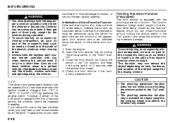
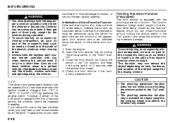
... closed by the "auto-up feature work for each window; Children can close the window without holding the window switch in the "Up" position, and stops the window closing window. However, if... BEFORE DRIVING
WARNING
• You should always lock the passenger's window operation when there are holding the window switch in the "Up" position. • The pinching prevention function may not ...
Owner's Manual - Page 102
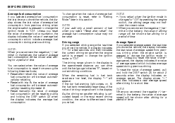
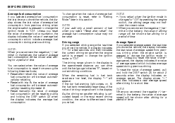
... when the value of average fuel consumption is reset from among the following three methods; • Reset after refuel: the value of average fuel consumption will be reset automatically by refueling. • Reset with trip A: the value of average fuel consumption will be reset automatically by pulling and holding the DISP switch (2) when the display indicates...
Owner's Manual - Page 103
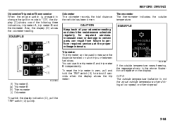
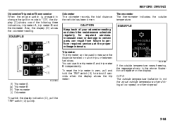
...the display shows the trip meter. Thermometer The thermometer indicates the outside temperature. To reset the trip meter to measure the distance traveled on the display.
NOTE: The outside...trip meter B and thermometer. Trip meter The trip meter can be used to zero, pull and hold the TRIP switch (3) for required services. EXAMPLE
EXAMPLE
(f)
(g)
57L21084
(h) (i)
57L21083
If the ...
Owner's Manual - Page 104
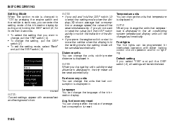
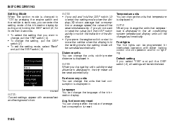
... consumption or average speed, the value will be changed automatically. NOTE: When you pull and hold the DISP switch (2) to move the vehicle when the display is displayed in .
Avg. ...You can change the units that temperature is in , the trip meter will be reset simultaneously. fuel economy reset You can change the units odo/trip meter distance is displayed in.
57L21085
Temperature...
Owner's Manual - Page 116
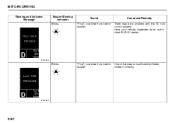
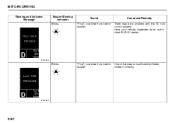
... DRIVING
Warning and Indicator Message Master Warning Indicator Blinks
Sound "Ping" (one time from interior buzzer)
Cause and Remedy There may be a problem with the hill hold control system. Inflate it correctly.
57L31025
2-97
Owner's Manual - Page 147


...completely stationary.
R (Reverse) Use this section for driving in "D" range you need to hold the vehicle stationary during idling. The higher the vehicle speed is, the more you can get...shift gears in the same manner as follows: P (Park) Use this position for details on a hill. When using the manual mode, you shift into "R" while moving .
Use the vehicle's brakes.
...
Owner's Manual - Page 153
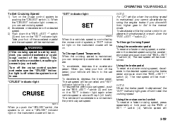
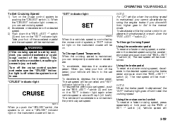
... the cruising speed is maintained, you cannot decelerate by pushing the "CRUISE" switch (1). To Change Cruising Speed Using the accelerator pedal To reset at a faster cruising speed, press repeatedly or hold push up the "RES +/SET -" switch (3) and turn on .
3-22 To decelerate, depress the brake pedal. To Change Speed Temporarily When...
Owner's Manual - Page 154
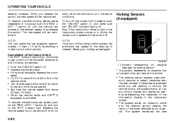
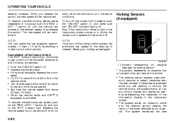
..., push up the "RES +/SET -" switch (3) and turn off . OPERATING YOUR VEHICLE
steadily increase. Reset your cruising speed again. To turn off the cruise control system, push the "CRUISE" switch (1) and make...in the memory is located to the right rear at a slower cruising speed, press repeatedly or hold push down the "RES +/ SET -" switch (3) until the vehicle has slowed to be maintained....
Owner's Manual - Page 165
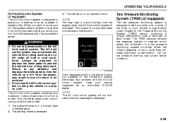
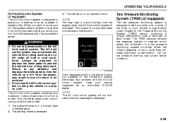
... one or more tires indicates significant under all met. 1) The gearshift lever is in loss of control or an accident. • Do not use the hill hold control system to bring the vehicle to prevent the vehicle from the brake pedal when the following condition are all load or road conditions. NOTE...
Owner's Manual - Page 175


DRIVING TIPS
WARNING
Try not to hold the brake pedal down too long or too often while going down hill, NEVER press the engine switch to change the ignition mode to "LOCK" (OFF)....gearshift lever. Press gently on Slippery Roads
CAUTION
When descending a down a steep or long hill.
Driving on the accelerator to keep wheel spinning to pull your vehicle out. Do not race the engine.
Owner's Manual - Page 383
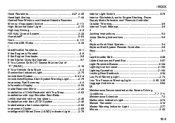
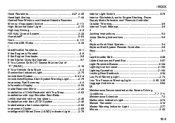
... Restraints ...2-27, 2-29 Headlight Aiming ...7-44 Heated Rear Window and Heated Outside Rearview Mirrors (if equipped) Switch ...2-111 High Beam Indicator Light ...2-75 Highway Driving...4-3 Hill Hold Control System...3-34 HomeLink® ...5-93 Horn ...2-111 How the ABS Works ...3-30 Interior Light Switch ...5-78 Interior Workable Area for Engine Starting, Power Supply...

