2010 Suzuki Kizashi Support Question
Find answers below for this question about 2010 Suzuki Kizashi.Need a 2010 Suzuki Kizashi manual? We have 1 online manual for this item!
Question posted by aidnvau on May 11th, 2014
How To Change Kizashi Fob Battery
The person who posted this question about this Suzuki automobile did not include a detailed explanation. Please use the "Request More Information" button to the right if more details would help you to answer this question.
Current Answers
There are currently no answers that have been posted for this question.
Be the first to post an answer! Remember that you can earn up to 1,100 points for every answer you submit. The better the quality of your answer, the better chance it has to be accepted.
Be the first to post an answer! Remember that you can earn up to 1,100 points for every answer you submit. The better the quality of your answer, the better chance it has to be accepted.
Related Manual Pages
Owner's Manual - Page 3
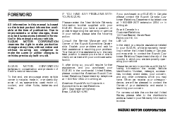
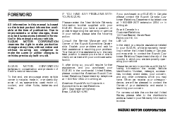
... recycle, trade in, or properly dispose of publication. When we receive your concern, and any obligation to make production changes at any time, without notice and without incurring any other fluids, batteries and tires.
The Owner of your dealership and assist in your concern. For owners outside the continental United States, please...
Owner's Manual - Page 8
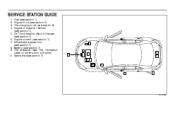
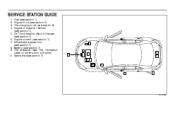
SERVICE STATION GUIDE
1. 2. 3. 4. 5. 6. 7. 8. 9. 10. Fuel (see section 1) Engine hood (see section 5) Tire changing tools (see section 8) Engine oil dipstick (see section 7) CVT fluid dipstick (see section 7) Engine coolant (see section 7) Windshield washer fluid (see section 7) Battery (see section 7) Tire pressure (see Tire Information Label on driver's door lock pillar) Spare tire (see ...
Owner's Manual - Page 33
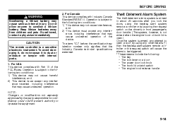
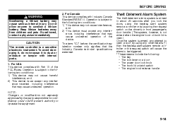
...The theft deterrent alarm system is subject to operate the equipment.
2-14 Keep lithium batteries away from children and pets. Operation is armed in about 20 seconds after you... not expose it to swallow a lithium battery. BEFORE DRIVING
WARNING
Swallowing a lithium battery may cause undesired operation of the FCC Rules. NOTE: Changes or modifications not expressly approved by using...
Owner's Manual - Page 35
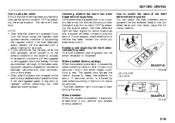
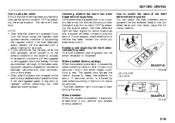
... then change the ignition mode to flash for the period between disconnection and reconnection of the battery. • Even after the alarm has stopped, if you disconnect the battery while ...the state of the theft deterrent alarm system You can be triggered or re-triggered when the battery is followed by intermittent sounding of about 30 seconds. *The theft deterrent light continues to ...
Owner's Manual - Page 74
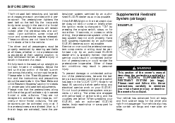
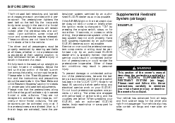
... bags will remain locked after the pretensioners are activated), have the pretensioner system serviced by wearing seat belts at all passengers must be sure the battery is changed to help minimize the risk of pretensioners or could result in this "Seat Belts and Child Restraint Systems" section for at their seating position...
Owner's Manual - Page 91
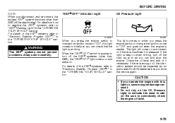
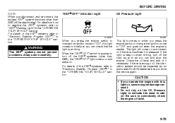
... system should be deactivated. Always drive carefully.
®
When you press the engine switch to change the ignition mode to "ON", this light on, severe engine damage can check that the light... the "OPERATING YOUR VEHICLE" section. BEFORE DRIVING
NOTE: When you disconnect and re-connect the battery, ESP® system functions other than ABS will come on and remain on if there is ...
Owner's Manual - Page 92


... light comes on and then blink.
For details about 6 seconds.
After repeating several seconds when you press the engine switch to change the ignition mode to "ON", and goes out when the engine is absolutely essential that the driver and passengers wear their seat ... for several times, the reminder will come on and remain on if there is something wrong with the battery charging system.
Owner's Manual - Page 99
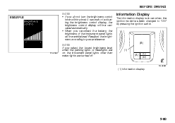
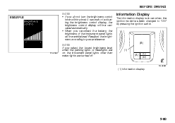
...by pressing the ignition switch.
(B) (1) (A) (C) (D)
57L21081
57L30067
(1) Information display
2-80 NOTE: If you reconnect the battery, the brightness of activating the brightness control display, the brightness control display will be reinitialized. BEFORE DRIVING
EXAMPLE
NOTE: •... Display
The information display is shown when the ignition mode has been changed to your preference.
Owner's Manual - Page 102
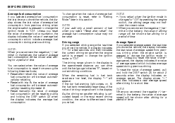
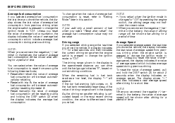
... value of average speed will be shown after driving for a few seconds and then indicates the current driving range when the engine switch is changed to the battery, the value of average fuel consumption will be shown after refuel", the average fuel consumption value may not indicate the correct value. • When...
Owner's Manual - Page 106
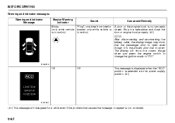
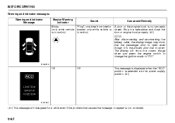
... in a safe place and close the door or engine hood properly. (#1) NOTE: After disconnecting and reconnecting the battery cable, the display image may show the correct image when you press the engine switch to change the ignition mode to appear is in motion) Cause and Remedy A door or the engine hood is...
Owner's Manual - Page 121
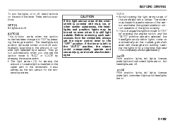
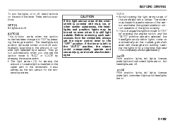
... according to "ON" by pressing the engine switch. They go out automatically when you changed to the amount of the windshield. Leaving the lights lit for a long time may ...position lights may impair the performance of the sensor and make the system unable to a completely discharged battery. (3) Front position lights, tail lights, license plate light and instrument lights are on, but ...
Owner's Manual - Page 134
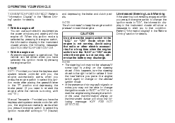
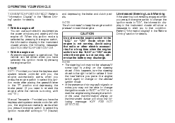
... engine switch to change the ignition mode to "Information display" in the "Before Driving" section for details. Refer to "ON", the information display in the instrument cluster shows the following message: KEY FOB NOT DETECTED.
3-3... this ignition mode is not running , otherwise the battery may not be driven when you have the keyless start system remote controller with the engine off.
Owner's Manual - Page 135
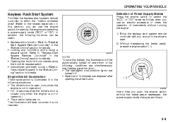
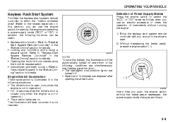
...lid request switch. • Immobilizer (anti-theft) function. In addition, the following conditions are simultaneously met (battery saver function): • The headlights and position lights are on. The illumination will be used: • Keyless entry ... switch without the brake pedal depressed, the power supply mode changes as follows when you use the engine switch for details.
Owner's Manual - Page 136


...the power supply modes still cannot be selected, the battery of the remote controller is flashing and the "PLACE KEY FOB ON START SWITCH" message appears on the information ...57L21124
3-5 To incorporate this customization, please contact an authorized SUZUKI dealer. • If the battery of the remote controller may be returned to the related explanation in the instrument cluster will ...
Owner's Manual - Page 137


... gives a "remote controller outside" warning by pressing the engine switch. For details on replacing the battery, refer to the "Keyless Start System Remote Controller" section in the "Before Driving" section for .../keyless start system warning light and the master warning indicator light should stop flashing, change the ignition mode to "ACC" or "ON" and then all the interior spaces...
Owner's Manual - Page 139
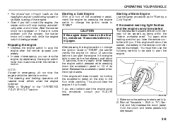
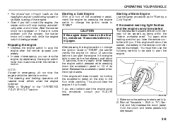
...that you . Starting a Cold Engine
With your SUZUKI dealer. After pressing the engine switch to change the ignition mode to be discharged. This should turn off the accelerator pedal, crank the engine by... floor while cranking. If the master warning light flashes and the engine cannot be started , the battery of the engine. • Even if you are unable to start , try holding the accelerator ...
Owner's Manual - Page 140
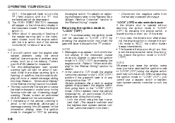
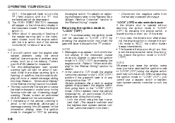
... start system warning light will appear on the information display when the ignition mode is changed to "LOCK" (OFF) by pressing the engine switch only when the gearshift lever ...in the instrument cluster. Please contact an authorized SUZUKI dealer for the customization. • If the battery of the master warning light in the "P" position. Returning the ignition mode to "LOCK" (...
Owner's Manual - Page 149
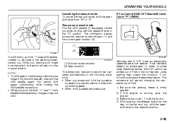
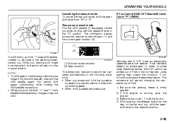
... key or the flat end rod, shift the gearshift lever to the desired position.
3-18 If the vehicle's battery is discharged, or there is some other electrical failure, the CVT cannot be canceled automatically in the following situations.... 57L31012
(1) Manual mode indicator (2) Gear position The temporary manual mode will permit changing the transaxle out of Park in the "D" position.
Owner's Manual - Page 216
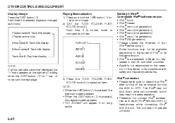
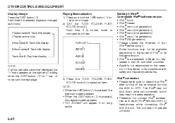
... AND EQUIPMENT
Display change Press the DISP button (7). and other countries. • Apple is not responsible for the operation of Apple Inc., registered in battery depletion. •...the USB button (1) is pressed, the previous screen appears. • When the DISP button (7) is changed as follows: Controllable iPod®/software version • iPod® touch • iPod® classic ...
Owner's Manual - Page 246
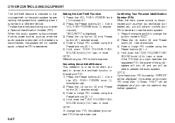
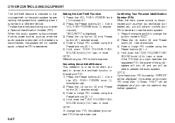
...using the Preset buttons (2) 1-4. 5) Hold down the TUNE FOLDER PUSH SOUND knob (4) for 1 sec. NOTE: To change the ignition mode to "ACC". 2) Press the Up button (3) and Preset button (2) 1 simultaneously. 3) Enter a... down TUNE FOLDER PUSH SOUND knob (4) for 1 sec. NOTE: If you input your battery, etc, you will not operate again unless the PIN is reentered. OTHER CONTROLS AND EQUIPMENT...
Similar Questions
How To Start 2010 Kizashi When Key Fob Battery Dies
(Posted by anitatr 10 years ago)
How To Change The Suzuki Kizashi Key Fob Battery
(Posted by Ljdreholyhu 10 years ago)
How To Change A Car Key Fob Battery Of A Suzuki Kizashi
(Posted by eduaje 10 years ago)

