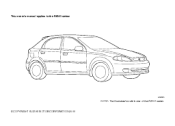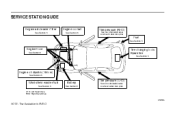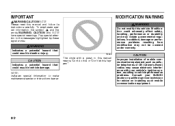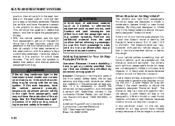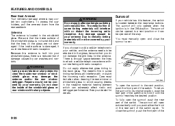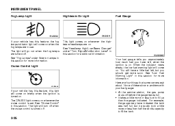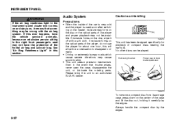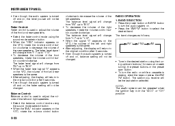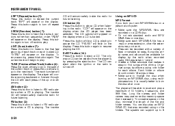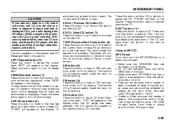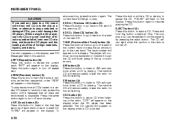2006 Suzuki Reno Support Question
Find answers below for this question about 2006 Suzuki Reno.Need a 2006 Suzuki Reno manual? We have 1 online manual for this item!
Question posted by bduemed on February 26th, 2014
How To Set Radio Stations In Car Suzuki Reno 2006
The person who posted this question about this Suzuki automobile did not include a detailed explanation. Please use the "Request More Information" button to the right if more details would help you to answer this question.
Current Answers
Related Manual Pages
Similar Questions
How To Change Turn Signal Bulb On Suzuki Reno 2006
(Posted by rivjohnbo 10 years ago)
How To Check The Transmission Oil To Suzuki Reno 2006?
(Posted by Hacha 10 years ago)
Are There Any Other Cars Headlights That Are Similar To Suzuki Reno 2006?
Are there any other cars headlights that are similar to SUzuki Reno 2006?
Are there any other cars headlights that are similar to SUzuki Reno 2006?
(Posted by valentinalukyanovich 10 years ago)
Where Can I Buy Suzuki Reno 2006 Both Headlights?
Just bought suzuki reno 2006 and need new headlights assembly( everything)
Just bought suzuki reno 2006 and need new headlights assembly( everything)
(Posted by valentinalukyanovich 10 years ago)