2011 Subaru Outback Support Question
Find answers below for this question about 2011 Subaru Outback.Need a 2011 Subaru Outback manual? We have 2 online manuals for this item!
Question posted by robma on April 10th, 2014
How To Program Garage Door Opener In A 2012 Subaru Outback
The person who posted this question about this Subaru automobile did not include a detailed explanation. Please use the "Request More Information" button to the right if more details would help you to answer this question.
Current Answers
There are currently no answers that have been posted for this question.
Be the first to post an answer! Remember that you can earn up to 1,100 points for every answer you submit. The better the quality of your answer, the better chance it has to be accepted.
Be the first to post an answer! Remember that you can earn up to 1,100 points for every answer you submit. The better the quality of your answer, the better chance it has to be accepted.
Related Manual Pages
Owner's Manual - Page 89
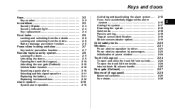
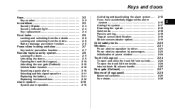
... operation by passengers...Initialization of power window ...
2-20 2-21
2-21 2-23 2-24
Remote keyless entry system ...Locking the doors ...Unlocking the doors ...Opening the trunk lid (Legacy)...Unlocking the rear gate (Outback)...Vehicle finder function...Sounding a panic alarm...Selecting audible signal operation ...Replacing the battery ...Replacing lost transmitters ...
2-8
2-9 2-9 2-10 2-10...
Owner's Manual - Page 95
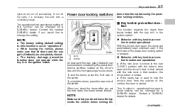
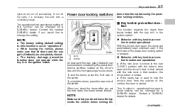
... (Outback) can be locked and unlocked by the power door locking switches located at the driver's side and the front passenger's side doors.
Contact the nearest SUBARU dealer if you do not turn off automatically. Behavior with the lock lever in that you would like to the rear ("LOCK") position with the driver's door open , the doors...
Owner's Manual - Page 96
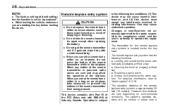
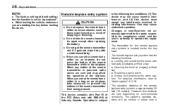
...set as a result of Industry Canada. Remote keyless entry system
CAUTION
. 2-8
Keys and doors
NOTE
. When you carry the remote transmitter in the airplane. Sounding a panic alarm ....When you are sent and may cause undesired operation. Locking and unlocking the doors (and rear gate (Outback)) without key . Opening the trunk lid (Legacy) without a key . Arming and disarming the...
Owner's Manual - Page 98


...signal lights to the signals from the remote transmitter.
& Sounding a panic alarm
The trunk lid opens when the " " button is pressed continuously for at least 2 seconds.
Provided you press .... If a button on the remote transmitter. 2-10
Keys and doors
& Opening the trunk lid (Legacy)
& Unlocking the rear gate (Outback)
NOTE
If the interval between presses is too short when you ...
Owner's Manual - Page 105
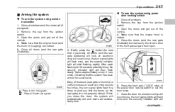
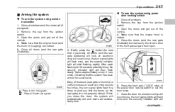
...arm the system using remote transmitter 1. Close the doors (and the rear gate (Outback)) but leave only the driver's door or the front passenger's door open. 6. An electronic chirp will sound once, ... 30 seconds (standby time), the security indicator light will start flashing rapidly. Open the doors and get out of the doors (rear gate or trunk lid) is locked. 5. If any of the ...
Owner's Manual - Page 106


...
. The system can be temporarily placed in the standby mode for locking and unlocking the doors and rear gate (Outback) and panic activation. The system will be eliminated if you open . To unlock all other doors and the rear gate (Outback), briefly press the " " button a second time within 5 seconds. ! the transmitter is lost, broken or...
Owner's Manual - Page 221


.... OFF: The map lights do not illuminate when only the rear gate is opened. Contact your SUBARU dealer for several seconds and then gradually turn off . Door interlock switch
DOOR: The map lights illuminate automatically in conjunction with a door opening , etc. The doors are on manually by use of the following operations are performed, the cargo area...
Owner's Manual - Page 98


... ("LOCK") position with the driver's door open , the doors are holding the key before locking the To unlock the doors, press the rear side of the ...door is locked. . The factory setting (default setting) for details.
1) 2)
Lock Unlock
All doors and the rear gate (Outback) can be locked and unlocked by a SUBARU dealer. Keys and doors
2-7
Power door locking switches
doors...
Owner's Manual - Page 108
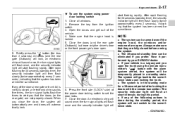
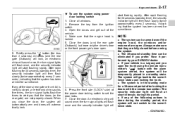
...go back to alert you open . 6. After rapid flashing for 30 seconds (standby time), the security indicator light will start flashing rapidly. If your SUBARU dealer. . The security ...Legacy and you that they are open. Close the doors (and the rear gate (Outback)) but leave only the driver's door or the front passenger's door open the trunk using power door locking switch 1. When you ...
Owner's Manual - Page 109
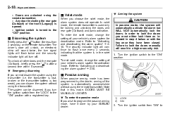
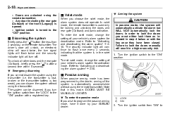
...Turn the ignition switch from the "LOCK" to program the passive arming mode, have been closed. ... 1. To exit valet mode, change the setting of your SUBARU dealer.
1) 2) LOCK ON
2. Note that the system ...DOORS MUST BE MANUALLY LOCKED. ! 2-18
Keys and doors
- Doors are unlocked using the remote transmitter. - Any door (including the rear gate (Outback) or the trunk (Legacy)) is opened...
Owner's Manual - Page 110
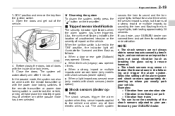
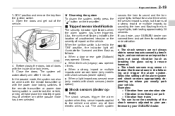
...switch is cut. When a door or rear gate (Outback) was opened : 4 times . When a strong impact or multiple impacts were sensed: twice (only models with the power door locking switches. Select the ... of the vehicle.
! When a light impact was opened : 5 times . The shock sensors are not always able to your SUBARU dealer.
4. Keys and doors
2-19
"LOCK" position and remove the key from ...
Owner's Manual - Page 161
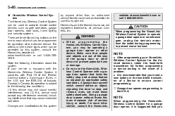
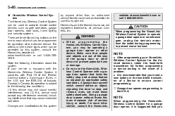
... insert a new battery in the U.S.A. Note the following two conditions: (1) this device may be used to prevent motor burnout.
NOTE
When programming the HomeLink® Wireless Control System for a garage door opener, it complies with a garage door opener that lacks the safety stop and reverse, does not meet these features increases risk of Industry Canada in the U.S.
Owner's Manual - Page 162


Unplug the motor of all three buttons.
1) 2) 3)
HomeLink® button 1 HomeLink® button 2 HomeLink® button 3
2. Hold down both buttons. 3. In this programming step 4 with procedures in "Programming for entrance gates and garage door openers in the U.S.A." F3-42. DO NOT release the buttons until the indicator light begins to perform the additional steps that are...
Owner's Manual - Page 163
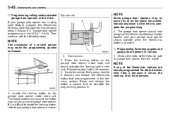
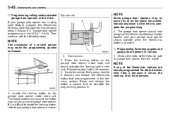
...because it clears the memory of garage door opener. Unplug the motor of a second person may make the programming quicker and easier.
1) Training button
2. NOTE
If any of the HomeLink® buttons are already programmed for entrance gates and garage door openers in the previous section. If your garage door opener has a rolling code feature, program the HomeLink® Wireless Control System...
Owner's Manual - Page 164
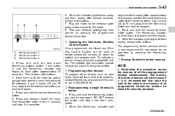
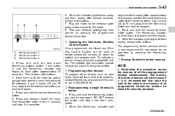
... and then rapidly after approximately 20 seconds), position the hand-held transmitter of the entrance gate's/ garage door opener's hand-held transmitter button. To activate a device, simply press the appropriate button. Programming other devices To program other devices such as door locks, home lighting and security systems, contact HomeLink® at www.homelink.com or call...
Owner's Manual - Page 168
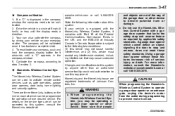
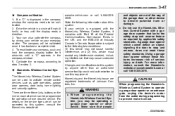
... the HomeLink® Wireless Control System, you may cause undesired operation. CAUTION
When programming the HomeLink® Wireless Control System to operate a garage door opener or an entrance gate, unplug the device's motor from the outlet during programming to step 2 or step 3. ! Compass calibration 1.
If a "C" is subject to stop and reverse feature as required...
Owner's Manual - Page 169


... because it is suggested that you park the vehicle outside the garage. 1. Garage door opener programming in the event of all three buttons.
2. 3-48
NOTE
Instruments and controls
NOTE
Some gate operators and garage door openers may require you to perform the additional steps that are already programmed for a garage door opener, it clears the memory of a problem. . Hold down both buttons...
Owner's Manual - Page 170
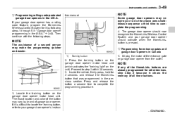
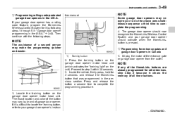
... buttons.
- CONTINUED - tion manual. The exact location and color of the entrance gate or garage door opener from the outlet.
Programming rolling-code-protected garage door openers in the previous section. NOTE
Some garage door openers may vary by following steps. The garage door opener should activate when the HomeLink ® button is difficult to locate the training button, refer...
Owner's Manual - Page 171
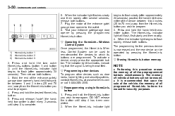
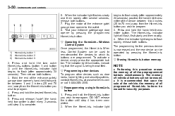
... flash rapidly, release both buttons. Press and hold the desired HomeLink® button. 5. Hold the end of the entrance gate's/ garage door opener's hand-held transmitter of all programmed HomeLink® buttons be erased for the previous device is now erased and the new device can be erased. .
Operating the HomeLink® Wireless Control...
Owner's Manual - Page 236


...& Cargo area light (Outback)
1) 2) 3)
DOOR OFF ON
1)
Door interlock switch
Although the map light switches are closed . DOOR: The light illuminates only when the rear gate is opened. OFF: The map...if any of the doors (other than the rear gate or trunk lid) is opened. by a SUBARU dealer. OFF: The light remains off after all doors are in conjunction with a door opening , etc. The...
Similar Questions
In Case Of Emegency How To Open Back Door For Subaru Outback
(Posted by 6broJessRA 10 years ago)
Rear Interior Light Subaru Outback Does Not Light Door Open
(Posted by hojwong 10 years ago)
How To Program Garage Door Opener On A 2012 Outback
(Posted by hibomoomoo 10 years ago)
How To Program A Second Garage Door Opener In 2011 Subaru Outback
(Posted by Jamiejeri 10 years ago)

