2011 Subaru Outback Support Question
Find answers below for this question about 2011 Subaru Outback.Need a 2011 Subaru Outback manual? We have 2 online manuals for this item!
Question posted by Miltcjust on October 15th, 2013
How To Program 2011 Outback Homelink
The person who posted this question about this Subaru automobile did not include a detailed explanation. Please use the "Request More Information" button to the right if more details would help you to answer this question.
Current Answers
There are currently no answers that have been posted for this question.
Be the first to post an answer! Remember that you can earn up to 1,100 points for every answer you submit. The better the quality of your answer, the better chance it has to be accepted.
Be the first to post an answer! Remember that you can earn up to 1,100 points for every answer you submit. The better the quality of your answer, the better chance it has to be accepted.
Related Manual Pages
Owner's Manual - Page 1
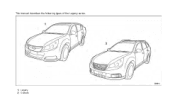
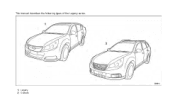
This manual describes the following types of the Legacy series.
1) Legacy 2) Outback
Owner's Manual - Page 6


... and foot outlets Windshield defroster Rear window defogger/Outside mirror defogger/Windshield wiper deicer Air recirculation
Door unlock (transmitter) Trunk lid (Legacy) or rear gate (Outback) (transmitter)
Outside air
Engine oil
Washer 4
Mark Fan speed Name Mark Name Door lock (transmitter)
Safety precautions when driving
& Seatbelt and SRS airbag
WARNING
. Otherwise...
Owner's Manual - Page 23
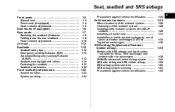
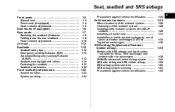
... and tether anchorages (LATCH) ...Top tether anchorages ...
1-25
1-26 1-28 1-28 1-31 1-33 1-35
Seat heater (if equipped) ...Rear seats...
1-6 1-7
Reclining the seatback (Outback)...1-8 Folding down the rear seatback ...1-8 Head restraint adjustment...1-10
Armrest ...Seatbelts ...Seatbelt safety tips...Emergency Locking Retractor (ELR) ...Automatic/Emergency Locking Retractor (A/ELR) ...Seatbelt...
Owner's Manual - Page 30
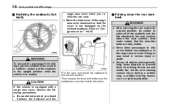
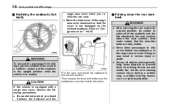
... to "Cargo area cover" F6-15.
& Folding down the rear seatback
WARNING
. Refer to the desired position. 1-8
Seat, seatbelt and SRS airbags
& Reclining the seatback (Outback)
cargo area cover when you recline the rear seat. .
Owner's Manual - Page 31


...
The rear seatback may fold down suddenly and an unexpected accident may fold down quickly due to the internal spring. Otherwise, the seatback may occur. Outback
CAUTION
Before folding down the rear seats, make sure that no one is sitting and nothing is placed on the side that you want to...
Owner's Manual - Page 101
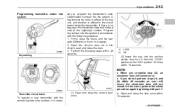
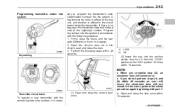
...Open the driver's door, sit in accordance with part 1.
Open and close the doors and the rear gate (Outback) or trunk lid (Legacy). 2. When you do not perform steps (1) and (2) within 15 seconds. A tag...If there is no tag, open the transmitter case and make a note of the eight-digit number. Program the number into the system in the driver's seat, and close the driver's door once.
4. If...
Owner's Manual - Page 106


... "ON" position with a registered key.
& Passive arming
When passive arming mode has been programmed by the dealer, arming of the following actions is too weak), you turn off. The ... the system is automatically accomplished without using the remote transmitter. - Any door (including the rear gate (Outback) or the trunk (Legacy)) is opened. - Ignition switch is in a standby state. The driver...
Owner's Manual - Page 104
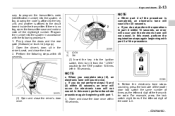
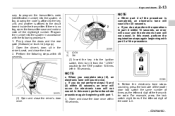
...occur and the electronic tone will not sound. Open and close the doors and the rear gate (Outback) or trunk lid (Legacy). 2. When part 4 of the eight-digit number. If you ...the driver's seat, and close the driver's door once. 4. Keys and doors
2-13
sary to program the transmitter's code (identification number) into the system in accordance with the following steps within 45 seconds,...
Owner's Manual - Page 109
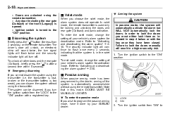
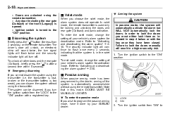
...step 4 below or with a registered key.
& Passive arming
When passive arming mode has been programmed by your SUBARU dealer.
1) 2) LOCK ON
2. The system can disarm the system without using ... your vehicle's alarm system for deactivation mode. To unlock all other doors and the rear gate (Outback), briefly press the " " button a second time within 5 seconds. ! Emergency disarming If you...
Owner's Manual - Page 123
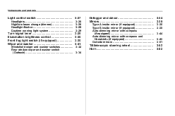
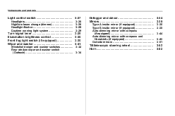
......Type B inside mirror (if equipped) ...Auto-dimming mirror with compass (if equipped) ...Auto-dimming mirror with compass and HomeLink® (if equipped)...Outside mirrors ...
3-34 3-36
3-36 3-36 3-44 3-45 3-51
Turn signal lever ...Illumination ... switches ...Rear window wiper and washer switch (Outback) ...
3-29 3-30 3-30 3-31
3-32 3-34
Tilt/telescopic steering wheel ...Horn ...
3-52 3-52
Owner's Manual - Page 161
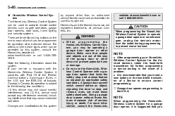
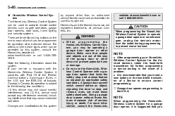
... with Part 15 of Johnson Controls, Inc. 3-40
Instruments and controls
! HomeLink® and the HomeLink® house are three HomeLink® buttons on the device types which cannot detect an object, signaling the door to prevent motor burnout. WARNING
When programming the HomeLink® Wireless Control System, you Using a garage door opener without these...
Owner's Manual - Page 162


... light flashes, first slowly then rapidly. When the indicator light flashes rapidly, both buttons. 3. Press and hold the two outer HomeLink® buttons (button 1 and button 3) until the indicator light begins to program. 4. Hold the end of the new frequency signal.) 6. Then release both buttons may be protected by a rolling code feature...
Owner's Manual - Page 163
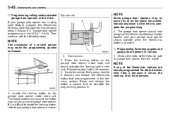
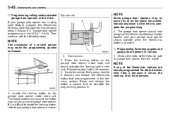
... the training button on the unit). Unplug the motor of garage door opener. If your garage door opener has a rolling code feature, program the HomeLink® Wireless Control System for 2 seconds and release the HomeLink® button that was programmed in the U.S.A. Press and release the button a second time to step 3 within 30 seconds. 3.
Owner's Manual - Page 164
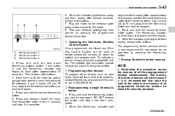
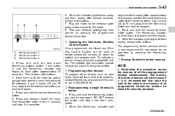
.... Plug the motor of individual buttons cannot be operated by pressing the programmed HomeLink® button. ! Operating the HomeLink® Wireless Control System Once programmed, the HomeLink® Wireless Control System can be erased. . When the HomeLink® indicator light
begins to flash slowly (after approximately 20 seconds), position the hand-held transmitter of the...
Owner's Manual - Page 165
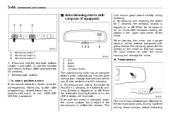
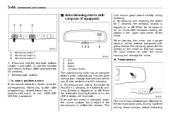
...upper right corner of vehicles behind you cannot activate a device using the corresponding HomeLink® button after approximately 20 seconds). 2. Even with the mirror in anti... outer buttons (button 1 and button 3) until the indicator light begins to flash (after programming, contact HomeLink® at www.homelink.com or call 1-800-3553515 for 3 seconds, the compass display is toggled on or...
Owner's Manual - Page 168
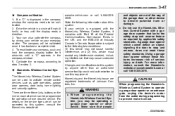
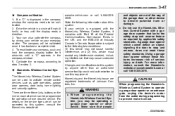
... as required by anyone other device to step 2 or step 3. ! When programming the HomeLink® Wireless Control System, you may cause undesired operation. Instruments and controls
3-47
! ...authorized service facility could void authorization to this system. CAUTION
When programming the HomeLink® Wireless Control System to operate a garage door opener or an entrance gate,...
Owner's Manual - Page 169


...other devices, skip step 2 because it is recommended that you park the vehicle outside the garage. 1. Garage door opener programming in the U.S.A.
1) 2) 3) HomeLink® button 1 HomeLink® button 2 HomeLink® button 3
NOTE
When programming the HomeLink® Wireless Control System for entrance gates and garage door openers in Canada" F3-49. 5.
If the indicator light...
Owner's Manual - Page 170
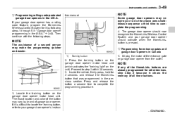
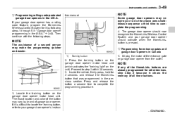
... buttons.
- CONTINUED - Press and release the button a second time to complete the programming. 4. Locate the training button on the unit). NOTE
If any of the HomeLink® buttons are already programmed for 2 seconds and release the HomeLink® button that was programmed in Canada
NOTE
The assistance of the button may vary by following steps...
Owner's Manual - Page 171
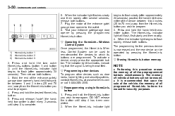
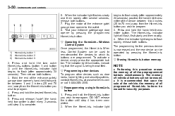
... be used to remote-control the devices to reprogram. The memory of all programmed HomeLink® buttons be operated by pressing the programmed HomeLink® button. ! Programming other devices To program other devices such as door locks, home lighting and security systems, contact HomeLink® at www.homelink.com or call 1-800-355-3515. ! Press and hold the...
Owner's Manual - Page 172


...mirrors operate only when the ignition switch is in convex mirror.
1) 2) 3)
HomeLink® button 1 HomeLink® button 2 HomeLink® button 3
1. Release both buttons. ! Remote control mirror switch
WARNING.... In case a problem occurs If you want to flash (after programming, contact HomeLink® at www.homelink.com or call 1-800-3553515 for assistance. Press and hold the two...

