2011 Subaru Outback Support Question
Find answers below for this question about 2011 Subaru Outback.Need a 2011 Subaru Outback manual? We have 2 online manuals for this item!
Question posted by jmigupcfran on November 2nd, 2013
How Do You Exit Valet Mode On Subaru Outback 2012
The person who posted this question about this Subaru automobile did not include a detailed explanation. Please use the "Request More Information" button to the right if more details would help you to answer this question.
Current Answers
There are currently no answers that have been posted for this question.
Be the first to post an answer! Remember that you can earn up to 1,100 points for every answer you submit. The better the quality of your answer, the better chance it has to be accepted.
Be the first to post an answer! Remember that you can earn up to 1,100 points for every answer you submit. The better the quality of your answer, the better chance it has to be accepted.
Related Manual Pages
Owner's Manual - Page 23
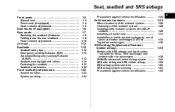
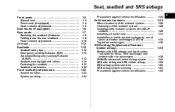
... 1-33 1-35
Seat heater (if equipped) ...Rear seats...
1-6 1-7
Reclining the seatback (Outback)...1-8 Folding down the rear seatback ...1-8 Head restraint adjustment...1-10
Armrest ...Seatbelts ...Seatbelt safety tips... lap/shoulder restraints for driver, front passenger, and window-side rear passengers...SUBARU advanced frontal airbag system ...SRS side airbag and SRS curtain airbag...SRS airbag...
Owner's Manual - Page 36
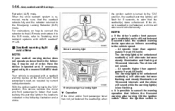
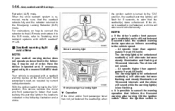
...passenger's seat, as described in the following , it to the ELR mode, refer to fasten their seatbelts by the nearest SUBARU dealer. Operation If the driver and/or front passenger have/ has ...to cancel the warning operation that the seatbelt retracts fully and the retractor returned to the ALR mode and restore it may be out of order. Driver's warning light
Front passenger's warning light
...
Owner's Manual - Page 45
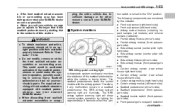
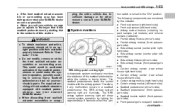
... side) . Airbag control module (including impact sensors (all models) and rollover sensors (Outback)) . Front passenger's occupant detection
- CONTINUED -
& System monitors
WARNING
. Seat, ...surrounding area has been damaged, contact your SUBARU dealer. The following components are monitored by lighting for other reasons, consult your SUBARU dealer as soon as possible. . Curtain...
Owner's Manual - Page 53


...system, press the release button on the seatbelt buckle and allow the belt to the ELR mode. The belt will return to retract completely.
That function is no longer in serious injuries... requires a top tether, latch the hook onto the top tether anchor and tighten the top tether. Outback
8. Seat, seatbelt and SRS airbags
1-31
tether anchorages" F1-35.
& Installing a booster seat
WARNING...
Owner's Manual - Page 85
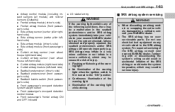
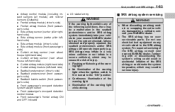
... SRS airbags
1-63
. Airbag control module (including impact sensors (all models) and rollover sensors (Outback)) . Frontal airbag module (driver's side) . Curtain airbag module (left -hand side) ....side) . Seatbelt pretensioner (driver's side) . Immediately take your vehicle to your nearest SUBARU dealer to the SRS airbag system. Front passenger's frontal airbag ON and OFF indicator
...
Owner's Manual - Page 89
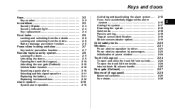
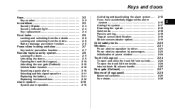
...have accidentally triggered the alarm system ...Arming the system ...Disarming the system ...Valet mode ...Passive arming ...Tripped sensor identification ...Shock sensors (dealer option)...
2-16 ......Unlocking the doors ...Opening the trunk lid (Legacy)...Unlocking the rear gate (Outback)...Vehicle finder function...Sounding a panic alarm...Selecting audible signal operation ...Replacing the ...
Owner's Manual - Page 95
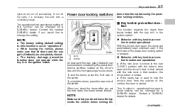
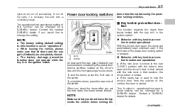
... lock-in the ignition switch.
1) 2)
Lock Unlock
All doors and the rear gate (Outback) can be locked and unlocked by the power door locking switches located at the driver's side...the driver's door is pressed. ! This function's operational/non-operational setting can be changed by a SUBARU dealer. The factory setting (default setting) for details. NOTE
Make sure that position, the driver's ...
Owner's Manual - Page 104
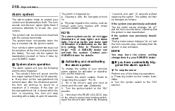
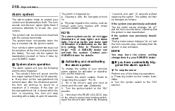
... minutes. Sit in the driver's seat and shut all doors (and the rear gate (Outback)). 3.
The setting will sound and the turn signal lights flash if someone attempts to break...Turn the ignition switch to "Disarming the system" F2-18. 2. You can activate the system. Contact your SUBARU dealer for 30 seconds. . To stop sounding with a delay of up to 30 seconds.
& Activating and...
Owner's Manual - Page 106


... doors
start flashing rapidly. To exit valet mode, change the setting of your SUBARU dealer. .
Always make sure that the system is done during this mode, DOORS MUST BE MANUALLY LOCKED.... the system has been armed for deactivation mode. In valet mode, the remote transmitter is in this period. . To unlock all other doors and the rear gate (Outback), briefly press the " " button a...
Owner's Manual - Page 107
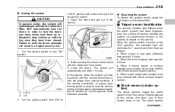
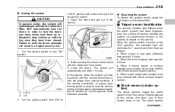
When a door or rear gate (Outback) was opened : 4 times . When the ignition switch is turned to the "ON" position, the... Turn the ignition switch from the ignition switch. 3. In order to the vehicle and when any of whether or not the passive mode has been selected.
& Shock sensors (dealer option)
The shock sensors trigger the alarm system when they have been closed. Arming the...
Owner's Manual - Page 140
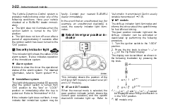
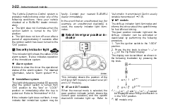
...malfunctioning under any of the alarm system. AT and CVT models When the manual mode is selected, the gear position indicator (which shows the current gear selection) and ... cannot be activated or deactivated by performing the following illustration by pressing the trip knob. Have your nearest SUBARU dealer immediately. The light does not turn off even after a period of the alarm system. In the...
Owner's Manual - Page 141
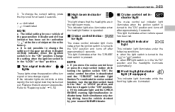
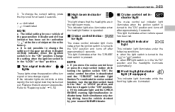
...illuminated. NOTE
. Change the setting when the ignition switch is in the high beam mode. Replace the bulb as soon as possible. This indicator light also illuminates when the headlight...position, and then turn signal bulb may be burned out. The initial setting for your nearest SUBARU dealer.
& Turn signal indicator
lights
These lights show the operation of shipment from the factory....
Owner's Manual - Page 155


...cycle the display through all doors are shut. 2. Compass calibration 1. Drive slowly in anti-glare mode, the mirror surface turns bright if the transmission is now calibrated. 5. The compass is shifted into...Even with stickers, or
- CONTINUED - You will exit the zone setting mode. Instruments and controls
3-37
button, the compass display is correct for your geographical location. 2.
Owner's Manual - Page 190
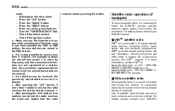
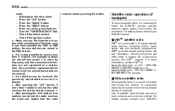
... contact your SUBARU dealer.
& XMTM satellite radio
XMTM is necessary to install the SUBARU genuine satellite receiver (dealer option) and to a station. For details, please contact your SUBARU After pressing...received before pressing the button. When you use the Auto-store function while selecting the FM mode, even if you have a greater variety of the preset buttons - Turn the "TUNE...
Owner's Manual - Page 438


... Trip meter...3-6 Trunk lid ...2-24, 9-19 Release handle ...2-25 Trunk light ...11-60 Turn signal Indicator lights...3-23 Lever ...3-29 U Under-floor storage compartment...6-18 V Valet mode ...2-18 Vanity mirror ...6-5, 11-59 Light ...11-59 Vehicle Capacity weight...8-13 Identification ...12-13 Symbols ...3 Vehicle Dynamics Control OFF indicator light ...3-21, 7-31 OFF...
Owner's Manual - Page 92
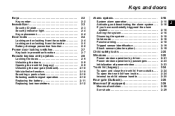
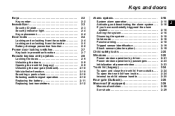
...have accidentally triggered the alarm system ...Arming the system ...Disarming the system ...Valet mode ...Passive arming ...Tripped sensor identification ...Shock sensors (dealer option)...
2-15......Unlocking the doors ...Opening the trunk lid (Legacy)...Unlocking the rear gate (Outback)...Vehicle finder function...Sounding a panic alarm...Selecting audible signal operation ...Replacing the battery...
Owner's Manual - Page 108
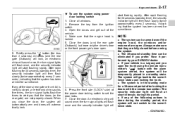
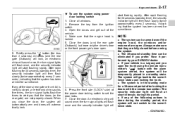
...temporarily placed in the standby mode for surveillance. Make sure that the engine hood is done during this period. . Close the doors (and the rear gate (Outback)) but leave only the driver...'s door or the front passenger's door open . The 30-second standby time can be eliminated if you open the trunk using power door locking switch 1. If your SUBARU...
Owner's Manual - Page 109
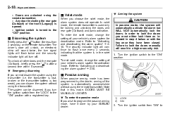
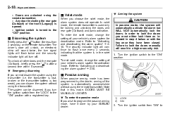
...To exit valet mode, change the setting of your vehicle's alarm system for locking and unlocking the doors and rear gate (Outback) and panic activation. Arming the system
CAUTION
In passive mode, ... Passive arming
When passive arming mode has been programmed by your SUBARU dealer.
1) 2) LOCK ON
2. Refer to flash once every 3 seconds indicating that in the valet mode. The driver's door will ...
Owner's Manual - Page 110
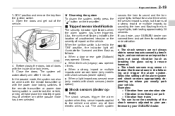
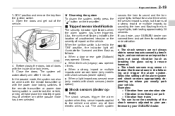
...Outback) was opened : 5 times . Close the doors. Open the doors and get out of impact on the vehicle. When the trunk (Legacy) was opened : 4 times . NOTE
. The system will take place immediately regardless of whether or not the passive mode... system, briefly press the " " button on where you desire, your SUBARU dealer can connect them and set them for 1 second and then flash as ...
Owner's Manual - Page 452


Index
14-11
Turn signal Indicator lights ...3-23 Lever...3-29 U Under-floor storage compartment ...6-18 V Valet mode...2-18 Vanity mirror ...6-5, 11-58 Light...11-58 Vehicle Capacity weight ...8-13 Identification ...12-13 Symbols ...3 Vehicle Dynamics Control OFF indicator light...3-22, 7-31 OFF ...
Similar Questions
How To Reset The Low Tire Pressure Light Subaru Outback 2012
(Posted by macsbiro 10 years ago)
How To Get 2001 Subaru Outback Out Of Valet Mode
(Posted by hartstee 10 years ago)

