2011 Subaru Outback Support Question
Find answers below for this question about 2011 Subaru Outback.Need a 2011 Subaru Outback manual? We have 2 online manuals for this item!
Question posted by sabritavio9 on July 2nd, 2014
2011 Subaru Outback,how Does The Multi Function Display Work?
The person who posted this question about this Subaru automobile did not include a detailed explanation. Please use the "Request More Information" button to the right if more details would help you to answer this question.
Current Answers
There are currently no answers that have been posted for this question.
Be the first to post an answer! Remember that you can earn up to 1,100 points for every answer you submit. The better the quality of your answer, the better chance it has to be accepted.
Be the first to post an answer! Remember that you can earn up to 1,100 points for every answer you submit. The better the quality of your answer, the better chance it has to be accepted.
Related Manual Pages
Owner's Manual - Page 16


14
1) 2) 3) 4) 5) 6) 7) Shift lever (MT) (page 7-16)/Select lever (AT and CVT) (page 7-19) Climate control (page 4-1) Audio (page 5-1) Navigation system (Refer to the Owner's Manual supplement for the navigation system) Multi function display (page 3-24) Glove box (page 6-6) Cup holder (page 6-8)
Owner's Manual - Page 19


17
& Combination meter
! models
1) 2) 3) 4) 5) 6) 7) 8) Trip meter A/B selection and trip meter reset knob (page 3-6) Tachometer (page 3-7) Trip meter and odometer (page 3-6) Speedometer (page 3-6) Multi function display switching knob (page 3-24) Fuel gauge (page 3-7) Coolant temperature warning/indicator light (page 3-13) ECO gauge (page 3-8)
- CONTINUED - U.S.-spec.
Owner's Manual - Page 20


Canada-spec. 18
! models
1) 2) 3) 4) 5) 6) 7) 8) Trip meter A/B selection and trip meter reset knob (page 3-6) Tachometer (page 3-7) Trip meter and odometer (page 3-6) Speedometer (page 3-6) Multi function display switching knob (page 3-24) Fuel gauge (page 3-7) Coolant temperature warning/indicator light (page 3-13) ECO gauge (page 3-8)
Owner's Manual - Page 89
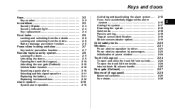
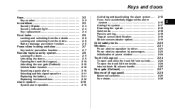
... ...
2-20 2-21
2-21 2-23 2-24
Remote keyless entry system ...Locking the doors ...Unlocking the doors ...Opening the trunk lid (Legacy)...Unlocking the rear gate (Outback)...Vehicle finder function...Sounding a panic alarm...Selecting audible signal operation ...Replacing the battery ...Replacing lost transmitters ...
2-8
2-9 2-9 2-10 2-10 2-10 2-10 2-11 2-11 2-12
Trunk lid (Legacy) ...To...
Owner's Manual - Page 95
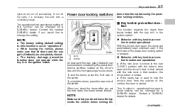
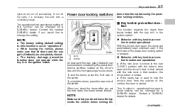
... ("LOCK") position with the lock lever in the ignition switch.
1) 2)
Lock Unlock
All doors and the rear gate (Outback) can be locked and unlocked by a SUBARU dealer. NOTE
. Behavior with key lock-in prevention function operational With the driver's door open, the doors are completely closed with the driver's door open and the...
Owner's Manual - Page 104
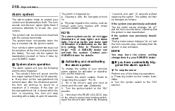
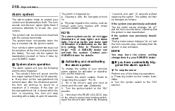
... was previously activated: The trip meter screen displays "AL oF" and the horn sounds twice, indicating that the system is now deactivated. Contact your SUBARU dealer.
& System alarm operation
The alarm ...in the driver's seat and shut all doors (and the rear gate (Outback)). 3.
NOTE
The alarm system can set to "Function settings" F20. If any button on " and the horn sounds once,...
Owner's Manual - Page 119
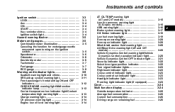
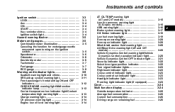
... indicator light (if equipped)...
3-15 3-15 3-16 3-17 3-19 3-19 3-20 3-20 3-20 3-20 3-20 3-21 3-22 3-22 3-23 3-23 3-23 3-23 3-23 3-23
3
Clock ...Multi function display ...Outside temperature indicator ...Average fuel consumption ...Current fuel consumption ...Driving range on the ignition switch...Speedometer...Odometer...Double trip meter ...Tachometer ...Fuel gauge...ECO gauge...
Owner's Manual - Page 142


...). If you press the "+" button, the indicated time will change in the "Acc" or "ON" position. Multi function display
Your SUBARU dealer can change the settings of activating/deactivating the automatic adjustment of the multi function display switching knob toggles the display in one -minute increments. With the ignition switch in the "ON" position, each successive press of...
Owner's Manual - Page 148


...is in the " " position . Front fog light switch (if equipped)
The illumination brightness of the clock display, audio, air conditioner, multi function display and meter/gauge dims under the following conditions. . To turn on the front fog lights, turn the front...fully upward, the illumination brightness becomes the maximum and the automatic dimming function does not work at all. .
Owner's Manual - Page 435
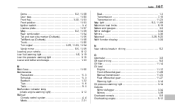
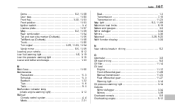
... ...6-2, 11-59 Rear combination...11-54 Tail and rear side marker (Outback)...11-55 Tail/Back-up (Outback)...11-56 Trunk...11-60 Turn signal ...3-29, 11-53, 11... Maximum load limits ...8-19 Meters and gauges...3-5 Mirror defogger ...3-34 Mirrors ...3-36 Moonroof...2-28, 9-20 Multi function display...3-24 N New vehicle break-in driving ...8-2 O Odometer ...3-6 Off road driving ...8-6 Oil filter ...11...
Owner's Manual - Page 17


14
1) 2) 3) 4) 5) 6) 7) Shift lever (MT) (page 7-16)/Select lever (AT and CVT) (page 7-19) Climate control (page 4-1) Audio (page 5-1) Navigation system (Refer to the Owner's Manual supplement for the navigation system) Multi function display (page 3-25) Glove box (page 6-6) Cup holder (page 6-8)
Owner's Manual - Page 20


17
& Combination meter
! models
1) 2) 3) 4) 5) 6) 7) 8) Trip meter A/B selection and trip meter reset knob (page 3-6) Tachometer (page 3-7) Trip meter and odometer (page 3-6) Speedometer (page 3-6) Multi function display switching knob (page 3-25) Fuel gauge (page 3-7) Coolant temperature warning/indicator light (page 3-13) ECO gauge (page 3-8)
- CONTINUED - U.S.-spec.
Owner's Manual - Page 21


models
1) 2) 3) 4) 5) 6) 7) 8) Trip meter A/B selection and trip meter reset knob (page 3-6) Tachometer (page 3-7) Trip meter and odometer (page 3-6) Speedometer (page 3-6) Multi function display switching knob (page 3-25) Fuel gauge (page 3-7) Coolant temperature warning/indicator light (page 3-13) ECO gauge (page 3-8) 18
! Canada-spec.
Owner's Manual - Page 92
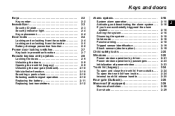
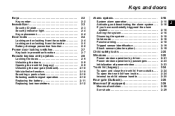
... ...
2-7
2-7
Remote keyless entry system ...Locking the doors ...Unlocking the doors ...Opening the trunk lid (Legacy)...Unlocking the rear gate (Outback)...Vehicle finder function...Sounding a panic alarm...Selecting audible signal operation ...Replacing the battery ...Replacing lost transmitters ...
2-8
2-9 2-9 2-9 2-10 2-10 2-10 2-10 2-11 2-12
Child safety locks ...Windows...Power window...
Owner's Manual - Page 107
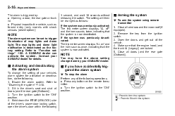
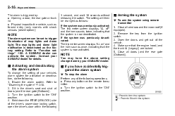
...: The trip meter screen displays "AL on the remote transmitter. . Close all doors (and the rear gate (Outback)). 3. The map lights...SUBARU dealer.
& Activating and deactivating the alarm system
To change done by : . To arm the system using remote transmitter 1. Open the doors and get out of map lights and dome light. NOTE
The alarm system can activate the system.
Refer to "Function...
Owner's Manual - Page 122


... indicator light (if equipped)...
3-15 3-15 3-16 3-17 3-19 3-19 3-20 3-20 3-20 3-20 3-20 3-22 3-22 3-22 3-23 3-23 3-23 3-23 3-24 3-24
3
Clock ...Multi function display ...Outside temperature indicator ...Average fuel consumption ...Current fuel consumption ...Driving range on the ignition switch...Speedometer...Odometer...Double trip meter ...Tachometer ...Fuel gauge...ECO gauge...
Owner's Manual - Page 146
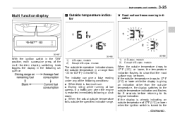
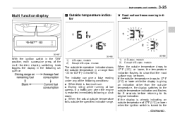
... that the road surface may be frozen. models
The outside temperature indicator shows the outside temperature of the following sequence.
1) 2)
U.S.-spec. Instruments and controls
3-25
Multi function display
& Outside temperature indicator
! The indicator can give a false reading under any of 378F (38C) or lower when the ignition switch is too much sun. .
Owner's Manual - Page 151


...fully upward, the illumination brightness becomes the maximum and the automatic dimming function does not work at all. . The front fog lights operate under the following ...visibility. Front fog light switch (if equipped)
The illumination brightness of the clock display, audio, air conditioner, multi function display and meter/gauge dims under the following conditions. " or . To darken, turn...
Owner's Manual - Page 158


... you . NOTE
When cleaning the mirror, use care not to cover the sensors with glass cleaner. By pressing the power button, the autodimming function is pressed Briefly Function displayed Electronic compass display ON/ OFF Enter the compass zone setting mode Enter the compass calibration mode
3 to 6 seconds 6 to 9 seconds
6 to 12 seconds 12 to...
Owner's Manual - Page 448
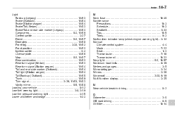
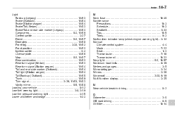
...turn signal (Station wagon) ...11-54 Tail and rear side marker (Outback)...11-54 Tail light (Station wagon) ...11-54 Tail/Back-up (Outback)...11-55 Trunk...11-59 Turn signal ...3-29, 11-51, 11-53... gauges...3-5 Mirror defogger ...3-34 Mirrors ...3-36 Moonroof...2-28, 9-19 Multi function display...3-25 N New vehicle break-in driving ...8-2 O Odometer ...3-6 Off road driving ...8-6 Oil filter ...11-14

