2011 Subaru Outback Support Question
Find answers below for this question about 2011 Subaru Outback.Need a 2011 Subaru Outback manual? We have 2 online manuals for this item!
Question posted by timm1jtait on November 7th, 2013
2011 Subaru Outback How Do I Know If The Alarm Is On
The person who posted this question about this Subaru automobile did not include a detailed explanation. Please use the "Request More Information" button to the right if more details would help you to answer this question.
Current Answers
There are currently no answers that have been posted for this question.
Be the first to post an answer! Remember that you can earn up to 1,100 points for every answer you submit. The better the quality of your answer, the better chance it has to be accepted.
Be the first to post an answer! Remember that you can earn up to 1,100 points for every answer you submit. The better the quality of your answer, the better chance it has to be accepted.
Related Manual Pages
Owner's Manual - Page 22
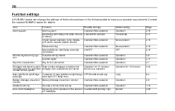
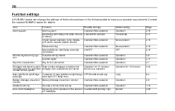
Item Alarm system Function Alarm system Possible settings Operation/Non-operation Default setting Operation 30 seconds Non-operation Non-operation OFF ... Continuous operation
Defogger and deicer system Rear window defogger, outside mirror for details. 20
Function settings
A SUBARU dealer can change the settings of the auto on/ Low/Normal/High/Very high off headlights
Contact the nearest...
Owner's Manual - Page 23
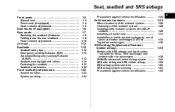
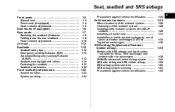
... 1-33 1-35
Seat heater (if equipped) ...Rear seats...
1-6 1-7
Reclining the seatback (Outback)...1-8 Folding down the rear seatback ...1-8 Head restraint adjustment...1-10
Armrest ...Seatbelts ...Seatbelt safety tips... lap/shoulder restraints for driver, front passenger, and window-side rear passengers...SUBARU advanced frontal airbag system ...SRS side airbag and SRS curtain airbag...SRS airbag...
Owner's Manual - Page 45
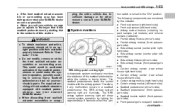
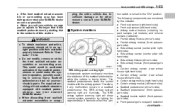
... airbag module (front passenger's side) . If the front seatbelt retractor assembly or surrounding area has been damaged, contact your SUBARU dealer. Airbag control module (including impact sensors (all models) and rollover sensors (Outback)) . Seatbelt buckle switch (front passenger's side) .
Seat, seatbelt and SRS airbags
1-23
. Seatbelt pretensioner (driver's side) . For required...
Owner's Manual - Page 85
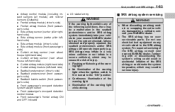
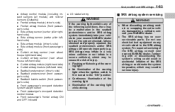
... or scrapping the entire vehicle damaged by a collision, consult your nearest SUBARU dealer to your SUBARU dealer. . Tampering with or disconnecting the system's wiring could result in...of the warning light . Airbag control module (including impact sensors (all models) and rollover sensors (Outback)) . Frontal airbag module (driver's side) . Frontal airbag module (front passenger's side) . ...
Owner's Manual - Page 89
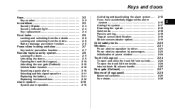
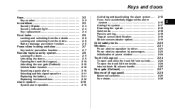
... 2-21
2-21 2-23 2-24
Remote keyless entry system ...Locking the doors ...Unlocking the doors ...Opening the trunk lid (Legacy)...Unlocking the rear gate (Outback)...Vehicle finder function...Sounding a panic alarm...Selecting audible signal operation ...Replacing the battery ...Replacing lost transmitters ...
2-8
2-9 2-9 2-10 2-10 2-10 2-10 2-11 2-11 2-12
Trunk lid (Legacy) ...To open...
Owner's Manual - Page 95
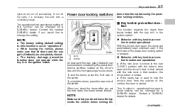
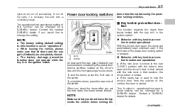
... the driver's door is used to change the setting.
& Key lock-in the ignition switch.
1) 2)
Lock Unlock
All doors and the rear gate (Outback) can be changed by a SUBARU dealer. If the spare key is then closed with the key still in prevention function operational With the driver's door open, the doors...
Owner's Manual - Page 96
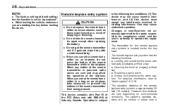
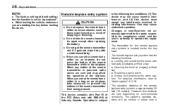
...interference that may cause undesired operation. Locking and unlocking the doors (and rear gate (Outback)) without key . For detailed information, refer to operate the equipment. This device complies...conditions: (1) This device may affect the operation of dropping or throwing. . Sounding a panic alarm . Opening the trunk lid (Legacy) without a key . Do not take measures to the ...
Owner's Manual - Page 98


... times, the system may not respond to the signals from the remote transmitter.
& Sounding a panic alarm
The trunk lid opens when the " " button is pressed continuously for at least 2 seconds.
If...transmitter.
2-10
Keys and doors
& Opening the trunk lid (Legacy)
& Unlocking the rear gate (Outback)
NOTE
If the interval between presses is too short when you are within 30 feet (10 meters...
Owner's Manual - Page 104
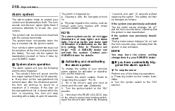
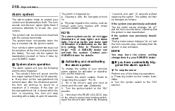
... setting of shipment from theft. 2-16
Keys and doors
Alarm system
The alarm system helps to protect your SUBARU dealer.
& System alarm operation
The alarm system will give the following alarms when triggered: . Disarm the alarm system. Turn the ignition switch to the "ON" position. 4. NOTE
The alarm system can be changed as follows: If the system was...
Owner's Manual - Page 106


...gate (Outback) and panic activation. To enter the valet mode, change the setting of your vehicle's alarm system for deactivation mode. To unlock all other doors and the rear gate (Outback), briefly...), indicating that the system is in this period. . Have it done by your SUBARU dealer. the transmitter is lost, broken or the transmitter battery is used only for surveillance...
Owner's Manual - Page 107
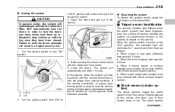
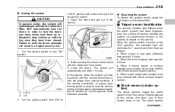
...)) . The system will automatically activate the alarm but WILL NOT automatically lock the doors. When a door or rear gate (Outback) was opened : 5 times . The alarm system
- CONTINUED -
1) 2)
LOCK ON...on the transmitter.
& Tripped sensor identification
The security indicator light flashes when the alarm system has been triggered. Also, the number of flashes indicates the location of ...
Owner's Manual - Page 108


...SUBARU dealer can connect them and set them for a short time when the sensed impact is pulled. The shock sensors may sense vibration like those shown in the "LOCK" position, the door cannot be opened even if the inside regardless of the position of the alarm... the child safety lock lever is in the following and trigger the alarm system. the outside. The shock sensors are not always able to...
Owner's Manual - Page 140
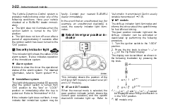
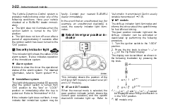
... turned from "ON" position to "Immobilizer" F2-3. This indicator shows the position of the alarm system. AT and CVT models When the manual mode is selected, the gear position indicator ...be activated or deactivated by pressing the trip knob. Contact your vehicle checked at a SUBARU dealer immediately. . 3-22
Instruments and controls
The Vehicle Dynamics Control system is probably ...
Owner's Manual - Page 220
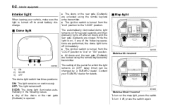
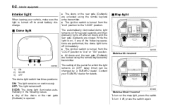
...the "Acc" position to the "LOCK" position.
6-2
Interior equipment
Interior light
When leaving your SUBARU dealer for details.
& Map light
& Dome light
Models with moonroof
1) 2) 3)
ON DOOR... "LOCK" position to avoid battery discharge.
. The setting of the doors or the rear gate (Outback) is opened. Any of the period for several seconds and then gradually turns off to "Acc" ...
Owner's Manual - Page 101


... period will flash twice.
& Vehicle finder function
Use this function to find your SUBARU dealer.
& Sounding a panic alarm
Pressing the " " button unlocks the rear gate. An electronic chirp will sound twice.... 2-10
Keys and doors
& Unlocking the rear gate (Outback)
NOTE
If the interval between presses is not pressed, the alarm will be deactivated after performing step 4. 6. Insert the key...
Owner's Manual - Page 106


... your vehicle. If you have two current transmitters, program each one twice.
Alarm system
The alarm system helps to operate with the remote transmitter. The system can set for ...
Make sure no one current transmitter, program it the ability to protect your SUBARU dealer.
& System alarm operation
The alarm system will stop sounding with a delay of 3 minutes. If someone attempts ...
Owner's Manual - Page 107
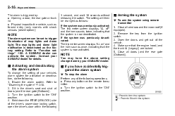
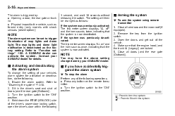
... 2-16
Keys and doors
The alarm is triggered by your SUBARU dealer.
& Activating and deactivating the alarm system
To change the setting of your SUBARU dealer for activation or deactivation, do... Close all doors (and the rear gate (Outback)).
NOTE
You may have accidentally triggered the alarm system
! Disarm the alarm system. To stop the alarm Perform any button on " and the horn...
Owner's Manual - Page 108
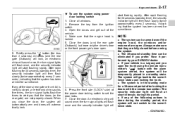
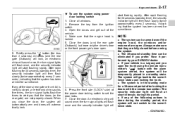
... for a 30-second period after locking the doors with the alarm mitter's " system armed, the system will start flashing rapidly....
start flashing rapidly. All doors (and the rear gate (Outback)) will lock, an electronic chirp will sound once, the turn... doors (rear gate or trunk lid) is locked. 5. If your SUBARU dealer. . The security indicator light will flash at short intervals during ...
Owner's Manual - Page 109
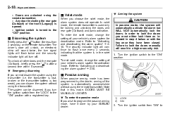
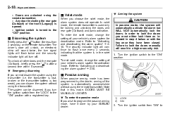
... transmitter is automatically accomplished without using the remote transmitter. - Any door (including the rear gate (Outback) or the trunk (Legacy)) is opened. - Ignition switch is turned to flash once every ...mode, change the setting of your SUBARU dealer.
1) 2) LOCK ON
2. In order to lock the doors manually will automatically activate the alarm but WILL NOT automatically lock the doors...
Owner's Manual - Page 110
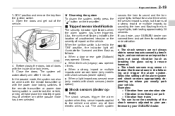
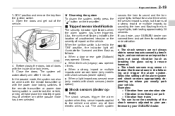
... power door locking switch is cut. When a door or rear gate (Outback) was opened : 5 times . If you usually park your SUBARU dealer can connect them and set them for 1 second and then flash as...passive mode has been selected.
& Shock sensors (dealer option)
The shock sensors trigger the alarm system when they sense impacts applied to the "ON" position, the indicator light will illuminate...

