2011 Subaru Forester Support Question
Find answers below for this question about 2011 Subaru Forester.Need a 2011 Subaru Forester manual? We have 1 online manual for this item!
Question posted by pandem1ur on June 29th, 2014
How To Rid Audio Off Message From Subaru Forester
The person who posted this question about this Subaru automobile did not include a detailed explanation. Please use the "Request More Information" button to the right if more details would help you to answer this question.
Current Answers
There are currently no answers that have been posted for this question.
Be the first to post an answer! Remember that you can earn up to 1,100 points for every answer you submit. The better the quality of your answer, the better chance it has to be accepted.
Be the first to post an answer! Remember that you can earn up to 1,100 points for every answer you submit. The better the quality of your answer, the better chance it has to be accepted.
Related Manual Pages
Owner's Manual - Page 1


... to read this manual in the vehicle at the time of printing.
Foreword
Congratulations on vehicles previously sold. Some explanations, therefore may understand your SUBARU or the nearest SUBARU dealer. C * Copyright 2010 FUJI HEAVY INDUSTRIES LTD. reserves the right to change specifications and designs at any time without prior notice and without...
Owner's Manual - Page 2
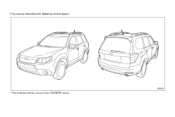
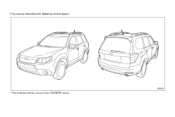
This manual describes the following vehicle types.*
* The illustrated vehicle is one of the FORESTER series.
Owner's Manual - Page 5


...the climate control. Chapter 12: Specifications This chapter informs you what to keep your SUBARU looking good. NOTE
A NOTE gives information or suggestions how to make better use ...you how to your audio system. You can use your SUBARU vehicle safely.
& Safety symbol
WARNING
A WARNING indicates a situation in this manual. Please read .
Chapter 5: Audio This chapter informs ...
Owner's Manual - Page 64


...depending on the severity of impact. Do not leave any accessory (such as by the SUBARU advanced frontal airbag system. ! If the seatbelt buckle switch and/or front passenger's occupant... WARNING
Do not attach accessories to the front passenger's seat such as an audio amplifier) other than a genuine SUBARU accessory under the front passenger's seat. . Do not place anything (shoes, ...
Owner's Manual - Page 180
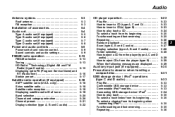
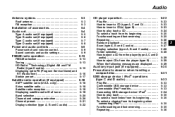
... from its beginning ...To select a chapter from the player (type B) ...When the following messages are displayed...
5-22
5-23 5-23 5-23 5-24 5-25 5-25 5-26 5-26 5-27 5-28 5-28 5-29 5-29 5-29
Installation of accessories...Audio set ...Type Type Type Type A B C D audio audio audio audio set set set set (if (if (if (if equipped) ...equipped) ...equipped) ...equipped...
Owner's Manual - Page 181


... when connecting iPod®) ...Display selection...Folder selection (only when connecting USB storage device) ...Setting the playing speed (only when the audiobook is playing) (type D audio)...When the following messages are displayed ...
5-36 5-37 5-37 5-37 5-37 5-37 5-38
MUTE button (models without Hands-free system) ...
5-41
Bluetooth®...
Owner's Manual - Page 183


... in this section for the vehicle. Refer to the pages indicated in your vehicle. Audio set
Your SUBARU may cause the electronic control system to emit noise when the phone receives calls. This noise does not indicate an audio set to malfunction if they are incorrectly installed or if they are not suited...
Owner's Manual - Page 197


...received in some models, the satellite radio antenna is necessary to install the SUBARU genuine satellite receiver (optional equipment) and to enter into a contract. based .... A service fee is a continental U.S. For details, please contact your SUBARU dealer.
(7474) for U.S.A. 5-18
Audio
Satellite radio operation (if equipped)
To receive satellite radio, it is fixed...
Owner's Manual - Page 198
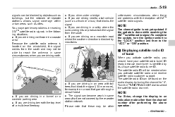
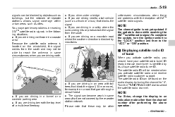
...can become weak in some circumstances when you are driving northward in some areas that goes through a dense forest . If you are driving in a tunnel or a covered parking area . To complete the update,...reach the antenna in a coastal area Because the satellite radio antenna is located on the audio display by tuning the channel to an indication mode other
NOTE
For Sirius, change the ...
Owner's Manual - Page 201
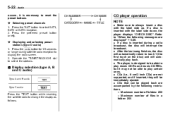
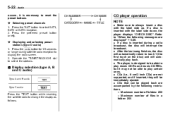
...number of files in a folder: 255
& Display selection (type A, B and C audio)
Type A and B audio
Type C audio
Press the "TEXT" button while receiving the satellite radio to always insert a disc ...(i.e., 8 cm/3 inch CDs) are accompanied by the following messages are displayed" F5-29. . Displaying and selecting preset stations (type D audio) button for 1.5 seconds 1. The player is inserted with...
Owner's Manual - Page 203
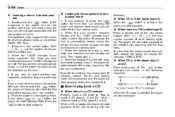
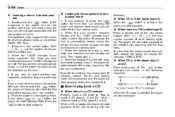
... a CD. Press the button to insert any disc in , and the player will turn off. The player will blink. 5-24
Audio
! If a disc is complete, the next disc number indicator will then start playback of the last disc you can insert a disc... one inserted first. Then repeat step 2. 4. When there are already loaded with the idle position will display the message "CHECK DISC". !
Owner's Manual - Page 208


....
& How to eject a CD from the player (all discs from the player (type A, C and D audio)
When a disc is being ejected. Use the disc select button (from the player (type B)
! button while... at a time from the discs that has been ejected. If you cannot clear those messages, please contact your SUBARU dealer. ! At this time, the disc number indicator and "ALL EJECT" indicator will...
Owner's Manual - Page 209
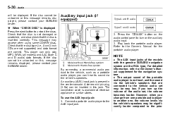
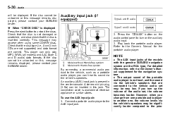
Check that the disc is inserted correctly. This message may be unloaded or this message remains displayed, please contact your SUBARU dealer. !
NOTE
1) 2) Models without Hands-free system Models with the genuine SUBARU navigation system are connected to the vehicle audio set , the volume becomes louder. To use the AUX input jack: 1. For detailed information, refer...
Owner's Manual - Page 217
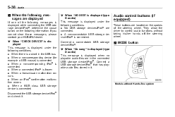
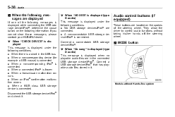
... . No USB storage devices/iPod® are located on the spokes of the following messages is displayed under the following information. If you cannot clear those messages, please contact your SUBARU dealer. ! When a transmission malfunction occurs . 5-38
Audio
& When the following messages are displayed
If one of the steering wheel. When "NO USB" is displayed...
Owner's Manual - Page 222
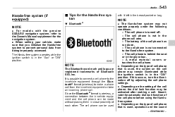
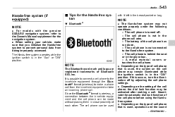
...on the type of Bluetooth SIG, Inc. When selling your vehicle, make a phone call . Bluetooth®
with the genuine SUBARU navigation system, refer to the Hands-free system. - The cell phone is used
For models with it left in the ... call area. - The battery of the cell phone before using the Handsfree system. . Audio
5-43
Hands-free system (if equipped)
NOTE
. NOTE
.
Owner's Manual - Page 232


... possible to select a phone number from ) in which numbers are not registered is pressed, an error message is registered. . 3. Press the talk switch 3. Making a phone call . 1. Taking a phone call...5. and 2. Select the "DIAL" menu.
! You can adjust the phone call by saying number 1. Audio
5-53
! Select the desired number by turning the "TUNE/TRACK/CH" dial. 4. Press the OFF ...
Owner's Manual - Page 287


...
Type B
accordingly. If this system may have a flat tire, replace it with a warning message by running over a sharp object). This indicates the TPMS is replaced without the original pressure sensor... an accident involving serious vehicle damage and serious personal injury could occur. Contact your SUBARU If you have significant damage and a fast leak that is installed in each wheel...
Owner's Manual - Page 346


...taking care not to soak the leather or allow water to clean the climate control panel, audio equipment, instrument panel, center console, combination meter panel, and switches. (Do not use ...dampness. Use the cleaner according to wear prematurely. Appearance care
10-5
assistance. If your SUBARU is to be inspected and lubricated periodically. If the fabric is operated in cold weather ...
Owner's Manual - Page 347


... thinners, window cleaner or gasoline must never be used when necessary.
& Monitor (if equipped)
To clean the audio/navigation monitor, wipe it back in for synthetic leather materials may be used on the SUBARU may result. To help return the tray to its original shape, place the tray on the floor of...
Owner's Manual - Page 378


models)
The tire pressure monitoring system provides the driver with a warning message by sending a signal from a sensor that correspond to various outside ...pressures in a warm garage and will activate only when the vehicle is driven. In this event, go to a SUBARU dealer to pressures higher than snow-covered and icy roads.
& Tire pressure monitoring system (TPMS) (U.S.-spec. However winter...
Similar Questions
Subaru Forester 2003-2005?
located PARKING BRAKE indicator light switches subaru Forester 2003-2005?
located PARKING BRAKE indicator light switches subaru Forester 2003-2005?
(Posted by gb14024 8 years ago)
Hold Message On Temperature Gage
An orange message has come on this mornig Hold, located near temperature gage
An orange message has come on this mornig Hold, located near temperature gage
(Posted by DelAulich 8 years ago)
How To Change Wiperblade On 2011 Subaru Forester
(Posted by LGCwillpa 10 years ago)
Where Is The Audio Balance In A 2011 Subaru Forester
(Posted by biggdjltv 10 years ago)
How To Remove Audio Off Display From Subaru Forester
(Posted by jokerjb 10 years ago)

