2011 Subaru Forester Support Question
Find answers below for this question about 2011 Subaru Forester.Need a 2011 Subaru Forester manual? We have 1 online manual for this item!
Question posted by Yggysamay on June 19th, 2014
How To Remove Map Light Subaru Forester
The person who posted this question about this Subaru automobile did not include a detailed explanation. Please use the "Request More Information" button to the right if more details would help you to answer this question.
Current Answers
There are currently no answers that have been posted for this question.
Be the first to post an answer! Remember that you can earn up to 1,100 points for every answer you submit. The better the quality of your answer, the better chance it has to be accepted.
Be the first to post an answer! Remember that you can earn up to 1,100 points for every answer you submit. The better the quality of your answer, the better chance it has to be accepted.
Related Manual Pages
Owner's Manual - Page 25
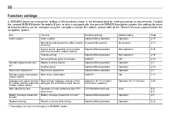
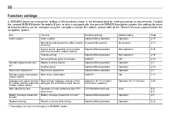
...'s Manual supplement for details. Contact the nearest SUBARU dealer for the navigation system. For details, please refer to meet your vehicle is equipped with the automatic defogger and windshield wiper deicer climate control system Map light/Dome light Battery drainage prevention function Seatbelt warning Operation of map light/dome light OFF delay timer Battery drainage prevention function...
Owner's Manual - Page 64


...frontal airbag even when the driver's SRS frontal airbag deploys. If liquid is normal. Do not remove or disassemble the front passenger's seat. . Do not place anything (shoes, umbrella, etc.) under...or the seatbelt tongue and buckle engaged when you leave your SUBARU dealer immediately if the SRS airbag system warning light illuminates.
. The system has another sensor that could become ...
Owner's Manual - Page 91
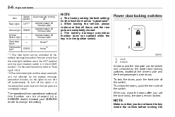
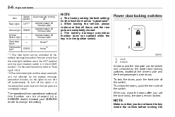
...push the front side of the switch. Contact your SUBARU dealer to "Map light" F6-3. *2: The door step lights and the cargo area light are in the OFF position and the door interlock...locked and unlocked by the battery drainage prevention function only when the map light switches are not affected by a SUBARU dealer. The battery drainage prevention function does not operate while the...
Owner's Manual - Page 94
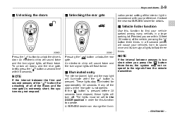
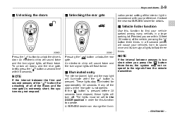
... interior (dome) light and the map light will flash twice. To unlock all of the interior light in accordance with your vehicle parked among many vehicles in order for details.
& Vehicle finder function
Use this function to unlock the driver's door. The lights must be set to find your preference. Contact the nearest SUBARU dealer for...
Owner's Manual - Page 95


...refer to the Owner's Manual Supplement for details.
4. Contact your SUBARU dealer. To deactivate the panic alarm, press any removed parts; Hold down the "UNLOCK" side of the power door locking...a danger of bat-
& Selecting turn signal lights flashing operational/ You may turn signal lights flash. However, the turn signal lights operation
When the remote keyless entry system is ...
Owner's Manual - Page 100
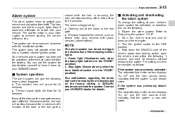
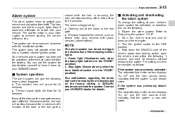
...is in the "DOOR" position) The notifications regarding the dome light and the map lights are deactivated as the factory setting. Map lights (illuminate only when the door interlock switch is now activated. ...the "ON" position. 4.
The horn sounds and the turn signal lights will stop sounding with a delay of your SUBARU dealer. The system can activate the system. Sit in the driver's...
Owner's Manual - Page 101


Turn the ignition switch to alert you that the engine hood is not fully closed . Remove the key from the ignition switch. 3. Type B
6. Type A To stop the... 4. After rapid flashing for 30 seconds (standby time), the security indicator light will be automati- When you have the above setting change done by your SUBARU dealer.
& If you close the door, the system will automatically arm and...
Owner's Manual - Page 102


...they are done during this period. . Have it performed by your SUBARU dealer. . NOTE
After disarming the alarm system, briefly press the..."LOCK" to unlock all windows. 2. Close the door. Remove the key from twice approximately every 2 seconds), indicating that ...) is opened. The system is locked. 5. The security indicator light will flash
- CONTINUED - If any of the power door locking...
Owner's Manual - Page 103


...the ignition switch to the "ON" position.
"LOCK" position and remove the key from "ON" to program the passive arming mode, have... switch. 3. To enter the valet mode, change the setting of your SUBARU dealer.
1) 2) ON LOCK
4. Failure to "Activating and deactivating the ... the alarm system does not operate. The security indicator light will continue to lock the vehicle, arming will result in...
Owner's Manual - Page 127
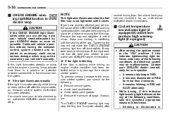
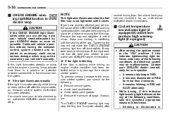
... lamp coming on could cause serious damage, which may not be covered by your authorized SUBARU dealer immediately. ! low indicator light (if equipped)/Coolant temperature high warning light (if equipped)
CAUTION
. Reduce vehicle speed. . If this indicator light/warning light behaves under any of the following conditions, take your vehicle to the emission control system...
Owner's Manual - Page 157


... deicer system for the continuous operation mode using the navigation monitor. Models with snow, remove the snow so that time, push the control switch to turn off after approximately 15 minutes. Contact your SUBARU dealer for details. . Contact your SUBARU dealer for details. While the defogger and deicer system is activated. 3-46
Instruments...
Owner's Manual - Page 238
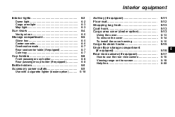
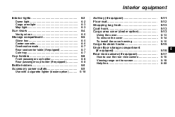
Interior equipment
Interior lights ...Dome light ...Cargo area light ...Map light...
6-2
6-2 6-3 6-3
Sun visors ...Vanity mirror ...
6-4
6-5
Ashtray (if equipped)...Floor mat ...Shopping bag hook ...Coat hook...Cargo area cover (dealer option)...Using the cover ...To remove the cover ...To install the cover housing ...
6-11 6-12 6-13 6-13 6-13
6-13 6-14 6-15
Storage compartment ...Glove box ......
Owner's Manual - Page 240
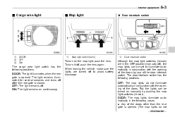
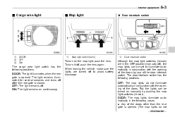
... switch has the following positions. Interior equipment
6-3
& Cargo area light
& Map light
! DOOR: The light illuminates when the rear gate is opened . (The map lights do not illuminate automatically in conjunction with the opening of the doors by pushing the map light switches (lenses). OFF: The light remains off ), the map lights can be set to avoid battery discharge. OFF: The...
Owner's Manual - Page 241


... immediately. .
Also, the setting can be changed as follows. . The ignition switch is opened.) . Contact your SUBARU dealer for which the lights remain on (OFF delay timer) can be changed by a SUBARU dealer. The automatically illuminated map lights remain on for several seconds and then gradually turn off after all doors are on, if any...
Owner's Manual - Page 255


...camera. - Strong light shined directly on the camera lens may flicker. Under fluorescent light, the display may develop white light stripes around the light source. For models with the genuine SUBARU navigation system, the ... the rear view camera sticks to the lens of other positions, the image before setting to remove the wax. . When the lever is set the shift lever or select lever to use...
Owner's Manual - Page 349
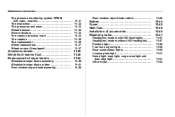
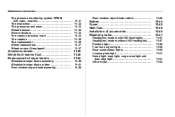
... ...Main fuse...Installation of accessories ...Replacing bulbs ...Headlights (models with HID headlights)...Headlights (models without HID headlights)...Position light ...Front turn signal light ...Rear combination lights ...License plate light ...Dome light, map light, cargo area light and door step light ...Other bulbs ...
11-44 11-45 11-46 11-46 11-47
11-47 11-47 11-49 11...
Owner's Manual - Page 398


Tighten the mounting screws.
& Dome light, map light, cargo area light and door step light
CAUTION
7. When replacing the map light bulb, close the door and be careful not to burn yourself. Dome light (type A) - CONTINUED - Pull the bulb out of the socket.
Reinstall the lens and cover. Dome light (type B)
& License plate light
Map light
1.
Remove the cover and lens. Tighten ...
Owner's Manual - Page 415
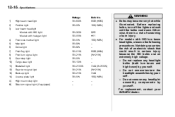
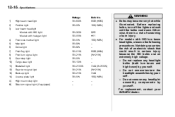
...remove/restore the headlight assemblies by yourself. - Do not remove ...SUBARU dealer. For models with halogen light 4) 5) 6) 7) 8) 9) 10) 11) 12) 13) 14) A) B) Front side marker light Map light Dome light Front fog light Front turn signal light Door step light Cargo area light Brake/tail light Rear turn signal light Back-up light Licence plate light High mount stop light Side turn off the lights...
Owner's Manual - Page 440


...M Main fuse...11-46 Maintenance Precautions ...11-3 Schedule ...11-3 Seatbelt ...1-19 Tools ...9-4 Malfunction indicator lamp (check engine warning light)...3-16 Manual Climate control system ...4-3 Seat ...1-3 Transmission ...7-13 Transmission oil...11-20, 12-8 Map light...6-3, 11-51 Maximum load limits...8-18 Meters and gauges ...3-6 Mirror defogger ...3-45 Mirrors ...3-36 Moonroof ...2-25, 9-19...
Owner's Manual - Page 441
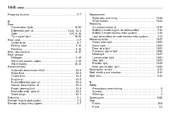
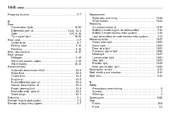
...Differential gear oil ...11-23, 12-8 Gate...2-23, 9-18 Turn signal light ...11-50 Rear seat...1-7 Center table ...6-7 Folding down...1-10 Reclining...1-10......11-47 Cargo area light ...11-51 Dome light ...11-51 Door step light ...11-51 Front turn signal light ...11-50 Headlight...11-47 License plate light...11-51 Map light ...11-51 Position light ...11-49 Rear combination light ...11-50 Rocking the ...
Similar Questions
How To Remove Head Light Assemble On 2007 Subaru Forester
(Posted by rebergii 10 years ago)
How To Reset Subaru Forester Tire Pressure Warning Light
(Posted by RRAhalkey 10 years ago)
How To Remove A 2011 Subaru Forester Oil Filler Cap
(Posted by jmoneray 10 years ago)
How To Remove Audio Off Display From Subaru Forester
(Posted by jokerjb 10 years ago)

