2009 Subaru Forester Support Question
Find answers below for this question about 2009 Subaru Forester.Need a 2009 Subaru Forester manual? We have 1 online manual for this item!
Question posted by dwstwendy on September 17th, 2013
How To Unlock A 2009 Subaru Forester Without Keys
The person who posted this question about this Subaru automobile did not include a detailed explanation. Please use the "Request More Information" button to the right if more details would help you to answer this question.
Current Answers
There are currently no answers that have been posted for this question.
Be the first to post an answer! Remember that you can earn up to 1,100 points for every answer you submit. The better the quality of your answer, the better chance it has to be accepted.
Be the first to post an answer! Remember that you can earn up to 1,100 points for every answer you submit. The better the quality of your answer, the better chance it has to be accepted.
Related Manual Pages
Owner's Manual - Page 4


... Warranty . Chapter 3: Instruments and controls This chapter informs you can usually tell at retail by an authorized SUBARU dealer in serious injury and damage to operate the keys, locks and windows. SUBARU Limited Warranty . and sold at a glance if that reason, it is in the "Warranty and Service Booklet". Chapter 1: Seat, seatbelt and...
Owner's Manual - Page 25
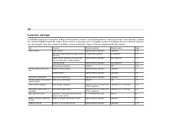
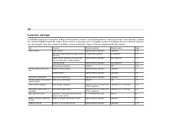
... wiper deicer (if equipped) Map light/Dome light Battery drainage prevention function Seatbelt warning Key lock-in prevention Horn chirp confirmation Rear window defogger Windshield wiper deicer Operation in conjunction ... supplement for the monitor. Operation for details.
Contact the nearest SUBARU dealer for 15 minutes tinuous operation OFF/Short/Normal/Long Operation/Non-operation Operation/...
Owner's Manual - Page 88


... 2-16 2-17 2-18
Immobilizer ...Security ID plate...Security indicator light ...Key replacement ...
2-2
2-3 2-3 2-4
2
Door locks ...Locking and unlocking from the outside ...Locking and unlocking from the inside ...Battery drainage prevention function ...
2-4
2-4 2-5 2-5
Power door locking switches ...Key lock-in prevention function ...
2-6
2-6
Remote keyless entry system ...
2-7
Locking the...
Owner's Manual - Page 90
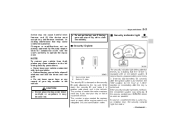
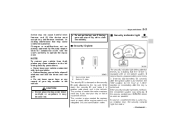
... of your vehicle unattended with a cloth immediately.
& Security indicator light
& Security ID plate
NOTE
To protect your vehicle, close attention to make a replacement key if you lose your SUBARU dealer as soon as possible. In case an unauthorized key is stamped on the security ID plate attached to operate the equipment.
. If the...
Owner's Manual - Page 91
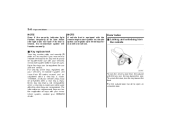
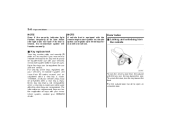
... system will be presented when a new key is made . For information on replacement keys and on the registration of your SUBARU dealer. To unlock the door, turn the key toward the front.
Door locks
& Locking and unlocking from the outside door handle to open an unlocked door. Therefore, all the keys registered with your vehicle's immobilizer system before...
Owner's Manual - Page 92
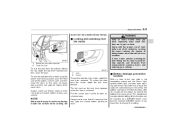
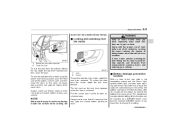
... lock the door from the outside without the key, rotate the lock lever rearward and then close the door. Always make sure that all doors and the rear gate are closed doors and the rear gate are automatically turned off by a SUBARU dealer. To unlock the door from the inside
1) 2)
Rotate the lock...
Owner's Manual - Page 93
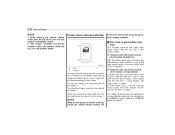
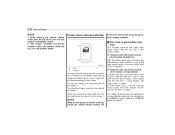
... locks, the doors remain locked. The battery drainage prevention function does not operate while the key is locked. Contact a SUBARU dealer for details.
1) 2)
Lock Unlock
All doors and the rear gate can be locked and unlocked by a SUBARU dealer. To unlock the doors, push the rear side of the switch. The setting of the vehicle, the...
Owner's Manual - Page 94


... to the following functions. . Remote keyless entry system
CAUTION
. Do not take the transmitter apart except when replacing the battery. . Locking and unlocking the doors and rear gate without a key . Arming and disarming the alarm system. However, this chapter. Do not get the transmitter wet. If it gets wet, wipe it dry...
Owner's Manual - Page 95
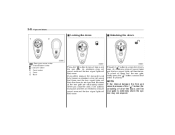
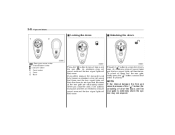
... doors and the rear gate) is not fully closed .
To unlock all doors and the rear gate.
2-8
Keys and doors
& Locking the doors
& Unlocking the doors
: Rear gate unlock button : Unlock/disarm button : Lock/arm button A: 1) 2) Panic button Front Back
Press the " " button to unlock the driver's door. NOTE
If the interval between the first and...
Owner's Manual - Page 96
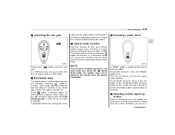
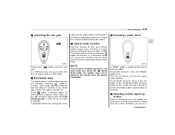
...and its turn signal lights will give you an audible signal when the doors lock and unlock. To activate the alarm, press the "PANIC" button once. Unless a button on the...opened. Contact the nearest SUBARU dealer for approximately 30 seconds if any button on the remote is pressed before 30 seconds have elapsed, these lights will flash. Keys and doors
2-9
& Unlocking the rear gate
nation...
Owner's Manual - Page 97
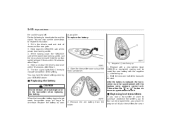
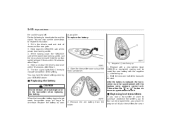
...4. Replace the battery as possible. Hold down the "UNLOCK" side of the power door locking switch, pull the key out and re-insert it into the ignition switch at ...UNLOCK side of the setting. as soon
& Replacing lost transmitters
If you should reprogram all doors and the rear gate. 2. Open the transmitter case using a flathead screwdriver.
3. Refit the removed half of your SUBARU...
Owner's Manual - Page 99


...an error will not flash. If you push the unlock side of the lock switch when more than 5 seconds have finished entering the number, push the unlock side of the procedure. In this event, perform the... code. If an error occurs six times, perform the procedure again starting with part 3. 2-12
Keys and doors
position to the "ON" position 10 times within 15 seconds. 5. When you start ...
Owner's Manual - Page 100


...a second time, an electronic tone will sound for 1 second and automatic door locking and unlocking operation will take If someone else were to operate their keyless entry system within range of the...program another transmitter code into the system, remove the key from the memory. In this event, perform the procedure again beginning with part 3. 10. Keys and doors
2-13
7. NOTE
. NOTE
If the...
Owner's Manual - Page 101


...sensors (dealer option))
position. 4. The alarm is in the "DOOR" position). . Hold down the UNLOCK side of the driver's power door locking switch, open after the 30-second period, the horn will ...does not operate when the key is in the "DOOR" position) if someone attempts to break into the ignition switch. NOTE
The alarm system can activate the system. A SUBARU dealer can be changed as...
Owner's Manual - Page 103


... the system
Briefly press the " " button (for a 30-second period after locking the doors with a registered key.
& Passive arming
When passive arming mode has been programmed by your SUBARU dealer.
& Valet mode
When you wish to unlock all other doors and the rear gate. ! The system is turned to the "ON" position. Emergency...
Owner's Manual - Page 105
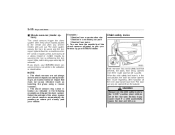
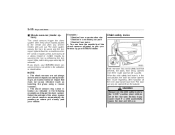
... and when any of their electric wires are not always able to your preference by your SUBARU dealer. Select the settings of the alarm system and shock sensors appropriately depending on the rear... locks to the "LOCK" position when children sit on where you desire, your vehicle. 2-18
Keys and doors
& Shock sensors (dealer option)
The shock sensors trigger the alarm system when they sense impacts...
Owner's Manual - Page 107


...' windows
! To close : Pull the switch up and hold it until the window reaches the desired position.
1) 2)
Lock Unlock
Push the lock switch. To close : Pull the switch up and hold it until the window reaches the desired position. 2-20... lock switch is in the "LOCK" position, the passengers' windows cannot be operated with the passengers' switches. Keys and doors
!
Owner's Manual - Page 108


Keys and doors
2-21
Rear gate
. To open: Unlock the rear gate and push the rear gate opener button to the "Power door locking switches" and "...gate stays or scratch the stays while loading or unloading cargo.
The rear gate can be lowered easily if you can be unlocked due to a discharged battery, a fault in their inability to hold the rear gate open the rear gate. To prevent ...
Owner's Manual - Page 197
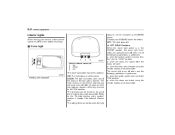
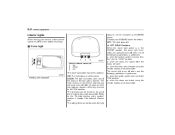
stays on by a SUBARU dealer. when the doors are closed after all doors and the rear gate are closed or if the key is turned to the "ON" position. when the ignition switch ...moonroof
ON: The light stays on for several seconds and gradually turns off after the doors are unlocked using the remote keyless entry transmitter The dome light turns off when one the following operations is in...
Owner's Manual - Page 219
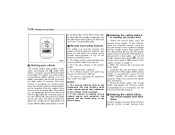
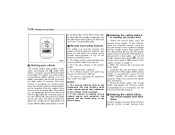
Unlock the vehicle doors using the key, the vehicle's alarm system will trigger and the remote engine start system will be disabled. Enter the vehicle. Insert the key into the ignition ...to a non-activated state.
& Entering the vehicle while it to the "ON" position or pressing the unlock button " " on the dashboard will shut down the engine during remote engine start within 3 seconds on ...
Similar Questions
Instructions On How To Take Off Subaru 2009 Forester Wiper Blades
(Posted by victdoliv 10 years ago)
Program A 2009 Forester So The Lights Do Not Turn On When I Open The Doors
(Posted by Midchf 10 years ago)
How To Fix The Compass Light On My 2009 Forester Mirror
(Posted by bakekejose 10 years ago)

