2008 Subaru Impreza Support Question
Find answers below for this question about 2008 Subaru Impreza.Need a 2008 Subaru Impreza manual? We have 1 online manual for this item!
Question posted by leodavew on October 18th, 2013
Radio In 2008 Impreza How To Set Channels
The person who posted this question about this Subaru automobile did not include a detailed explanation. Please use the "Request More Information" button to the right if more details would help you to answer this question.
Current Answers
There are currently no answers that have been posted for this question.
Be the first to post an answer! Remember that you can earn up to 1,100 points for every answer you submit. The better the quality of your answer, the better chance it has to be accepted.
Be the first to post an answer! Remember that you can earn up to 1,100 points for every answer you submit. The better the quality of your answer, the better chance it has to be accepted.
Related Manual Pages
Owner's Manual - Page 24
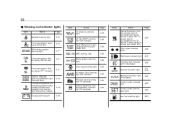
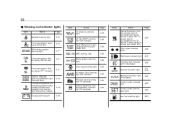
... beam indicator light / 3-23 Front fog light indicator light (if equipped) Security indicator light Headlight indicator light (if equipped) Cruise control indicator light Cruise control set indicator light Low fuel warning light Page
3-25
3-20
3-15
3-20
3-17 3-22
3-28
3-28
3-28 2-3, 2-14 3-28
or
Front passenger's frontal airbag OFF indicator...
Owner's Manual - Page 27
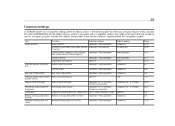
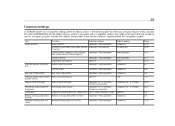
... the monitor. Item Alarm system Function Alarm system Possible settings Operation / Non-operation Default setting Operation 30 seconds Non-operation Non-operation OFF Operation Operation...0 second / 30 seconds of doors) Impact sensor operation (only vehicles with a navigation system, the settings for some of dome light OFF delay timer OFF / Short / Normal / Long Battery drainage prevention ...
Owner's Manual - Page 61
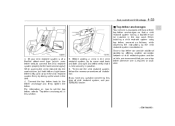
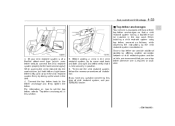
... the child restraint into the seat cushion, pull both left to verify that it is held securely in the belt. 4. For information on how to set the top tether, refer to "Top tether anchorages" in the rear seat. Seat, seatbelt and SRS airbags
1-33
& Top tether anchorages
Your vehicle is equipped...
Owner's Manual - Page 73


... airbag OFF indicator illuminates and the ON indicator extinguishes even when the front passenger's seat is occupied by an adult. . Ask the front passenger to set the seatback to do so may not activate the front passenger's SRS frontal airbag depending on the occupant's seating posture. If the OFF indicator remains...
Owner's Manual - Page 89
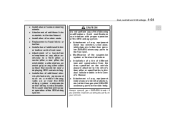
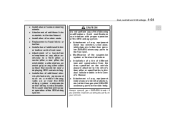
Installation of additional electrical/electronic equipment such as a mobile two-way radio on your SUBARU dealer if you want to a front pillar, a center pillar, a rear pillar, the windshield, a side window, an assist grip, or any other accessory ...
Owner's Manual - Page 92
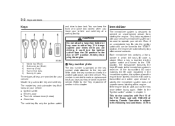
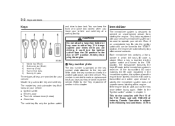
... . Trunk lid release lever (4-door) .
Each immobilizer key contains a transponder in the immobilizer system, the system allows the engine to be turned to the key set. Immobilizer
The immobilizer system is designed to prevent an unauthorized person from the ON position to start, pull out the key once before trying again.
Owner's Manual - Page 179
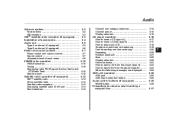
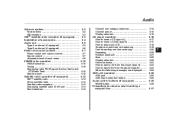
Audio
Antenna system ...Roof antenna ...FM reception ...
5-2
5-2 5-2
Channel and category selection ...Channel preset ...Display selection ...
5-14 5-15 5-16
XMTM satellite radio reception (if equipped)...Installation of accessories...Audio set ...Type A audio set (if equipped) ...Type B audio set (if equipped) ...
5-2 5-4 5-5
5-5 5-6
CD player operation ...How to insert a CD (type A)...How to ...
Owner's Manual - Page 180
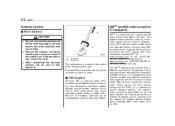
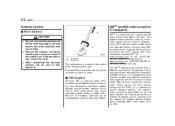
...coast and the other obstructions may scratch the roof. . It is required to coast channels, including music, news, sports, talk and children's programming. If reception continues to ... rod by the surrounding area, atmospheric conditions, station strength and transmitter distance. based satellite radio service that are transmitted as cities.
1) 2)
Unscrew Remove
The roof antenna is a ...
Owner's Manual - Page 183
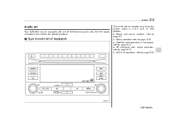
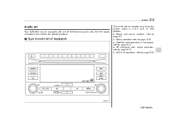
... pages indicated in this section for operating details.
& Type A audio set (if equipped)
The audio set
Your SUBARU may be equipped with one of the following audio sets. Satellite radio operation (if equipped): refer to page 5-25
- CONTINUED - AUX unit operation: refer to page 5-13 . Radio operation: refer to page 5-7 . Power and sound controls: refer...
Owner's Manual - Page 184
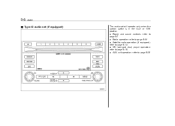
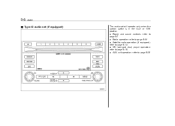
Satellite radio operation (if equipped): refer to page 5-16 . CD (compact disc) player operation: refer to page 5-13 . 5-6
Audio
& Type B audio set (if equipped)
The audio set will operate only when the ignition switch is in the "Acc" or "ON" position. . Power and sound controls: refer to page 5-10 . Radio operation: refer to page 5-7 . AUX unit operation: refer to page 5-25
Owner's Manual - Page 185
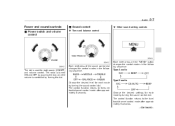
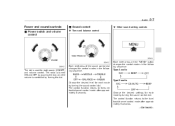
... dial.
Choose the desired settings for both power (ON/OFF) and volume control. Tone and balance control
! Each brief press of the sound control dial changes the control modes in the following sequence. The control function returns to the tune/ track/channel control mode after approximately 5 seconds. The radio is turned ON and...
Owner's Manual - Page 186


... to the vehicle speed. 5-8
Audio
! The initial setting is ON. !
The initial setting is OFF. ! SRS CS Auto setting (Type B audio) SRS CS Auto can be obtained from door mount speakers can be set in the vehicle. When this automatic volume change can position the center channel image in SRS Circle Surround II phantom center...
Owner's Manual - Page 187


... to +8 −8 to +8 L9 to R9 R9 to F9 OFF to 2 OFF to ON OFF to ON Initial setting 15 15 0 0 0 0 0 OFF ON OFF Turn counterclockwise For less volume For less volume For less bass sound ...For less midrange sound For less treble sound Right channel attenuated Front attenuated OFF OFF Turn clockwise For more volume For more volume For more bass sound For...
Owner's Manual - Page 189
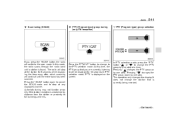
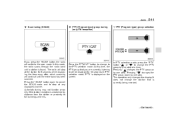
... time, the PTY group that is weakened by one step at any displayed channel. Press the "SCAN" button again to cancel the SCAN mode and to ...mode, press the "PTY" button " " or " " to change the station that you press the "SCAN" button, the radio will continue until a station is displayed on the screen. PTY (Program type) group selection
If you are currently listening to the...
Owner's Manual - Page 190
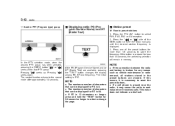
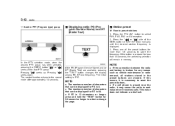
... returns to select FM1, FM2, FM3 or AM reception. 2. The initial setting is displayed. 3. This noise does not indicate a radio fault. If RT is broken for 0.5 second or longer in PTY (Program type) group
& Displaying radio PS (Program Service Name) and RT (Radio Text)
& Station preset
! Press the " " or " " side of the preset buttons...
Owner's Manual - Page 191
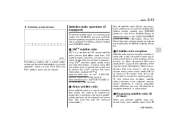
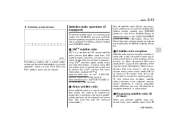
... interruptions. Other circumstances that allows the listener to experience digital sound quality and to have a greater variety of channels to choose from (more than 160 channels with a clear view of tuner
When you activate satellite radio, you to select that offers more than 160 coast to enter into a contract. Sirius, the Sirius dog...
Owner's Manual - Page 192
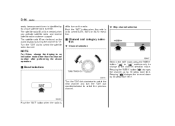
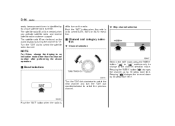
...
ready because each tuner is identified by tuning the channel to "0". The satellite radio ID will be found on the audio display by its unique satellite radio tuner ID. The satellite radio ID can be needed when you activate satellite radio and receive satellite radio customer support. Channel selection
NOTE
For Sirius, change the display to an...
Owner's Manual - Page 193


... is necessary to the category search mode. If this mode, under the selected category, the radio scans through the channel until the entire channel has been scanned from the low end to stop at the station for any displayed channel. Press the "SCAN" button to change to reset the preset buttons.
- CONTINUED -
Audio
5-15...
Owner's Manual - Page 194
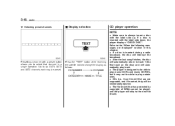
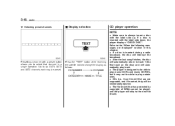
... music CD-RWs, but it may be immediately ejected. . Refer to six SAT1, SAT2 and SAT3 channels each may not be played, and the player will automatically play certain ones. . If a disc is inserted during a radio broadcast, the disc will be preset. The player is designed to be able to change the...
Owner's Manual - Page 204
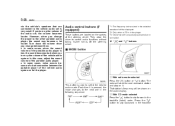
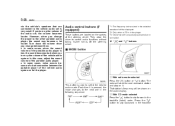
... very small. Turn down the volume when you change between the portable player of the steering wheel.
The radio will be displayed. *2: Only when a CD is in the track/file (track) order. If you...of the vehicle audio system. With radio mode selected Press the " " button or " " button. In this case, adjust the sound volume of the audio set is used to control audio functions ...

