2007 Subaru Impreza Support Question
Find answers below for this question about 2007 Subaru Impreza.Need a 2007 Subaru Impreza manual? We have 1 online manual for this item!
Question posted by emilclaud on August 18th, 2014
How To Set Preset Radio Station In A Impreza 2007
The person who posted this question about this Subaru automobile did not include a detailed explanation. Please use the "Request More Information" button to the right if more details would help you to answer this question.
Current Answers
There are currently no answers that have been posted for this question.
Be the first to post an answer! Remember that you can earn up to 1,100 points for every answer you submit. The better the quality of your answer, the better chance it has to be accepted.
Be the first to post an answer! Remember that you can earn up to 1,100 points for every answer you submit. The better the quality of your answer, the better chance it has to be accepted.
Related Manual Pages
Owner's Manual - Page 1


... equipment not installed in the vehicle at the time of FUJI HEAVY INDUSTRIES LTD. FUJI HEAVY INDUSTRIES LTD. Foreword
Congratulations on vehicles previously sold. C * copyright 2007 FUJI HEAVY INDUSTRIES LTD.
Owner's Manual - Page 22


... Name High beam indicator light Front fog indicator light (if equipped) Security indicator light Headlight indicator light (if equipped) Cruise control indicator light Cruise control set indicator light Low fuel warning light Low tire pressure warning light (U.S.-spec. models) SPORT mode indicator light (AT vehicles) Page 3-24
3-18
3-25 2-3, 2-14 3-25...
Owner's Manual - Page 24


... (after closure 0 second / 30 seconds of the functions shown in conjunction with a navigation system, the settings for 15 minutes / Continuous operation OFF / Short / Normal / Long Operation / Non-operation If your ... minutes / Continuous operation Operation for some of these functions can change the settings of doors) Impact sensor operation (only vehicles with shock sensors (dealer option...
Owner's Manual - Page 56


... offering another connection between a child restraint system and the vehicle, we recommend that you have any question concerning this section.
5. For information on how to set the top tether, refer to the tether anchorage and firmly tighten the tether. When installing a child restraint system using top tether, proceed as follows, while...
Owner's Manual - Page 68
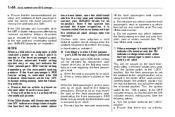
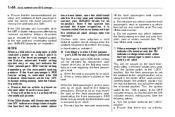
... will be caused by an adult. . This may lift the seat cushion. ! Turn the ignition switch to the rearmost position. Ask the front passenger to set the seatback to the upright position, sit up straight in the front passenger's seat, the Subaru advanced frontal airbag system may or may lessen the...
Owner's Manual - Page 91
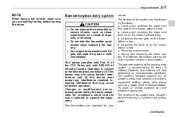
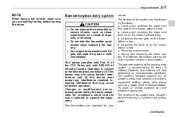
...and (2) this distance will be shorter in areas near a facility or electronic equipment emitting strong radio waves such as a result of dropping or throwing. . The system's operable distance will vary... Operation is subject to severe shocks, such as those experienced as a power plant, broadcast station, TV tower, or remote controller of the keyless entry system is inserted in this chapter....
Owner's Manual - Page 146
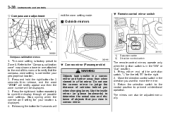
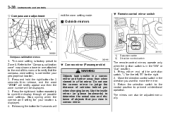
... in a flat mirror.
The zone setting is displayed. 4. Releasing the button for 3 seconds will be adjusted manually. Press and hold the right button for your location is factory preset to the end of the selection switch, "L" for the left, "R" for your geographical location. 2. Convex mirror (Passenger side)
WARNING
Objects look smaller in...
Owner's Manual - Page 167


... ...Channel preset ...Display selection ...
5-14 5-15 5-16
XMTM satellite radio reception (if equipped)...Installation of accessories...Audio set ...Type A audio set (if equipped) ...Type B audio set (if ... ...
5-7
5-7 5-7 5-9
5
FM/AM radio operation ...FM/AM selection...Tuning ...Displaying radio PS (Program Service Name) and RT (Radio Text) ...Station preset ...
5-10
5-10 5-10 5-12 5-12...
Owner's Manual - Page 168
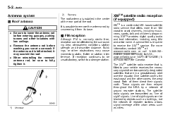
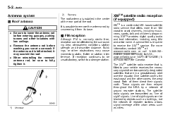
.... For more than 160 coast to be blocked by objects such as buildings, but the network of repeater stations allows signal coverage within urban areas such as "line of sight" signals. based satellite radio service that are then relayed throughout the USA by a network of them direct their signals north. Buildings or...
Owner's Manual - Page 169
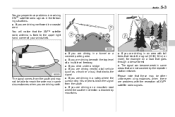
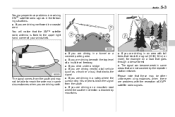
...you are driving in some areas that are problems with tall trees that the XMTM satellite radio antenna is blocked by the repeater station network. If you are driving northward in a coastal area You will notice that block the.... . Audio
5-3
You may experience problems in receiving XMTM satellite radio signals in a tunnel or a covered parking area . If you drive under a bridge .
Owner's Manual - Page 171
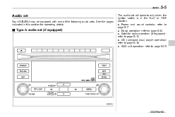
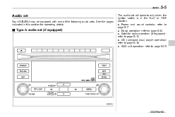
... (if equipped): refer to page 5-10 . Radio operation: refer to page 5-13 . CD (compact disc) player operation: refer to page 5-7 . Power and sound controls: refer to page 5-16 . AUX unit operation: refer to page 5-25
- CONTINUED - Audio
5-5
Audio set will operate only when the ignition switch is in this section for operating...
Owner's Manual - Page 172


Satellite radio operation (if equipped): refer to page 5-16 . CD (compact disc) player operation: refer to page 5-13 . Radio operation: refer to page 5-25 5-6
Audio
& Type B audio set (if equipped)
The audio set will operate only when the ignition switch is in the "Acc" or "ON" position. . AUX unit operation: refer to page 5-10 . Power and sound controls: refer to page 5-7 .
Owner's Manual - Page 173
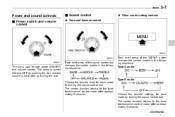
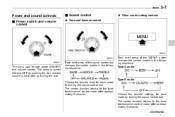
...control function returns to the tune/ track/channel control mode after approximately 5 seconds. The radio is turned ON and OFF by pushing the dial, and the volume is used for both...
Power and sound controls
& Power switch and volume control
& Sound control
! Choose the desired settings for each mode by turning the sound control dial.
The control function returns to the tune/ ...
Owner's Manual - Page 176
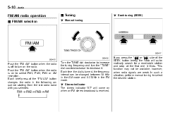
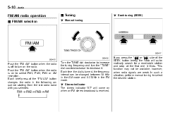
... are weak. If you selected. Seek tuning (SEEK)
Push the "FM AM" button when the radio is on the radio. Stereo indicator The stereo indicator "ST" will automatically search for a receivable station and stop at the first one it . This function may not be changed between 10 kHz in the AM mode and...
Owner's Manual - Page 177


.... Pressing " " changes the PTY group down by one step. It does not change to stop at a time. Press the "PTY/CAT" button to change the station that you press the "SCAN" button, the radio will switch to will continue until a station is found. In PTY selection mode, "PTY" is currently being received.
- CONTINUED -
Owner's Manual - Page 178
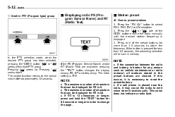
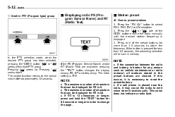
... for less than 1.5 seconds to reset the preset buttons. . NOTE
. The initial setting is displayed. 3. If the connection between the radio and battery is broken for PS is pressed for 0.5 second or longer in PTY (Program type) group
& Displaying radio PS (Program Service Name) and RT (Radio Text)
& Station preset
! If the button is 8. . This noise does...
Owner's Manual - Page 179
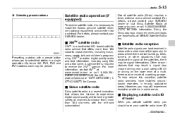
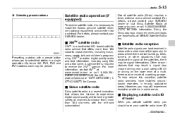
...-GET-XMSR (1877-438-9677) for more than 160 coast to enter into a contract. To help reduce this condition, satellite radio providers have your SUBARU dealer.
Presetting a station with the relevant subscription).
& Displaying satellite radio ID of channels to choose from (more information. Use of a parking garage. A service fee is a recent innovation that offers...
Owner's Manual - Page 181
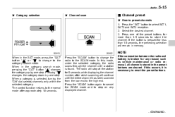
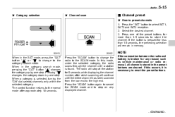
... category, the radio scans through the channel until the entire channel has been scanned from the low end to the high end. If the button is found. Press the "SCAN" button to change to stop at the station for less than 1.5 seconds to the SCAN mode. Press one of the preset buttons for...
Owner's Manual - Page 182


... while receiving the satellite radio to be preset. Up to track 1 (the first track on the disc) and will interrupt the broadcast. . 5-16
Audio
! Presetting a channel with a preset button allows you to select... be played, and the player will be able to the next file (track). Selecting preset channels
& Display selection
CD player operation
NOTE
. Refer to the "When the following ...
Owner's Manual - Page 192
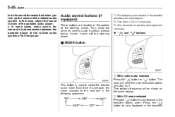
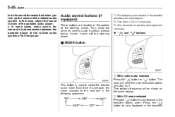
...buttons (if equipped)
These buttons are located on the audio display. ! With radio mode selected Press the " " button or " " button. That station's frequency will be displayed. *2: Only when a CD is in the track/file... wheel.
*1: The frequency last received in the selected waveband will seek the next receivable station and stop on it is used to the next one in the track/file 5-26
Audio...

