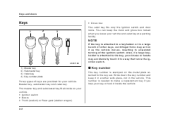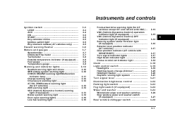2004 Subaru Outback Support Question
Find answers below for this question about 2004 Subaru Outback.Need a 2004 Subaru Outback manual? We have 2 online manuals for this item!
Current Answers
Answer #1: Posted by SonuKumar on August 7th, 2022 10:14 PM
Image result for 2004 Subaru Outback Where is the switch to turn on Headlights?
To turn on the headlights, turn the knob on the end of the turn signal lever. Instrument panel illumination, headlights, parking lights, front side marker lights, rear side marker lights, tail lights and license plate lights are on.
Please respond to my effort to provide you with the best possible solution by using the "Acceptable Solution" and/or the "Helpful" buttons when the answer has proven to be helpful.
Regards,
Sonu
Your search handyman for all e-support needs!!
Related Manual Pages
Similar Questions
I do not have a manual so can't determine when this switch is off or on. Should The straight lines b...
I just had some collision damage repaired on my 2009 outback wagon. The battery was dead when I pick...
by pushing the front end of this switch, following lights will come on. - parking lights - front and...
When operating the level(pull) for Mist & wiper, the wiper works but the washer does not spray. I...