2004 Subaru Forester Support Question
Find answers below for this question about 2004 Subaru Forester.Need a 2004 Subaru Forester manual? We have 1 online manual for this item!
Question posted by bravorh on January 20th, 2014
How Do You Open The Door Of A 2004 Subaru Forester Without A Key?
The person who posted this question about this Subaru automobile did not include a detailed explanation. Please use the "Request More Information" button to the right if more details would help you to answer this question.
Current Answers
There are currently no answers that have been posted for this question.
Be the first to post an answer! Remember that you can earn up to 1,100 points for every answer you submit. The better the quality of your answer, the better chance it has to be accepted.
Be the first to post an answer! Remember that you can earn up to 1,100 points for every answer you submit. The better the quality of your answer, the better chance it has to be accepted.
Related Manual Pages
Owner's Manual - Page 5


... capacities of instrument panel indicators and how to use the instruments and other switches. Chapter 2: Keys and doors This chapter informs you how to start and operate your SUBARU. Chapter 5: Audio 2
This chapter informs you how to keep your SUBARU looking good. Chapter 9: In case of fourteen chapters. Chapter 3: Instruments and controls This chapter...
Owner's Manual - Page 102
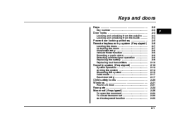
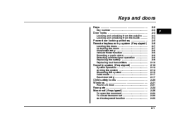
Keys and doors
Keys ...Key number ...
2-2
2-2
Door locks ...Locking and unlocking from the outside ...Locking and unlocking from the inside ...
2-3
2-3 2-4
2
Power door locking switches ...Remote keyless entry system (if equipped)
Locking the doors ...Unlocking the doors... (if equipped) ...To open the moonroof ...To close the moonroof ...Anti-entrapment function ...
2-24 2-26
2-26 2-26 2-26
...
Owner's Manual - Page 104
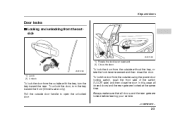
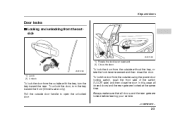
... the same time. Keys and doors
Door locks
Locking and unlocking from the outside with the key, turn the key toward the rear. Always make sure that all closed doors and the rear gate are locked before leaving your vehicle.
- CONTINUED -
1) Lock 2) Unlock
To lock the door from the outside door handle to open the unlocked door.
2-3 Pull the outside...
Owner's Manual - Page 105
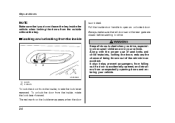
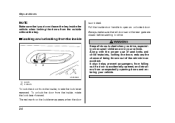
... the outside without the key.
Keys and doors
NOTE
Make sure that all doors locked when you do not leave the key inside , rotate the lock lever rearward. Always make sure that you drive, especially when small children are closed before starting to open an unlocked door.
HS2014BB
1
2
1) Lock 2) Unlock
To lock the door from the inside the...
Owner's Manual - Page 109
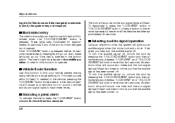
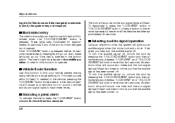
...the "LOCK/ARM" button or "UNLOCK/DISARM" button. To turn signal lights will go out if the key is pressed before 30 seconds have elapsed, these lights will flash two times to find your vehicle's horn ...If desired, you are within 30 feet (10 meters) of the doors and the rear gate) is not opened.
Provided you may not respond. These lights stay illuminated for more than two seconds.
Owner's Manual - Page 112
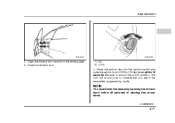
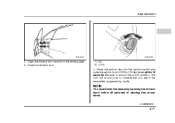
Be sure to indicate that you are in the driver's seat. 3. Close the driver's door.
1) ON 2) LOCK
4. Keys and doors
2 2 3
1
HS2019BB
HS2020BB
2. NOTE
You must finish the next step (opening the driver's door) within 15 seconds. Place the ignition key into the ignition switch and cycle the switch from LOCK to ON ten times within 45 seconds...
Owner's Manual - Page 113
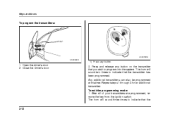
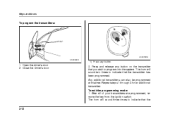
...through 3 for an additional transmitter. After all of your transmitters are programmed, remove the key from the ignition switch. To exit the programming mode: 1. The horn will sound ...two times to indicate that you wish to indicate that the
2-12 Close the driver's door.
3. Keys and doors
To program the transmitters:
0
1 1 2
HS2016DB HS2019BC
1) Press any button on the ...
Owner's Manual - Page 115
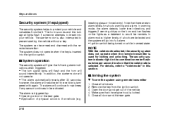
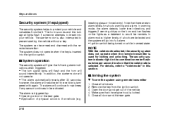
... someone attempts to break into the ignition switch. Arming the system
1. 2. 3. 4. 5.
The alarm will continue for locking and unlocking. Open the doors and get out of physical shock to the vehicle (e.g. Keys and doors
Security system (if equipped)
The security system helps to protect your vehicle. The system can be activated.
In warning mode...
Owner's Manual - Page 117


... the indicator light will go off. the transmitter is lost, broken or the transmitter battery is locked. 5.
Unlock the door with the key and then open . Open the doors and get out of the power door locking switch to inform you that the system 2-16
Emergency disarming If you can be armed even if the engine...
Owner's Manual - Page 118
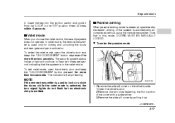
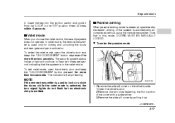
... mode, the security system does not operate. To enter the valet mode, open the driver's door and keep the "UNLOCK/DISARM" button depressed for more than two seconds. Keys and doors
3. Remove the side sill cover on the driver's side. 1) Open the driver's door. 2) Remove the two clips fastening the front portion of the system is...
Owner's Manual - Page 120
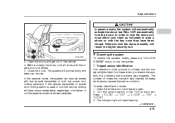
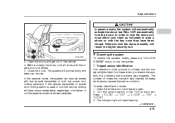
Open the doors and get out of times the indicator light flashes indicates what sensor caused the alarm condition. In the passive mode, the system can also be armed with the remote transmitter or with the key once they have been closed. If the remote transmitter or power door locking switch is used to lock...
Owner's Manual - Page 121
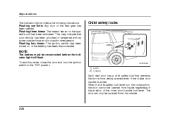
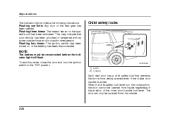
... Flashing three times: The impact sensor in the lock position, the door cannot be opened from inside door handle is pulled. Flashing one time: Any door or the rear gate has been opened even if the inside regardless of the position of the inner door handle lock lever. Keys and doors
The indicator light provides the following indications.
Owner's Manual - Page 122
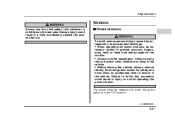
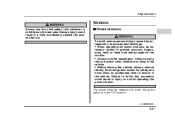
... when the ignition switch is in the vehicle. Before leaving the vehicle, always remove the key from being caught in the vehicle. Failure to follow this procedure could result if a child accidentally opened the door and fell out.
Keys and doors
Windows
Always use the child safety lock whenever a child rides in injury to a child...
Owner's Manual - Page 123
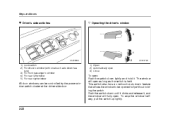
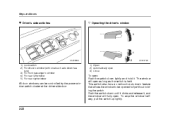
... the switch down feature) 3) For front passenger's window 4) For rear left window 5) For rear right window
All door windows can be opened fully without holding the switch. Keys and doors
Driver's side switches
Operating the driver's window
3 1 3 4 5 2
1) Open 2) Automatically open 3) Close
2
1
HS2026BB
HS2027BB
1) Lock switch 2) For driver's window (with one -touch auto down until it...
Owner's Manual - Page 124


... it until the window reaches the desired position.
Passengers' side switches To open the passengers' windows, push the appropriate switch down and hold it reaches the desired position. To lock the passengers' windows, push the lock switch. Keys and doors
To close: Pull the switch up lightly and hold it until the window...
Owner's Manual - Page 125
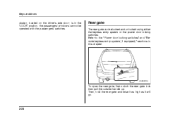
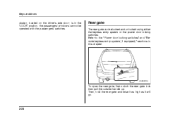
Keys and doors
cluster, located on the driver's side door, is in this chapter. Refer to the "Power door locking switches" and "Remote keyless entry system (if equipped)" sections in the "LOCK" position, the passengers' windows cannot be locked and unlocked using either the keyless entry system or the power door locking switches. HSB087CA
To open the...
Owner's Manual - Page 126


...or scratch the stays while loading or unloading cargo. Do not attempt to hold the rear gate open. Also avoid closing the rear gate by manually operating the rear gate lock release lever. There...25 For the procedure, refer to a discharged battery, a fault in the illustration. Keys and doors
closed while driving.
The rear gate can unlock it slowly and push down on the inside handle as...
Owner's Manual - Page 127
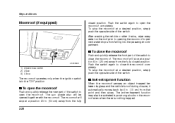
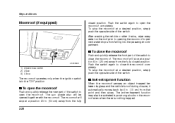
... at a desired position, simply push the opposite side of the switch to open the moonroof completely. After washing the vehicle or after it automatically moves back by a strong shock on ...Push the switch again to close switch 2) Open 3) Close
HS2030BB
The moonroof operates only when the ignition switch is nothing trapped. Keys and doors
Moonroof (if equipped)
closed position.
Owner's Manual - Page 128
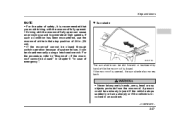
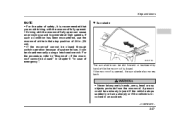
....
- CONTINUED -
2-27 If the moonroof is recommended that you avoid driving with the moonroof fully open can cause an annoying sound to "Moonroof - if the moonroof cannot be closed manually using a hex-head wrench...closed. If such a condition has been encountered, use the moonroof at high speeds. Keys and doors
NOTE
For the sake of safety, it can be closed " in Chapter 9 "In case of 20 in. ...
Owner's Manual - Page 129
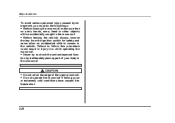
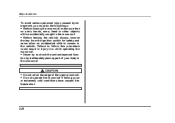
... Failure to follow this procedure could result in the moonroof. Before leaving the vehicle, always remove the key from the ignition switch for safety and never allow an unattended child to check the anti-entrapment function by...or other objects will be accidentally caught in injury to freeze shut.
2-28 Keys and doors
To avoid serious personal injury caused by deliberately placing part of the...
Similar Questions
How To Sync Garage Door Opener Subaru 2011 Forester
(Posted by aferrthe 9 years ago)
2004 Subaru Forester Cap Cigarette Lighter With Lighter Elements
Would like the part # for pop cap cigarette lighter with lighter elements for 2004 Subaru Forester, ...
Would like the part # for pop cap cigarette lighter with lighter elements for 2004 Subaru Forester, ...
(Posted by WILLLONG07 10 years ago)
How Do You Set The Radio Stations In A 2004 Forester?
(Posted by gbmanor 11 years ago)

