2001 Subaru Forester Support Question
Find answers below for this question about 2001 Subaru Forester.Need a 2001 Subaru Forester manual? We have 1 online manual for this item!
Question posted by barbert on June 10th, 2014
2001 Subaru Locking Doors When Key Turned Off
The person who posted this question about this Subaru automobile did not include a detailed explanation. Please use the "Request More Information" button to the right if more details would help you to answer this question.
Current Answers
There are currently no answers that have been posted for this question.
Be the first to post an answer! Remember that you can earn up to 1,100 points for every answer you submit. The better the quality of your answer, the better chance it has to be accepted.
Be the first to post an answer! Remember that you can earn up to 1,100 points for every answer you submit. The better the quality of your answer, the better chance it has to be accepted.
Related Manual Pages
Owner's Manual - Page 3
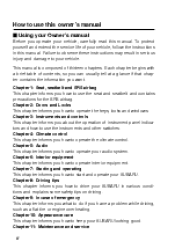
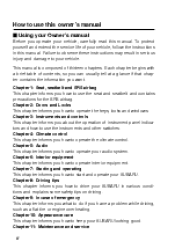
...chapter informs you how to operate the keys, locks and windows. Chapter 8: Driving tips This chapter informs you how to start and operate your SUBARU looking good. How to use the seat... Chapter 2: Doors and Locks This chapter informs you how to your vehicle, carefully read this manual. Chapter 7: Starting and operating This chapter informs you how to drive your SUBARU in serious injury...
Owner's Manual - Page 67


... promptly to your nearest SUBARU dealer to have the system checked. D No illumination of a malfunction indicated by lighting for about 6 seconds when the ignition key is first turned to the "ON" ...- if equipped) D All related wiring In the event of the warning light when the ignition switch is turned to the "ON" position.
- CONTINUED -
1-47 The SRS airbag system warning light "AIRBAG" will ...
Owner's Manual - Page 71


Doors and locks
Keys ...Master, submaster and valet key ...Key number ...
2-2
2-2 2-2
Door locks ...Power door locking switches
...
2-3
2-5
2
Keyless entry system (if equipped) ...Security system (if equipped) ...Child safety locks ...Power windows ...Rear gate ...Moonroof (if equipped) ...
2-6 2-12 2-19 2-20 2-23 2-24
Owner's Manual - Page 72


... master key and submaster key fit all locks on the metal plate attached to make a replacement key if you leave your vehicle. D Ignition switch D Doors D Rear gate D Glove compartment The valet key fits only the ignition switch and door locks. Write down the key number and keep the glove compartment locked when you lose your vehicle. Master key, submaster key and valet key.
Owner's Manual - Page 73


... Doors and locks
Door locks
B Locking and unlocking from the outside
Unlock Lock
HS0010
To lock the door from the outside door handle to open an unlocked door. Pull the outside with the key, turn the key toward the rear. HS0011
HB2024CB
To lock the door from the outside using the power door locking switch, push the switch forward ("LOCK" side) and then close the door.
Close the door...
Owner's Manual - Page 74


... the vehicle before locking the doors from the inside, pull the front end of the lock lever down. Pull the inside , press the end of the lock lever. To unlock the door from the outside without the key. B Locking and unlocking from the inside
Inside door handle
Red mark Unlock
Lock
HS0014
To lock the door from the inside door handle to...
Owner's Manual - Page 75


... by the power door locking switches located at the driver's side and the front passenger's side doors. When you close the doors after you do not leave the key inside the vehicle before locking the doors from the outside using power door locking switches.
- CONTINUED -
2-5
NOTE
Make sure that you set the door locks, the doors remain locked. To lock the doors, push the switch...
Owner's Manual - Page 76
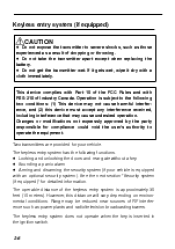
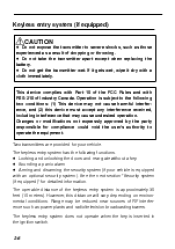
... interference, and (2) this distance will vary depending on environmental conditions. D Locking and unlocking the doors and rear gate without a key D Sounding a panic alarm D Arming and disarming the security system (if... to operate the equipment. The keyless entry system does not operate when the key is approximately 30 feet (10 meters). Two transmitters are provided for your vehicle...
Owner's Manual - Page 77
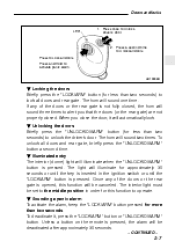
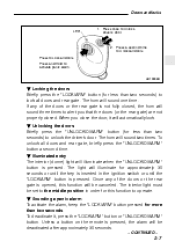
... is not fully closed, the horn will sound three times to alert you close the door, it , press the "LOCK/ARM" button or "UNLOCK/DISARM" button. The light will illuminate for approximately 30 seconds or until the key is inserted in order for less than two seconds) to operate. Unless a button on the...
Owner's Manual - Page 78
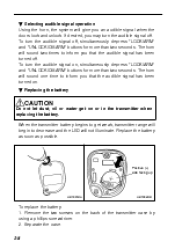
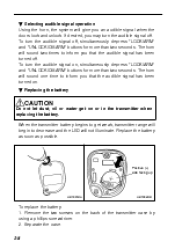
..." and "UNLOCK/DISARM" buttons for more than two seconds.
If desired, you an audible signal when the doors lock and unlock. To turn the audible signal on or in the transmitter when replacing the battery. B Replacing the battery
CAUTION
Do not let dust, oil or water get weak, ...
Owner's Manual - Page 80
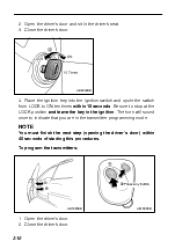
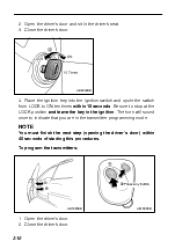
... programming mode. The horn will sound once to stop at the LOCK position and leave the key in the driver's seat. 3. Open the driver's door. 2. NOTE
You must finish the next step (opening the driver's door) within 15 seconds. HB1005BB
HB1000DB
1.
Close the driver's door.
To program the transmitters:
1 2
3 Press any button. Close the driver...
Owner's Manual - Page 81


... be programmed at this time.
If you are programmed, remove the key from the memory. To exit the programming mode: 1. n Deleting old transmitter codes The control unit of them unauthorized access to indicate that the transmitter has been programmed. Doors and locks
3. Any additional transmitters can also be deleted from the ignition switch...
Owner's Manual - Page 82


..., the starter motor will sound intermittently. breaking glass or forced entry). D Ignition switch being turned on the lights as a deterrent to would be vandals. Security system (if equipped)
The ... is tampered with the remote transmitter. The system does not operate when the key is triggered by: D Opening a door or the rear gate. D The alarm automatically resets after 30 seconds; The...
Owner's Manual - Page 87
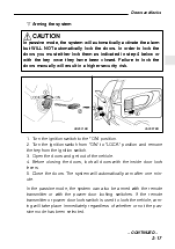
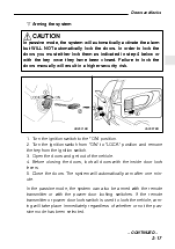
... can also be armed with the remote transmitter or with the inside door lock levers. 5. Open the doors and get out of whether or not the passive mode has been selected.
- CONTINUED -
2-17 Turn the ignition switch to "LOCK" position and remove the key from the ignition switch. 3. The system will take place immediately regardless of...
Owner's Manual - Page 88
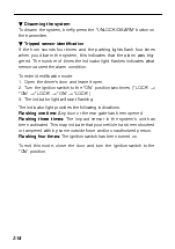
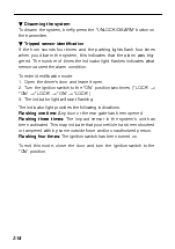
... the system, briefly press the "UNLOCK/DISARM" button on . Open the driver's door and leave it open. 2. Turn the ignition switch to the "ON" position.
2-18 The indicator light provides the ... the system, this mode, close the door and turn the ignition switch to the "ON" position two times. ("LOCK" → "ON" → "LOCK" → "ON" → "LOCK") 3. The number of times the indicator...
Owner's Manual - Page 93


... rear gate, insert the key in the keyhole and turn it clockwise. The rear gate can also be operated with power door locks, the rear gate can be lowered easily if you pull down firmly until the latch engages. There is a danger of your vehicle is in the "LOCK" position, the rear passengers' windows cannot...
Owner's Manual - Page 98


... steering wheel, preventing steering control. HS0122
B LOCK The key can only be inserted or removed in this position. If turning the key is turned off, it takes a much greater effort than usual to the right and left as you remove the key. Ignition switch
WARNING
Never turn the ignition switch to "LOCK" while the vehicle is being driven...
Owner's Manual - Page 100
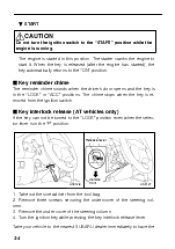
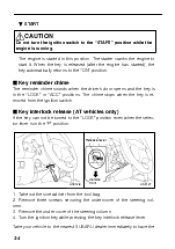
... has started in the "LOCK" or "ACC" positions.
Take out the screwdriver from the ignition switch. Remove the under cover of the steering column. 3. Take your vehicle to the nearest SUBARU dealer immediately to start it. J Key reminder chime
The reminder chime sounds when the driver's door opens and the key is removed from the...
Owner's Manual - Page 334
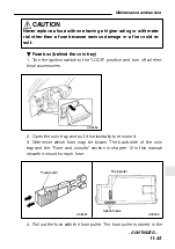
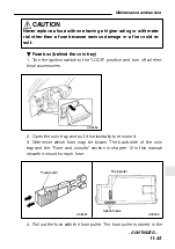
Turn the ignition switch to remove it. 3. HS0202
2. Determine which fuse may be blown. Pull out the fuse with ... circuits" section in chapter 12 in the
- CONTINUED -
11-45 Open the coin tray and pull it horizontally to the "LOCK" position and turn off all electrical accessories.
The fuse puller is stored in this manual show the circuit for each fuse. B Fuse box (behind...
Owner's Manual - Page 335


...SUBARU dealer for repairs. Inspect the fuse. The spare fuses are stored in the main fuse box cover in the engine compartment. 7. Inspect the fuse. Fuse puller
Fuse puller
HS0207
Spare fuses
HS0208
5. Pull out the fuse with a spare fuse of the same rating. Turn the ignition switch to the "LOCK" position and turn...box cover. 6. Contact your SUBARU dealer for repairs.
11-46...
Similar Questions
2009 Subaru Forester, Remote Control Does Not Open/lock Doors From Afar
(Posted by ferleXtrem 10 years ago)
How To Release The Shift Lock On A 2001 Subaru Forester
(Posted by dialSho 10 years ago)
Why Is 2001 Subaru Forester Transmission Lever Locked
(Posted by longHar 10 years ago)
How Do You Wire The Door Lock - Unlo0ck Triggers To A Aftermarket Alarm
how do you wire the door lock - unlo0ck triggers to a aftermarket alarm
how do you wire the door lock - unlo0ck triggers to a aftermarket alarm
(Posted by swzach 11 years ago)

