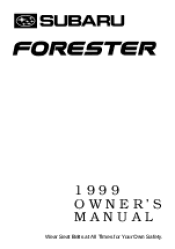1999 Subaru Forester Support Question
Find answers below for this question about 1999 Subaru Forester.Need a 1999 Subaru Forester manual? We have 1 online manual for this item!
Question posted by maacset on November 14th, 2013
Where Is The 1999 Subaru Forester Programing Button
The person who posted this question about this Subaru automobile did not include a detailed explanation. Please use the "Request More Information" button to the right if more details would help you to answer this question.
Current Answers
There are currently no answers that have been posted for this question.
Be the first to post an answer! Remember that you can earn up to 1,100 points for every answer you submit. The better the quality of your answer, the better chance it has to be accepted.
Be the first to post an answer! Remember that you can earn up to 1,100 points for every answer you submit. The better the quality of your answer, the better chance it has to be accepted.
Related Manual Pages
Owner's Manual - Page 27


... and close the rear gate
Fuel filler door and cap
1-26
1-26 1-27 1-27
To open warning lights ...Keyless entry system (if equipped) ...System operation ...Programming button location ...Adding or deleting remote transmitters ...System maintenance ...
1-8 1-8
1-9 1-10 1-11 1-11
Security system (if equipped)
...
1-12
1-12 1-14 1-16 1-21 1-21
How the security system...
Owner's Manual - Page 36
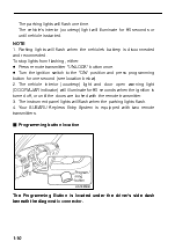
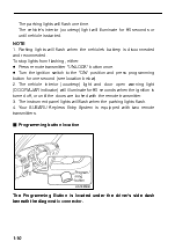
NOTE 1. To stop lights from flashing, either: D Press remote transmitter "UNLOCK" button once. Your SUBARU Keyless Entry System is located under the driver's side dash beneath the diagnostic connector.
1-10 J Programming button location
HS1001BB
The Programming Button is equipped with the remote transmitter. 3. The instrument panel lights will flash one second (see location below...
Owner's Manual - Page 37
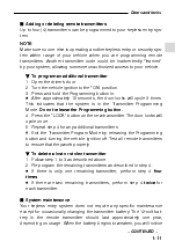
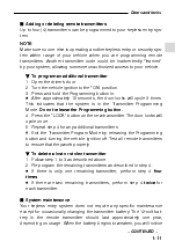
... indicates that they work properly. J System maintenance Your keyless entry system does not require any additional transmitters. 6. Do not release the Programming button. 4. The door locks will cycle 3 times. Exit the Transmitter Program Mode by your system, allowing someone unauthorized access to your vehicle when you will notice
- CONTINUED -
1-11 NOTE Make sure...
Owner's Manual - Page 39
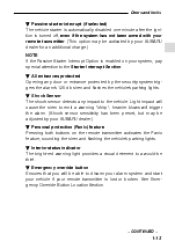
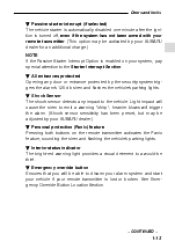
... turned off, even if the system has not been armed with your remote transmitter. (This option may be adjusted by your SUBARU dealer.) B Personal protection (Panic) feature Pressing both buttons on your remote transmitter is enabled on the remote transmitter activates the Panic feature, sounding the siren and flashing the vehicle's parking...
Owner's Manual - Page 40


... the dash to four remote transmitters. HS1000CB
The security system can be programmed to operate with one to the left of the steering wheel. The Status Indicator displays a visual indication of the security system.
B The status indicator/Valet button
HS1004BB
The Status Indicator is powered by an internal 12-volt alkaline battery...
Owner's Manual - Page 41
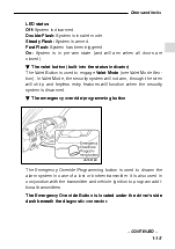
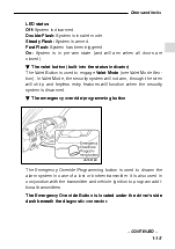
... to engage Valet Mode (see Valet Mode Section). B The emergency override/programming button
HS1001BC
The Emergency Override/Programming button is also used in case of a lost or broken transmitter. Steady Flash...closed). Doors and locks
LED status Off: System is disarmed. The Emergency Override Button is in pre-arm state (and will function when the security system is disarmed....
Owner's Manual - Page 44
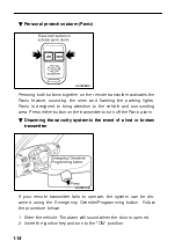
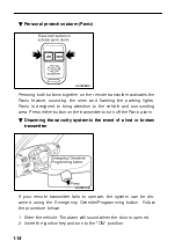
... is designed to bring attention to the vehicle and surrounding area. Press either button on the remote transmitter activates the Panic feature, sounding the siren and flashing the....
1-18 B Personal protection alarm (Panic)
HS1000BC
Pressing both buttons together on the transmitter to turn to operate, the system can be disarmed using the Emergency Override/Programming button.
Owner's Manual - Page 45
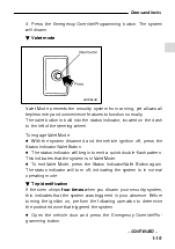
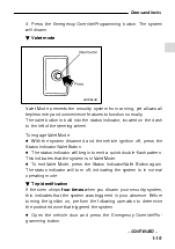
...
3. The system will turn off , press the Status Indicator/Valet Button. D The status indicator will begin to function normally. B Trip ...This indicates that triggered the system. The valet button is in Valet Mode. D To exit Valet Mode, press the Status Indicator/Valet Button again. Press the Emergency Override/Programming button. D Open the vehicle door and press the ...
Owner's Manual - Page 47
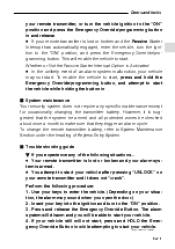
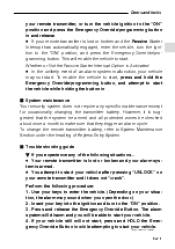
... or broken and the Passive Starter Interrupt has automatically engaged, enter the vehicle, turn the ignition to the "ON" position, and press the Emergency Override/programming button. D You attempt to start your vehicle after pressing "UNLOCK" on your situation, the alarm may not start your vehicle.
- CONTINUED -
1-21 Insert your key into...
Owner's Manual - Page 121
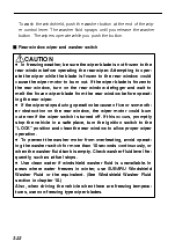
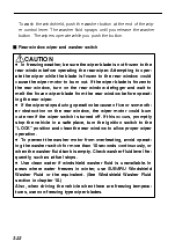
...button. If this occurs, promptly stop the vehicle in chapter 10.) Also, when driving the vehicle when there are freezing temperatures, use non-freezing type wiper blades. In areas where water freezes in winter, use SUBARU...wiper while the blade is empty. The washer fluid sprays until you push the button.
D To prevent the washer motor from the rear window before operating the rear...
Owner's Manual - Page 141


... stations ...How to preset stations ...CASSETTE PLAYER OPERATION ...Cassette slot ...Tape travel indicators ...Program switching buttons (PROG) ...Fast-forward button ...Rewind button ...Stop and eject button ( ) ...Tape program sensor button (TPS) ...Dolby NR button (BNR) ...Metal tape button (MTL) ...CLOCK FUNCTION ...Display mode ...Setting the time ...
5
Installation of accessories
...
5-13
Owner's Manual - Page 144
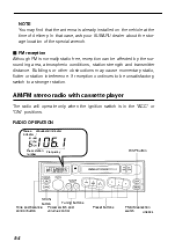
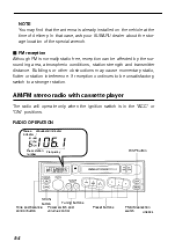
...or other obstructions may find that case, ask your SUBARU dealer about the storage location of delivery. In that ... RADIO OPERATION
Stereo Waveband indicator indicator
Press station number
Frequency
DISP button
SCAN Tuning buttons button Tone and balance Power switch and control button volume control
Preset buttons
FM/AM selection switch HG0084
5-4 NOTE You may cause momentary static...
Owner's Manual - Page 150


... is being played back. J Tape travel indicator Metal tape indicator NR indicator Cassette slot Cassette player operation indicator Stop and eject button Fast forward/ Rewind button (Program switching buttons)
Tape program sensor button
Metal tape button NR button
HG0093
NOTE D Only use to protect them from dust and dirt and to prevent the tape from unwinding. D Clean the...
Owner's Manual - Page 151
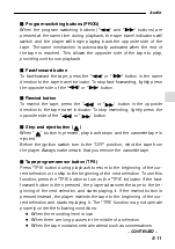
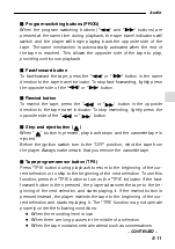
... then pressed, the player advances the tape to the beginning of the next selection. J Tape program sensor button (TPS) Press "TPS" button during playback, the tape travel indicator. The "TPS" function may not operate properly under the following conditions: D When the recording level is ejected. This allows ...
Owner's Manual - Page 153
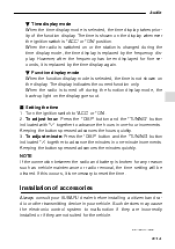
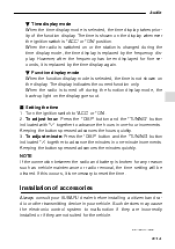
... hour: Press the "DISP" button and the "TUNING" button indicated with "∨" together to...adjust minute: Press the "DISP" button and the "TUNING" button indicated "∧" together to malfunction ... by the time display again. Keeping the buttons pressed advances the hours quickly. 3. When the...is "ACC" or "ON" position. Keeping the buttons pressed advances the minutes quickly. J Setting the ...
Owner's Manual - Page 190
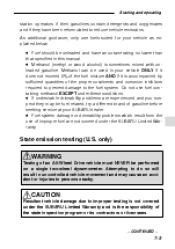
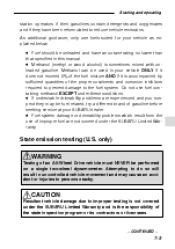
... the use of an All-Wheel Drive vehicle must NEVER be used in your SUBARU dealer.
CAUTION
Resultant vehicle damage due to persons nearby.
Starting and operating
station operators...accident or injuries to improper testing is not covered under the SUBARU Limited Warranty and is the responsibility of the state inspection program or its contractors or licensees.
- CONTINUED -
7-5 only...
Owner's Manual - Page 191
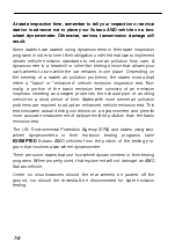
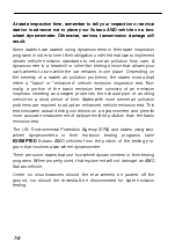
... measurement of time. Environmental Protection Agency (EPA) and states using twowheel dynamometers in their emission testing programs have started using dynamometers in their testing programs. When properly used, that involves a two-wheel dynamometer. Some states have EXEMPTED Subaru AWD vehicles from cars. The U.S. There are required to reduce air pollution from the portion...
Owner's Manual - Page 207


...the tool bag. 3. Push down on the cover's rear end. 5. Take your vehicle to the nearest SUBARU dealer immediately to the "N" position. 8. Take out the screwdriver from the grip and then insert the ...Remove the parking brake lever cover by pulling up on the shaft while pushing the release button and move the selector lever from the hole. Depress the brake pedal and start the engine. ...
Owner's Manual - Page 301
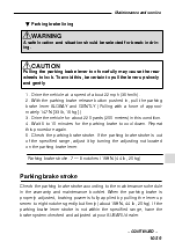
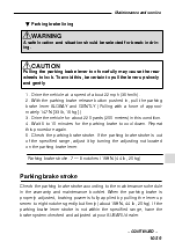
... GENTLY. (Pulling with a force of about 22 mph (35 km/h). 2. With the parking brake release button pushed in this procedure again. 5. Drive the vehicle for about 196 N, 44 lb, 20 kg). CAUTION...at a speed of approximately 147 N [33 lb, 15 kg].) 3. Drive the vehicle at your SUBARU dealer.
- CONTINUED -
10-39 If the parking brake stroke is fully applied by turning the adjusting...
Similar Questions
Where Is The Emergency Override/programming Button Located On 99 Subaru
forester
forester
(Posted by amrrom 10 years ago)
Where Are Screws For Turn Signals For 1999 Forester
(Posted by mgroRex 10 years ago)
How To Disengage Shift Release On 1999 Forester
(Posted by digitStarbl 10 years ago)